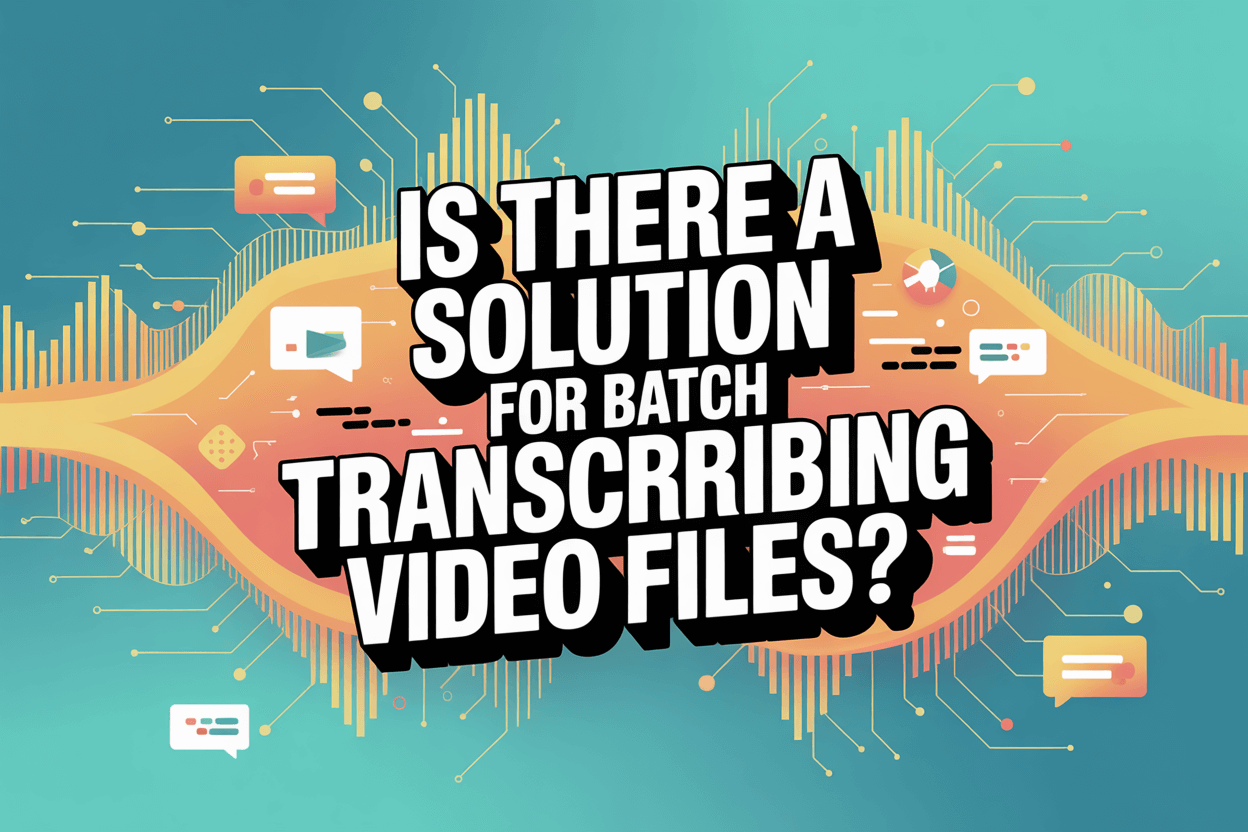Yes, there is a reliable solution for batch transcribing video files! Whether you’re managing a podcast, creating online courses, or handling large volumes of video content, Batch-transskription can save you a tremendous amount of time. With the right tool, you can efficiently convert video til tekst in bulk, making your content more accessible and boosting its SEO performance.
In this blog, we’ll walk you through how to use VOMO AI as a case study for batch transcribing video files. We’ll guide you step by step, from registering for the platform to uploading your videos and letting the tool automatically transcribe them for you.

Step 1: Register for VOMO AI
The first step to batch transcribing your video files is to sign up for an account on VOMO AI. The registration process is quick and easy:
- Besøg den VOMO AI hjemmeside.
- Klik på Tilmeld dig knap.
- Fill in your details (email, password, etc.) to create an account.
Once you’ve successfully registered, you’ll have access to the platform’s transcription tools and other powerful features.
Step 2: Upload Your Video Files
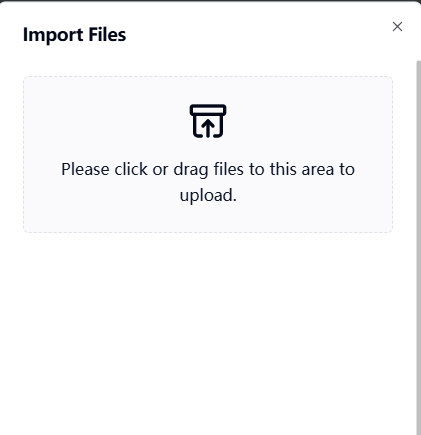
After registering and logging in to your VOMO AI account, the next step is to upload the video files you want to transcribe. Here’s how:
- Naviger til Batch Upload section within the dashboard.
- Select the video files you want to upload from your computer or cloud storage. VOMO AI supports a wide range of video formats, making it easy to upload and process your files.
- You can upload multiple files at once, making it easy to transcribe your entire video library in bulk.
VOMO AI handles the heavy lifting here, ensuring the system is optimized for batch processing without the need for any manual intervention.
Trin 3: Automatisk transskription
Once your files are uploaded, VOMO AI uses its AI-powered transcription technology to automatically convert your video til tekst. This process is completely automated, allowing you to sit back and relax while the tool transcribes your content.
- Hurtig og præcis: Thanks to its advanced AI algorithms, VOMO AI transcribes your video files with high accuracy and efficiency.
- Understøttelse af flere sprog: If your videos contain content in different languages, VOMO AI can handle transcription in multiple languages, ensuring you reach a global audience.
You can track the progress of the transcription, and once completed, the transcribed text will be ready for review or download.
Step 4: Review and Edit the Transcription
Once the transcription process is complete, you can review the text. Even though VOMO AI provides high-quality transcriptions, you may want to make minor adjustments. Here’s how you can do that:
- Click on the transcribed file you wish to edit.
- The platform will display the text alongside the video, allowing you to make corrections if needed.
- You can also use VOMO AI's built-in editing tools to improve the text or make it more accurate.
This review step ensures that your final transcription is polished and ready for use.
Step 5: Export and Repurpose Your Transcribed Content
After reviewing and editing the transcription, it’s time to use the text in various formats. You can export the transcription in multiple formats such as .TXT, .DOCX, or even subtitles (.SRT).
- SEO and Content Marketing: Use the transcriptions to create blog posts, social media posts, or even repurpose them into eBooks or PDFs for lead generation.
- Tilgængelighed: Add the transcriptions to your videos as subtitles, improving accessibility for your audience.
- Multilingual Content: For creators working in multiple languages, you can generate text in different languages and target a wider audience.
Conclusion: Batch Transcribing Made Easy with VOMO AI
Batch transcribing video files doesn’t have to be a time-consuming task. With VOMO AI, you can easily convert your video til tekst in bulk, all while ensuring high accuracy and speed. By following a simple step-by-step process—register, upload, transcribe, review, and export—you can efficiently handle large volumes of video content, improve accessibility, and boost your content’s SEO.
Ready to get started? Try VOMO AI today and make batch transcription a breeze!