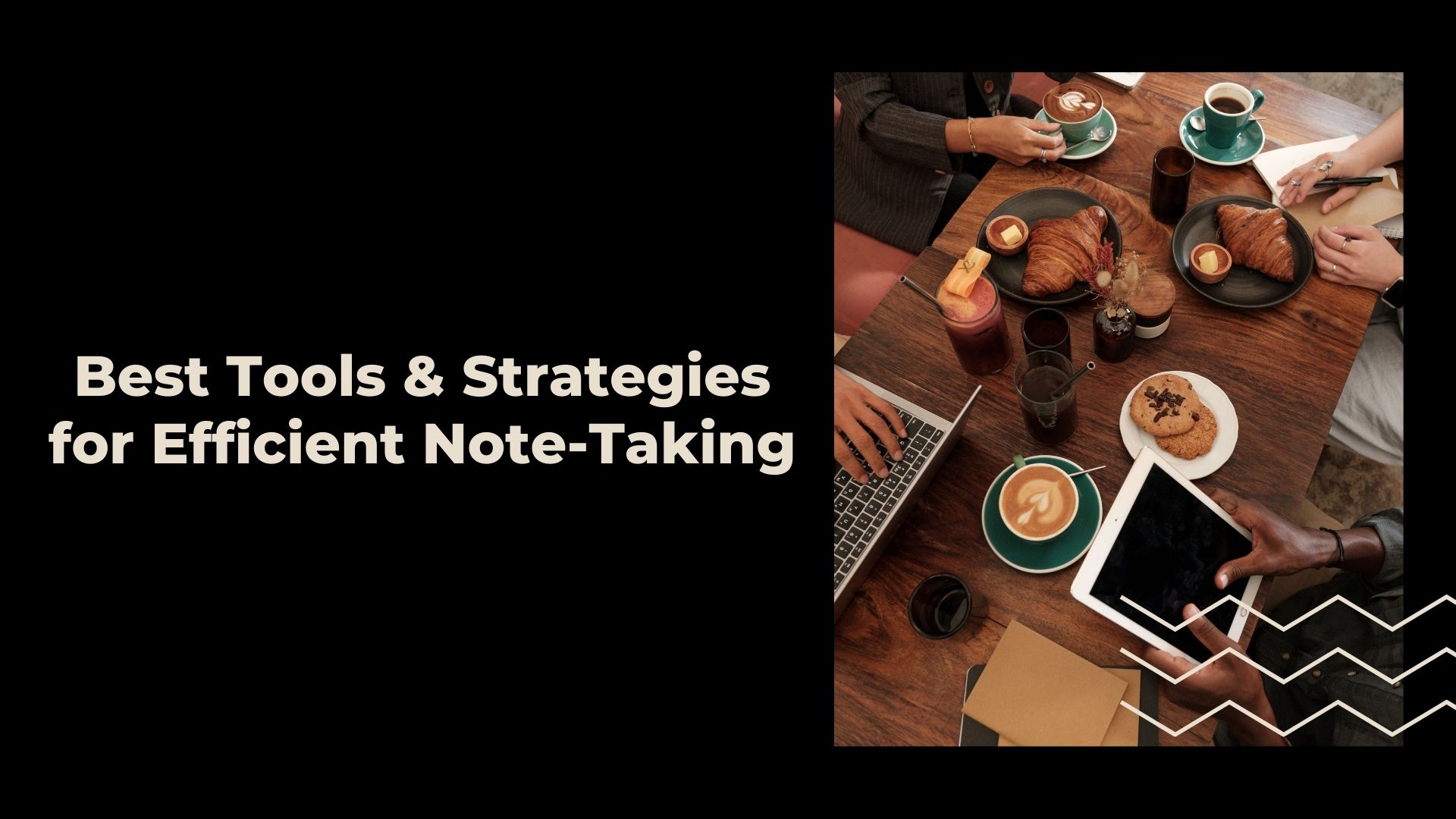Taking notes in class while trying to keep up with lectures can be overwhelming. Recording the class and making notes efficiently can help you retain information better and review lessons effectively. With the right tools, you can capture every detail, organize your notes, and even transcribe lectures automatically.
سنغطي في هذا الدليل ما يلي:
✅ The best apps for recording classes and taking notes
✅ How to use these tools to improve your study efficiency
✅ Smart strategies for organizing and reviewing lecture notes
Best Apps to Record Class and Make Notes Easily
Here are some of the best apps to تسجيل المحاضرات and take notes efficiently, helping you stay on top of your studies.
1. فومو AI – Best for Recording and Transcription
VOMO AI is a powerful tool that allows you to:
✔️ Record classroom audio with high الدقة
✔️ النسخ المحاضرات في النص تلقائيًا
✔️ Generate AI-powered summaries and key points
✔️ Search and highlight important information in transcripts
💡 الأفضل لـ Students who want to record, transcribe, and generate smart notes with AI assistance.
📌 جرّب VOMO AI الآن – Simplify lecture recording and note-taking with AI!
2. Glean Notes – Best for Active Listening and Note Organization
✔️ Helps students capture key lecture moments
✔️ Allows you to highlight important sections for later review
✔️ Works offline, so you don’t need an internet connection
💡 الأفضل لـ Students who prefer structuring their notes while listening to lectures.
3. Kilonotes – Best for Digital Handwritten Notes
✔️ Supports stylus input for handwritten notes
✔️ Allows you to annotate PDFs and lecture slides
✔️ Cloud synchronization for easy access across devices
💡 الأفضل لـ Students who prefer handwriting their notes digitally.
4. Notability – Best for Combining Audio and Handwritten Notes
✔️ Syncs audio recordings with handwritten notes
✔️ Allows annotation of PDFs and lecture slides
✔️ Provides easy organization with folders and tags
💡 الأفضل لـ Students who want to integrate audio with traditional note-taking.
5. Evernote – Best for Organizing Class Notes
✔️ Supports text, audio, and image notes
✔️ Allows you to scan handwritten notes and digitize them
✔️ Syncs across multiple devices
💡 الأفضل لـ Students who need a highly organized system for all their class materials.
How to Record Lectures and Make Notes Effectively
Step 1: Choose the Right Recording & Note-Taking App
Depending on your preference, choose a tool that matches your learning style:
📌 Need accurate transcriptions? → الاستخدام VOMO AI
📌 Prefer structured note-taking? → جرب Glean Notes
📌 Like handwriting notes? → الاستخدام Kilonotes أو قابلية الملاحظة
Step 2: Set Up Before Class
- Ensure your device is fully charged
- Position your recorder or app to capture clear audio
- Have your digital or handwritten note app ready
Step 3: Record and Take Smart Notes
- الاستخدام VOMO AI or Glean Notes to record the class
• Highlight key points as you listen
• Jot down additional insights to supplement the recording
Step 4: Review and Organize Notes
• Transcribe the lecture with VOMO AI for easy text-based review
• Use folders, tags, or highlights to organize key concepts
• Summarize key takeaways for quick reference
Step 5: Revise and Retain Information
- Use Smart Summaries: أدوات مثل VOMO AI can generate AI-powered notes for quick revision.
- Convert Notes into Flashcards: Apps like Anki or Quizlet help reinforce learning.
- Create Mind Maps: Use tools like Miro or Notion to visualize concepts.
How AI-Powered Tools Like VOMO AI Enhance Note-Taking
VOMO AI makes note-taking even easier by:
✔️ Recording classroom lectures with high-quality audio
✔️ Automatically transcribing speech into text
✔️ Generating AI-powered summaries for quick revision
✔️ Helping students search and highlight important points
🚀 جرّب VOMO AI الآن – Effortless lecture recording and note-taking with AI!