MP4 to TXT Converter – Turn Any Video into Text
Convert MP4 to Text in 3 Steps

Upload your audio
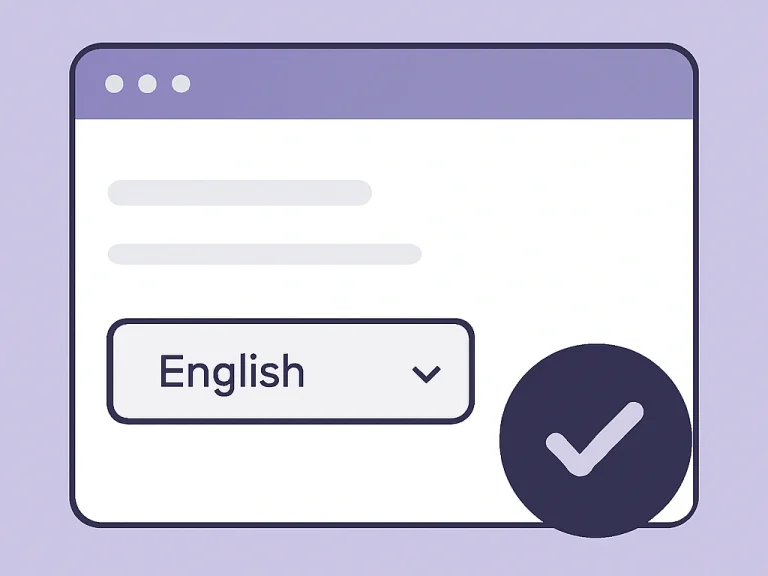
Choose language & transcribe
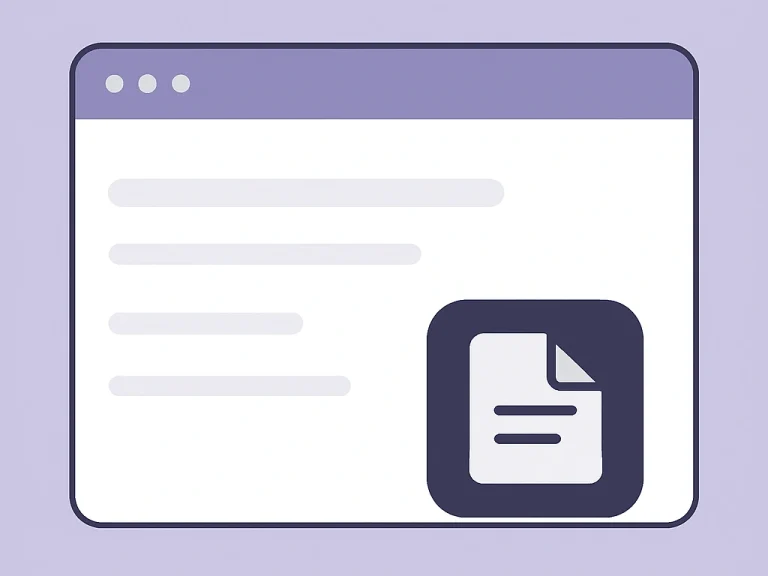
Get your text
Copy to clipboard. Perfect for subtitling, blogging, or academic research.
Try VOMO now
Why Choose Vomo MP4 to Text Conveter?
AI-Powered MP4 to Text Conversion
Get Your Transcript in Minutes
Why wait? Convert mp4 to text online free with incredible speed. Our tool provides your complete transcript in just a few minutes.
Find Key Insights and Action Items
Don’t just get a transcript. Vomo AI automatically summarizes your audio, helping you pinpoint the most important topics and conclusions.
Transcribe MP4 in 50+ Languages
Make your video content global. Our service accurately transcribes mp4 audio to text in over 50 languages for worldwide reach.
Ready for Word, Docs, and More
Use our intuitive editor to perfect your transcript. When ready, simply copy the full text and paste it into any application you choose.
Your MP4 to Text Converter
Try VOMO now

Explore More transcription tools
Discover additional tools for audio, video, and text automation — all free and instantly accessible.
Pricing
Free
For individuals just getting started with Vmomo.- Free users get 30 minutes of free usage.
- Up to 99% accuracy with speaker identification.
- Auto-generate structured notes for any scenario.
- Chat with your transcript like ChatGPT.
- Exclusive access to web beta version.
Pro
For pros needing more time and features.- Unlimited transcription minutes every weekly.
- Up to 99% accuracy with speaker identification.
- Auto-generate structured notes for any scenario.
- Chat with your transcript like ChatGPT.
- Exclusive access to web beta version.
Free
For individuals just getting started with Vmomo.- Free users get 30 minutes of free usage.
- Up to 99% accuracy with speaker identification.
- Auto-generate structured notes for any scenario.
- Chat with your transcript like ChatGPT.
- Exclusive access to web beta version.
Pro
For pros needing more time and features.- Unlimited transcription minutes every weekly.
- Up to 99% accuracy with speaker identification.
- Auto-generate structured notes for any scenario.
- Chat with your transcript like ChatGPT.
- Exclusive access to web beta version.
Free
For individuals just getting started with Vmomo.- Free users get 30 minutes of free usage.
- Up to 99% accuracy with speaker identification.
- Auto-generate structured notes for any scenario.
- Chat with your transcript like ChatGPT.
- Exclusive access to web beta version.
Pro
For pros needing more time and features.- Unlimited transcription minutes every weekly.
- Up to 99% accuracy with speaker identification.
- Auto-generate structured notes for any scenario.
- Chat with your transcript like ChatGPT.
- Exclusive access to web beta version.
FAQS
How do I convert an MP4 file to text using Vomo AI?
It's a simple, three-step process. First, upload your MP4 file directly to our platform. Second, our AI will automatically transcribe the MP4 audio to text. Finally, your finished transcript will appear in our online editor, ready for you to review and copy.
Can I really transcribe MP4 to text for free?
Yes. Vomo AI offers a free MP4 to text transcription service so you can test our tool's accuracy and speed. You can convert your files and get a high-quality transcript without any initial cost, making it perfect for trying out on your projects.
How accurate is the MP4 to text transcription?
Our MP4 to text AI is designed for high accuracy, often reaching up to 99%. The system intelligently isolates spoken words from background noise, ensuring your final transcript is a reliable and clear representation of the dialogue in your video.
Does this tool work by transcribing the audio from the MP4 file?
Exactly. Our MP4 to text converter works by extracting the audio track from your MP4 video file. The AI then focuses exclusively on transcribing the speech, dialogue, or narration it detects in that audio, which is how it creates such a clean and focused text output.
What can I do with my transcript once it's created?
Your transcript appears in our easy-to-use online editor. You can make any refinements you need, and then simply copy the entire text. From there, you can paste it directly into any application you want, such as Microsoft Word, Google Docs, or your email client.

