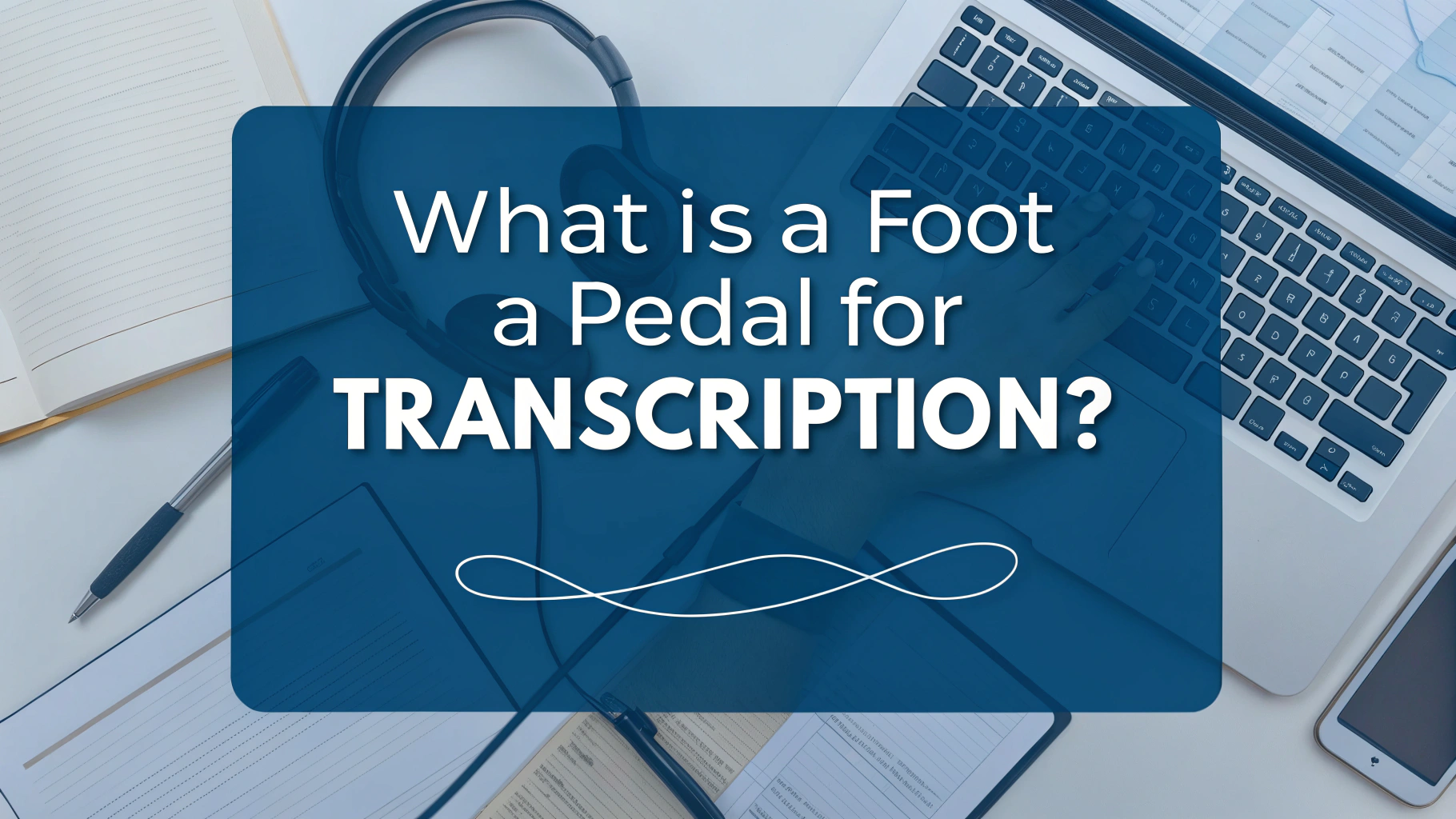Jalkapedaali on laitteisto, jonka avulla transkriptiomiehet voivat ohjata äänentoistoa jaloillaan. Se mahdollistaa äänitiedostojen toiston, tauottamisen, kelaus- tai pikakelausvaihtoehtojen käyttämisen ilman käsiä, mikä lisää kirjoittamisen nopeutta ja tehokkuutta. Tämä työkalu on välttämätön ammattilaisille, jotka kirjoittavat äänitallenteita säännöllisesti.

Miten jalkapoljin toimii transkriptiossa?
Kirjoitusjalkajalkapedaali liitetään tietokoneeseen USB:n tai Bluetoothin välityksellä, ja sen pedaalit yhdistetään audiosoittimen toimintoihin. Painamalla eri pedaaleja voit ohjata ääntä irrottamatta käsiäsi näppäimistöltä. Tämä saumaton ohjaus vähentää keskeytyksiä ja auttaa ylläpitämään transkription sujuvuutta.
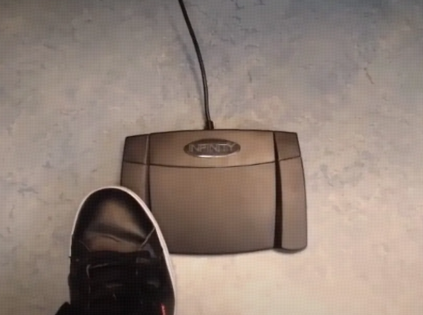
Transkriptiossa käytettävien jalkapolkimien tyypit
Transkriptiopolkimia on useita eri tyyppejä., mukaan lukien kaksi-, kolmi- ja nelipedaaliset mallit. Peruspolkimissa on yleensä toisto, tauko ja kelaus, kun taas kehittyneissä malleissa on pikakelaus ja mukautettavat säätimet. Oikean tyypin valitseminen riippuu siirtotarpeistasi ja budjetistasi.
Erilaisten transkriptiojalkajalkapolkimien vertailu
| Jalkapolkimen tyyppi | Tärkeimmät toiminnot | Edut | Haitat | Sopii | Hintaluokka |
|---|---|---|---|---|---|
| 2-poljin | Toisto, tauko, kelaus (jotkut mallit) | Kompakti ja kannettava; helppokäyttöinen; edullinen | Rajoitetut toiminnot; pikakelaus ja mukauttaminen puuttuvat. | Perus transkriptio; aloittelijat | Alhainen hinta; budjettiystävällinen |
| 3-pedal | Toisto, tauko, kelaus, pikakelaus eteenpäin | Kattavat toiminnot; joustava ohjaus | Hieman suurempi kuin 2-poljin; keskihintainen hinta | Ammattimaiset puhtaaksikirjoittajat; usein äänitöitä | Keskihintainen hinta |
| 4-pedal | Toisto, tauko, taaksepäin kelaus, pikakelaus eteenpäin, mukautettavat ohjaimet | Ominaisuuksiltaan monipuolisin; tukee mukautettavia pikavalintoja; kestävä. | Suurempi koko; korkeammat kustannukset | Suuren volyymin ammattimainen transkriptio; tehokkuuteen keskittyvät käyttäjät | Korkeampi hinta |
Jalkapolkimen käytön edut transkriptiossa
Jalkapolkimen käyttö parantaa transkription nopeutta, koska se mahdollistaa ääniohjauksen ilman käsiä, mikä vähentää taukoja ja häiriötekijöitä. Se vähentää myös käsien ja ranteiden rasitusta, kun näppäimistön pikanäppäimiä tai hiiren napsautuksia ei tarvitse käyttää jatkuvasti. Kaiken kaikkiaan se parantaa tuottavuutta ja mukavuutta pitkien transkriptiosessioiden aikana.
Kun käytössäsi on transkriptiota varten tarkoitettu jalkapoljin, sinulla on mahdollisuus ansaita rahaa transkriptioalustoilla.
Miten valita paras jalka poljin transkriptioon
Kun valitset jalkapoljinta, ota huomioon yhteensopivuus transkriptioohjelmiston ja käyttöjärjestelmän kanssa. Etsi ergonomista muotoilua, kestävää rakennuslaatua ja ohjelmoitavia pedaaleja mukauttamista varten. Käyttäjien arvostelujen lukeminen ja pedaalien kokeileminen voi auttaa sinua löytämään työnkulkuusi parhaiten sopivan pedaalin.
Tärkeimmät kriteerit parhaan transkriptiojalkajalan valitsemiseksi
| Valintaperusteet | Kuvaus | Miksi sillä on merkitystä |
|---|---|---|
| Ohjelmiston yhteensopivuus | Varmista, että jalkapoljin toimii transkriptioohjelmiston kanssa (esim. Express Scribe, oTranscribe). | Ehkäisee teknisiä ongelmia ja varmistaa sujuvan integroinnin. |
| Käyttöjärjestelmätuki | Tarkista, tukeeko pedaali käyttöjärjestelmääsi (Windows, macOS, Linux). | Takaa, että laite toimii oikein tietokoneellasi. |
| Ergonominen muotoilu | Mukava polkimen muoto ja poljinväli pitkäaikaiseen käyttöön. | Vähentää jalkojen väsymistä ja parantaa mukavuutta pitkien istuntojen aikana. |
| Rakennuslaatu ja kestävyys | Tukevat materiaalit ja rakenne kestävät usein toistuvaa käyttöä. | Varmistaa pitkäikäisyyden ja luotettavan suorituskyvyn pitkällä aikavälillä. |
| Ohjelmoitavat polkimet | Mahdollisuus mukauttaa pedaalien toimintoja ja pikanäppäimiä. | Mahdollistaa säätimien räätälöinnin työnkulun mukaan ja lisää tehokkuutta. |
| Käyttäjien arvostelut & arviot | Muiden puhtaaksikirjoittajien antama palaute suorituskyvystä ja luotettavuudesta. | Auttaa arvioimaan todellista käytettävyyttä ja välttämään mahdollisia ongelmia. |
| Kokeile ennen ostamista | Mahdollisuus testata poljin ennen ostoa, jos mahdollista. | Varmistaa, että poljin sopii tarpeisiisi ja mukavuusmieltymyksiisi. |
Suositut jalkajousipolkimet transkriptiota varten
Useat luotettavat tuotemerkit tarjoavat korkealaatuisia jalkapolkimia, jotka on räätälöity transkription ammattilaisille. Seuraavassa on joitakin yleisimmin käytettyjä malleja:
1. Infinity IN-USB-3 -jalkapedaali
- Yhteensopivuus: Toimii suosittujen ohjelmistojen, kuten Express Scribe, Winscribe ja muiden kanssa.
- Ominaisuudet: USB-liitäntä, ergonominen muotoilu, korkea reagointikyky.
- Miksi se on suosittu: Edullinen, kestävä ja laajalti tuettu kaikilla transkriptioalustoilla.
2. Olympus RS-31H
- Yhteensopivuus: Suunniteltu Olympuksen transkriptioohjelmistoa varten, mutta se voidaan konfiguroida uudelleen.
- Ominaisuudet: Neljä pedaalia, USB-liitäntä, mukautettavat painiketoiminnot.
- Miksi se on suosittu: Soveltuu erinomaisesti Olympus-järjestelmiä käyttäville lääketieteen ja juridiikan ammattilaisille.
3. Philips ACC2330 jalkasäädin
- Yhteensopivuus: Paras Philips SpeechExec -ohjelmiston ja yhteensopivien järjestelmien kanssa.
- Ominaisuudet: Ergonominen kallistussuunnittelu, liukumaton pohja, 3-polkimen asettelu.
- Miksi se on suosittu: Kestävä rakenne ja pehmeä jalkaohjaus suuren äänenvoimakkuuden transkriptiota varten.
4. vPedal VEC Infinity Wireless -järjestelmä
- Yhteensopivuus: Yhteensopiva Express Scribe ja muiden tärkeimpien ohjelmistojen kanssa.
- Ominaisuudet: Langaton Bluetooth-yhteys, ladattava, 3-pedaalinen kokoonpano.
- Miksi se on suosittu: Tarjoaa vapautta johdoista ja on ihanteellinen liikkuviin tai sekaviin työtiloihin.
5. AltoEdge USB-jalkajalka
- Yhteensopivuus: Erityisesti Express Scribea varten.
- Ominaisuudet: Yksinkertainen plug-and-play-suunnittelu, 3-pedal-asettelu.
- Miksi se on suosittu: Kustannustehokas ratkaisu aloitteleville ja keskitason käyttäjille.