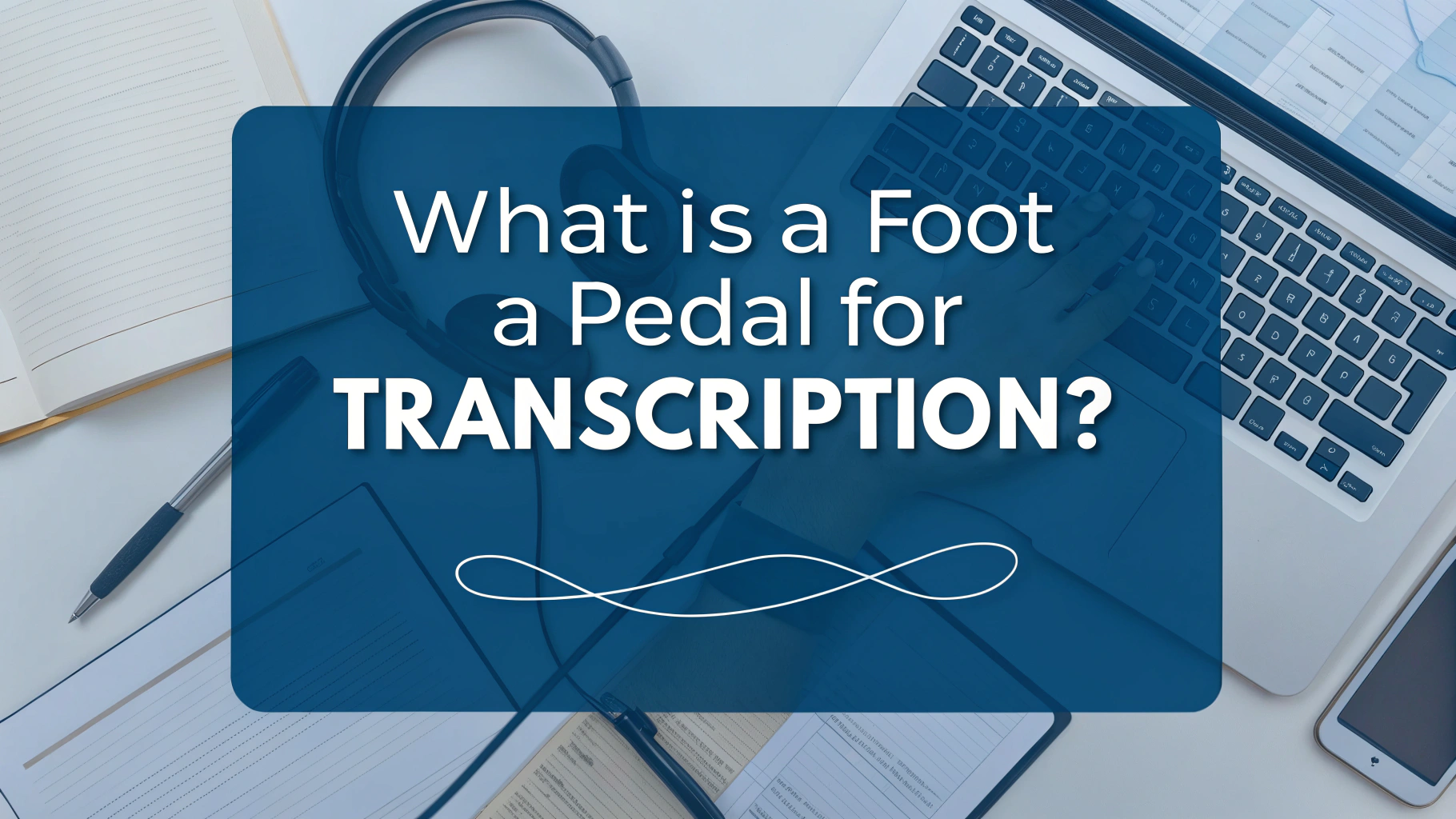A foot pedal for transcription is a hardware device that allows transcriptionists to control audio playback with their feet. It enables hands-free operation to play, pause, rewind, or fast-forward audio files, increasing typing speed and efficiency. This tool is essential for professionals who transcribe audio recordings regularly.

How Does a Foot Pedal Work in Transcription?
A transcription foot pedal connects to your computer via USB or Bluetooth and maps its pedals to audio player functions. By pressing different pedals, you can control the audio without taking your hands off the keyboard. This seamless control reduces interruptions and helps maintain transcription flow.
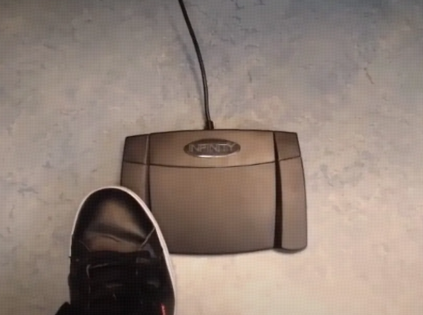
Types of Foot Pedals Used for Transcription
There are several types of transcription foot pedals, including two-pedal, three-pedal, and four-pedal models. Basic pedals typically offer play, pause, and rewind functions, while advanced models add fast-forward and customizable controls. Choosing the right type depends on your transcription needs and budget.
Comparison of Different Types of Transcription Foot Pedals
| Foot Pedal Type | Main Functions | Advantages | Disadvantages | Suitable For | Price Range |
|---|---|---|---|---|---|
| 2-Pedal | Play, Pause, Rewind (some models) | Compact and portable; simple to use; affordable | Limited functions; lacks fast-forward and customization | Basic transcription; beginners | Low price; budget-friendly |
| 3-Pedal | Play, Pause, Rewind, Fast-forward | Comprehensive functions; flexible control | Slightly larger than 2-pedal; mid-range price | Professional transcriptionists; frequent audio work | Mid-range price |
| 4-Pedal | Play, Pause, Rewind, Fast-forward, Customizable controls | Most feature-rich; supports customizable shortcuts; durable | Larger size; higher cost | High-volume professional transcription; efficiency-focused users | Higher price |
Benefits of Using a Foot Pedal for Transcription
Using a foot pedal improves transcription speed by allowing hands-free audio control, which minimizes pauses and distractions. It also reduces strain on your hands and wrists by eliminating the need to constantly use keyboard shortcuts or mouse clicks. Overall, it enhances productivity and comfort during long transcription sessions.
Once you have a foot pedal for transcription, you have the opportunity to earn money on transcription platforms.
How to Choose the Best Foot Pedal for Transcription
When selecting a foot pedal, consider compatibility with your transcription software and operating system. Look for ergonomic design, durable build quality, and programmable pedals for customization. Reading user reviews and trying out pedals can help you find the best fit for your workflow.
Key Criteria for Choosing the Best Transcription Foot Pedal
| Selection Criteria | Description | Why It Matters |
|---|---|---|
| Software Compatibility | Ensure the foot pedal works with your transcription software (e.g., Express Scribe, oTranscribe). | Prevents technical issues and ensures smooth integration. |
| Operating System Support | Check if the pedal supports your OS (Windows, macOS, Linux). | Guarantees the device functions correctly on your computer. |
| Ergonomic Design | Comfortable pedal shape and spacing for long-term use. | Reduces foot fatigue and improves comfort during long sessions. |
| Build Quality & Durability | Sturdy materials and construction to withstand frequent use. | Ensures longevity and reliable performance over time. |
| Programmable Pedals | Ability to customize pedal functions and shortcuts. | Allows tailoring controls to fit your workflow and increase efficiency. |
| User Reviews & Ratings | Feedback from other transcriptionists on performance and reliability. | Helps gauge real-world usability and avoid potential issues. |
| Try Before Buying | Option to test the pedal before purchase, if possible. | Ensures the pedal fits your needs and comfort preferences. |
Popular Foot Pedals for Transcription
Several trusted brands offer high-quality foot pedals tailored for transcription professionals. Here are some of the most widely used models:
1. Infinity IN-USB-3 Foot Pedal
- Compatibility: Works with popular software like Express Scribe, Winscribe, and more.
- Features: USB connection, ergonomic design, high responsiveness.
- Why It’s Popular: Affordable, durable, and widely supported across transcription platforms.
2. Olympus RS-31H
- Compatibility: Designed for Olympus transcription software, but can be reconfigured.
- Features: Four pedals, USB interface, customizable button functions.
- Why It’s Popular: Great for medical and legal transcription professionals using Olympus systems.
3. Philips ACC2330 Foot Control
- Compatibility: Best with Philips SpeechExec software and compatible systems.
- Features: Ergonomic tilt design, non-slip base, 3-pedal layout.
- Why It’s Popular: Durable build and smooth foot control for high-volume transcription.
4. vPedal VEC Infinity Wireless
- Compatibility: Compatible with Express Scribe and other major software.
- Features: Bluetooth wireless connection, rechargeable, 3-pedal configuration.
- Why It’s Popular: Offers freedom from wires and is ideal for mobile or clutter-free workspaces.
5. AltoEdge USB Foot Pedal
- Compatibility: Specifically made for Express Scribe.
- Features: Simple plug-and-play design, 3-pedal layout.
- Why It’s Popular: Cost-effective solution for beginner and intermediate users.