Convert MOV to Text in 3 Simple Steps

Upload your audio
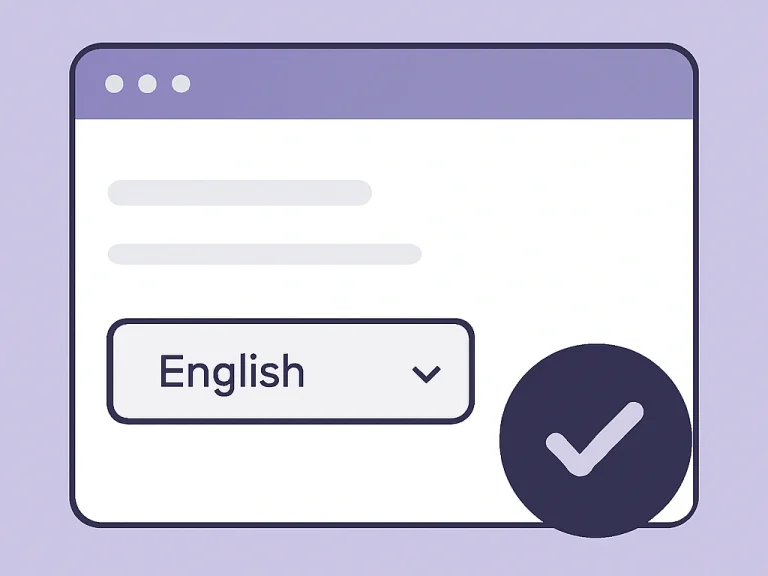
Choose language & transcribe
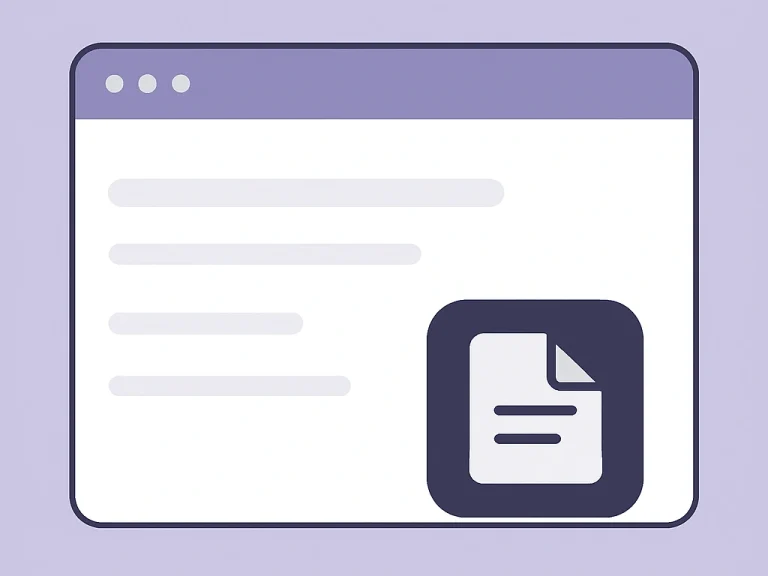
Get your text
Copy to clipboard. Perfect for subtitling, blogging, or academic research.
Try VOMO now
Why Choose VOMO WAV to Text Conveter?
Accurate and fast WAV to text transcription. Convert your wave files to text effortlessly for interviews, meetings, or notes.
Instant AI WAV to Text Conversion
Transcribe WAV Files for Free
Get started without any cost. Our tool allows you to accurately transcribe a WAV file to text for free, perfect for your initial projects.
Simple Online Transcription
Forget complex software. Securely upload your wave file to text from any browser. Our converter works seamlessly on any device.
Unlock Insights from Your Audio
Go beyond simple conversion. VOMO’s AI provides automatic summaries and identifies key points, helping you understand your content faster.
Convert different WAV file formats to Text
Try VOMO now

Explore More transcription tools
Discover additional tools for audio, video, and text automation — all free and instantly accessible.
Pricing
Free
For individuals just getting started with Vmomo.- Free users get 30 minutes of free usage.
- Up to 99% accuracy with speaker identification.
- Auto-generate structured notes for any scenario.
- Chat with your transcript like ChatGPT.
- Exclusive access to web beta version.
Pro
For pros needing more time and features.- Unlimited transcription minutes every weekly.
- Up to 99% accuracy with speaker identification.
- Auto-generate structured notes for any scenario.
- Chat with your transcript like ChatGPT.
- Exclusive access to web beta version.
Free
For individuals just getting started with Vmomo.- Free users get 30 minutes of free usage.
- Up to 99% accuracy with speaker identification.
- Auto-generate structured notes for any scenario.
- Chat with your transcript like ChatGPT.
- Exclusive access to web beta version.
Pro
For pros needing more time and features.- Unlimited transcription minutes every weekly.
- Up to 99% accuracy with speaker identification.
- Auto-generate structured notes for any scenario.
- Chat with your transcript like ChatGPT.
- Exclusive access to web beta version.
Free
For individuals just getting started with Vmomo.- Free users get 30 minutes of free usage.
- Up to 99% accuracy with speaker identification.
- Auto-generate structured notes for any scenario.
- Chat with your transcript like ChatGPT.
- Exclusive access to web beta version.
Pro
For pros needing more time and features.- Unlimited transcription minutes every weekly.
- Up to 99% accuracy with speaker identification.
- Auto-generate structured notes for any scenario.
- Chat with your transcript like ChatGPT.
- Exclusive access to web beta version.
FAQS
How do I convert a WAV file to text?
The process is simple whether you're on our website or our iOS app. First, upload your WAV file to the Vomo AI platform. Our AI will then automatically transcribe the speech into text. Your complete transcript will be ready to review, edit, and copy in minutes.
Can I transcribe a WAV file to text for free?
Yes, you can. Vomo AI provides a free trial that allows you to convert your WAV files to text at no cost, on either the web platform or our iOS app. It's the perfect way to test our tool's speed and accuracy on your own audio files.
How accurate is the WAV to text transcription?
Our AI transcription engine is designed for high precision, achieving up to 99% accuracy. It effectively distinguishes speech from any background noise in your WAV file, ensuring the final text is a clean and reliable record of your audio.
Do I need to install any software to convert my audio?
You have flexible options. For desktop users, no installation is needed—our online WAV to text converter works directly in your browser. For transcribing on the go, you can download our dedicated iOS app from the App Store for a seamless mobile experience.
What can I do with the text after the conversion?
Once your WAV file is transcribed, the text appears in our online editor (on web or mobile). You can easily make corrections or adjustments as needed. When you are finished, simply copy the entire text and paste it into any document or application you choose.

