MPEG to Text Converter
How to Convert MPEG to Text in 3 Simple Steps
Our process is designed for maximum convenience, whether you’re using our website or our mobile app.

Upload Your MPEG File
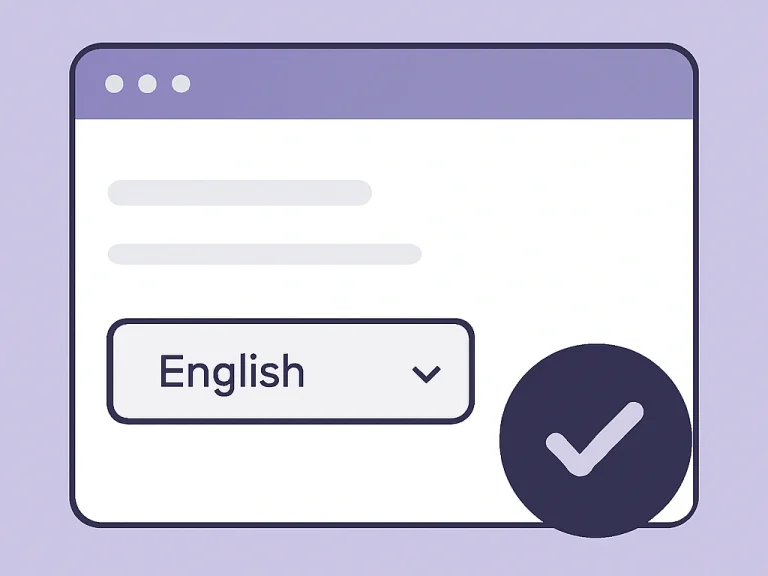
Let Our AI Do the Work
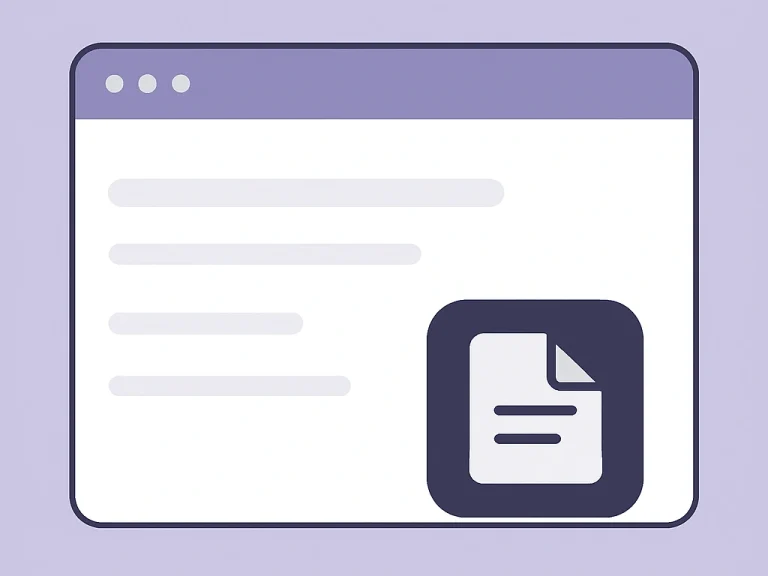
Review or Copy Transcript
In just a few minutes, your full transcript will be ready in our editor. Proofread it, make adjustments, and copy the text to use anywhere you need it.
Try VOMO now
Why Choose Our MPEG to Text Converter?
Whether you’re at your desk or on the go, our MPEG to text converter delivers fast, simple, and accurate results. Vomo.ai gives you the choice: use our online free tool directly in your browser or download our dedicated iOS app for seamless mobile transcription. Our system intelligently analyzes the audio within your video—whether it’s MPEG-4 audio to text or another format—and uses a powerful AI to generate a precise transcript.
Unlock More Value From Your Video Content
Converting your MPEG files to text opens up a world of possibilities for accessibility and repurposing.
For Video Editors
For Students
Convert recorded lectures or class presentations into searchable study notes to easily find key information.
For Content Marketers
Transform video interviews, webinars, or tutorials into blog posts, articles, and social media content to maximize your reach.
Explore More transcription tools
Discover additional tools for audio, video, and text automation — all free and instantly accessible.
Pricing
Free
For individuals just getting started with Vmomo.- Free users get 30 minutes of free usage.
- Up to 99% accuracy with speaker identification.
- Auto-generate structured notes for any scenario.
- Chat with your transcript like ChatGPT.
- Exclusive access to web beta version.
Pro
For pros needing more time and features.- Unlimited transcription minutes every weekly.
- Up to 99% accuracy with speaker identification.
- Auto-generate structured notes for any scenario.
- Chat with your transcript like ChatGPT.
- Exclusive access to web beta version.
Free
For individuals just getting started with Vmomo.- Free users get 30 minutes of free usage.
- Up to 99% accuracy with speaker identification.
- Auto-generate structured notes for any scenario.
- Chat with your transcript like ChatGPT.
- Exclusive access to web beta version.
Pro
For pros needing more time and features.- Unlimited transcription minutes every weekly.
- Up to 99% accuracy with speaker identification.
- Auto-generate structured notes for any scenario.
- Chat with your transcript like ChatGPT.
- Exclusive access to web beta version.
Free
For individuals just getting started with Vmomo.- Free users get 30 minutes of free usage.
- Up to 99% accuracy with speaker identification.
- Auto-generate structured notes for any scenario.
- Chat with your transcript like ChatGPT.
- Exclusive access to web beta version.
Pro
For pros needing more time and features.- Unlimited transcription minutes every weekly.
- Up to 99% accuracy with speaker identification.
- Auto-generate structured notes for any scenario.
- Chat with your transcript like ChatGPT.
- Exclusive access to web beta version.
FAQS
How do I convert an MPEG file to text?
To convert an MPEG file to text, simply upload your video to the Vomo.ai platform, either through our website or our dedicated iOS app. Our AI tool will automatically analyze the speech from the audio track and provide you with a complete, editable text transcript.
Is this MPEG to text converter really free?
Yes, Vomo.ai offers a free trial that lets you use our MPEG to text converter free of charge on both the web platform and our mobile app. This allows you to test the full accuracy and speed of our service.
Will this work for MPEG-4 files on my Mac?
Absolutely. You have two flexible options. To convert an MPEG-4 file to text on an iMac or MacBook, you can use our online tool directly in any web browser—no installation needed. For mobile convenience on your iPhone or iPad, you can download our dedicated iOS app from the App Store.
How can I send the content of an MPEG file via a text message?
You cannot directly send a large MPEG video file through a standard text message. The best method is to first use our tool to transcribe the video's dialogue into text. Then, you can easily copy and paste that text into a message to share the content.
What is the difference between MPEG-1, MPEG-2, and MPEG-4?
These are different standards of video compression. However, for transcription purposes, you don't need to worry about the distinction. Our tool is designed to handle all common MPEG formats by focusing on the most important part: the audio track within the file.

