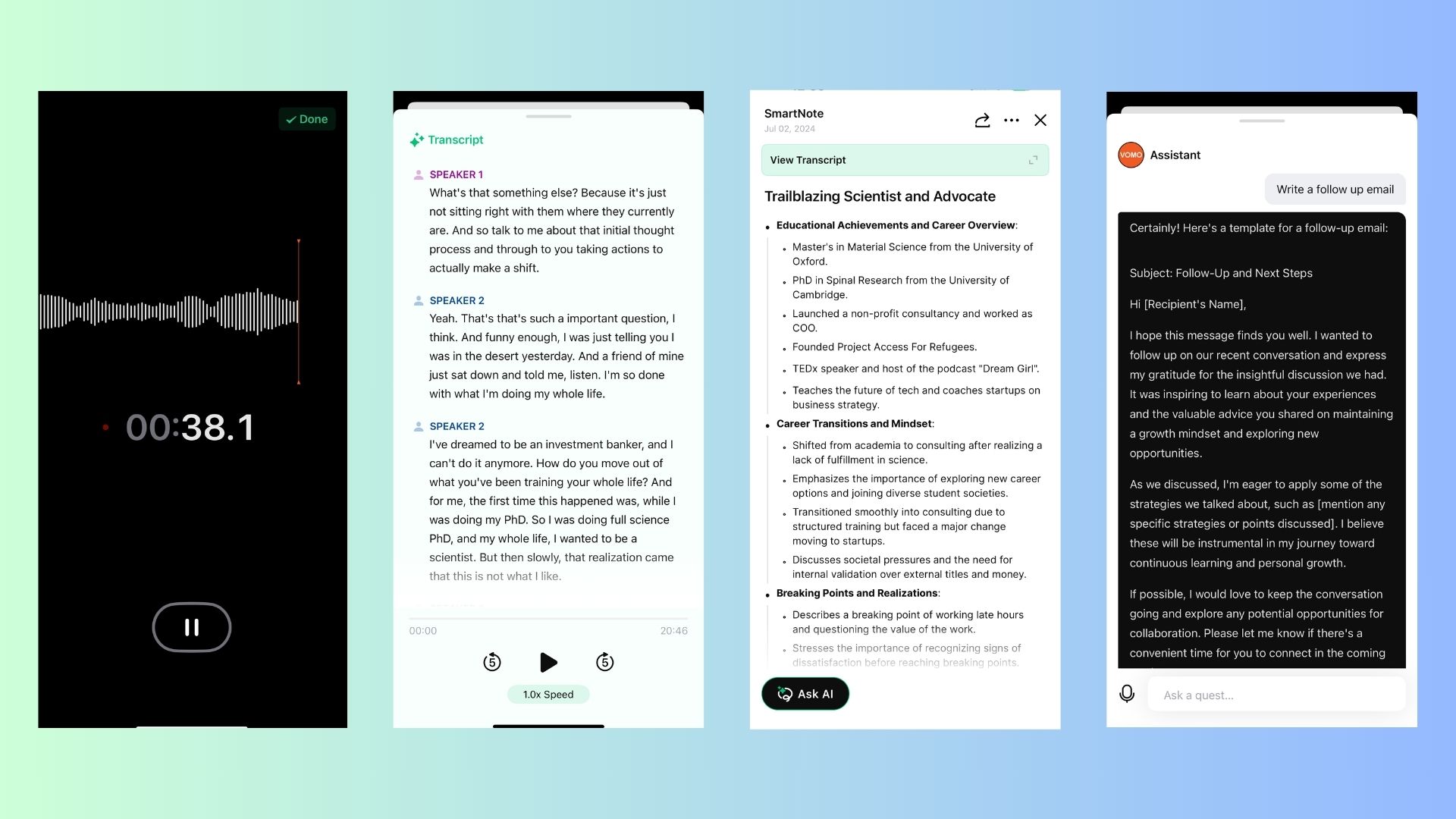Taking meeting notes effectively is essential for staying organized, remembering key discussions, and tracking action items. If you’re a Mac user looking for the best meeting notes app, you need a tool that makes capturing, transcribing, and organizing meeting notes easy and efficient.
In this guide, we’ll explore the top meeting notes apps for Mac, their key features, and how AI-powered tools like VOMO AI can enhance your note-taking experience.
Why You Need a Meeting Notes App for Mac
Using a dedicated meeting notes app offers several advantages over traditional note-taking methods:
✅ Automated Transcription – Convert spoken words into written text effortlessly.
✅ AI Summaries – Get key takeaways without reading through lengthy transcripts.
✅ Organization & Searchability – Easily find past meetings and important details.
✅ Collaboration – Share notes and action items with your team instantly.
If you frequently attend virtual meetings on Zoom, Google Meet, Microsoft Teams, or FaceTime, a meeting notes app for Mac can save you time et effort.
Need a simple way to write clear and effective compte-rendu de réunion? Check out this guide for templates and tips.
Best Meeting Notes Apps for Mac
VOMO AI – Best for AI-Powered Transcription & Summaries
VOMO AI is an all-in-one meeting notes solution that records, transcribes, and summarizes your meetings automatically.
🔹 Key Features:
✔️ Accurate Transcription – Supports 50+ langues with advanced de la parole au texte AI.
✔️ AI Smart Notes – Generates structured summaries and action items.
✔️ Voice & Text Sync – Play back audio while reading the transcript.
✔️ Easy Sharing – Share notes with team members via links.
✔️ YouTube Transcription – Convert YouTube videos into notes for research or review.
📌 Try VOMO AI for effortless meeting note-taking. Get started here! 🚀
Apple Notes – Best for Quick & Simple Notes
If you need a basic note-taking app, Apple Notes is a free, built-in option for Mac users.
🔹 Key Features:
✔️ Sync Across Devices – Access notes on iPhone, iPad, and Mac.
✔️ Rich Formatting – Add checklists, images, and tables.
✔️ iCloud Backup – Store notes securely in the cloud.
🔹 Best For: Simple text-based note-taking without advanced transcription features.
Notion – Best for Collaborative Meeting Notes
Notion is a powerful all-in-one workspace for teams that need structured note-taking et collaboration.
🔹 Key Features:
✔️ Templates for Meeting Notes – Use pre-built templates for easy organization.
✔️ Collaboration Tools – Share and edit notes with team members in real time.
✔️ Integration with Other Apps – Connect with Slack, Google Calendar, and more.
🔹 Best For: Teams that want a versatile workspace for project management and note-taking.
Evernote – Best for Organizing Meeting Notes
Evernote is a classic note-taking app that excels in organization and searchability.
🔹 Key Features:
✔️ Tagging & Search – Quickly find past meeting notes.
✔️ Handwritten Notes – Supports both typing and digital handwriting.
✔️ Sync Across Devices – Access notes from Mac, iPhone, and iPad.
🔹 Best For: Users who want a structured et searchable note-taking system.
Why Choose VOMO AI as Your Meeting Notes App for Mac?
While apps like Apple Notes, Notion, and Evernote are great for manual note-taking, VOMO AI takes it to the next level with:
✔️ Automated Transcription – No need to type notes manually.
✔️ AI-Powered Summaries – Get key points instantly.
✔️ Smart Notes & Action Items – Organized, ready-to-use notes.
✔️ Multi-Platform Support – Use on Mac, iPhone, and iPad.
✔️ Pas de limite de temps – Record and transcribe meetings of any length.
📌 Want to take smarter meeting notes on Mac? Try VOMO AI today!
Réflexions finales
Finding the right meeting notes app for Mac depends on your needs:
🔹 For AI-powered transcription & summaries → Choose VOMO AI
🔹 For quick text notes → Utilisation Apple Notes
🔹 For team collaboration → Essayer Notion
🔹 For organizing and tagging notes → Utilisation Evernote
If you want to automate note-taking, eliminate manual worket improve productivity, VOMO AI is the best choice for seamless meeting transcriptions and summaries.
📌 Start transcribing your meetings today! Try VOMO AI here. 🚀