No. ChatGPT, developed by OpenAI, is an advanced text-based AI model designed to understand and generate human-like text based on the input it receives. It is proficient in a variety of tasks such as writing essays, answering questions, creating content, and engaging in conversations. However, ChatGPT does not have the capability to process audio inputs directly. It cannot listen to an audio file and transcribe it into text on its own.
Integrating ChatGPT into VOMO AI for Transcription
While ChatGPT alone cannot transcribe audio, it can be a powerful tool when integrated into a broader system that includes de la parole au texte capabilities. VOMO AI is an excellent example of such an integration, leveraging ChatGPT alongside specialized transcription models to provide a seamless transcription and text analysis experience.
VOMO AI: A Comprehensive Transcription Solution
VOMO AI uses advanced speech-to-text models to handle the transcription process. These models include Nova-2, Azure Whisper, and OpenAI Whisper, which are designed to accurately convert audio into text. Once the transcription is done, VOMO AI integrates ChatGPT to enhance the transcribed text, generate summaries, and extract key points.
Pourquoi choisir VOMO AI ?
- Transcriptions précises: VOMO AI employs state-of-the-art transcription models that support over 50 languages and can handle long recordings with high accuracy.
- Fonctionnalités avancées: VOMO AI provides automatic text formatting, speaker identification, and AI-powered summaries, making the transcriptions clear, organized, and concise.
- Integration with ChatGPT: The Ask AI feature in VOMO AI leverages ChatGPT-4o to further refine and interact with the transcriptions, providing valuable insights and enhancing productivity.
Step-by-Step Guide to Transcribe with VOMO AI
Étape 1 : Enregistrer ou télécharger des données audio
VOMO AI offre plusieurs façons d'importer de l'audio pour la transcription :
- Enregistrer directement dans VOMO: Capture high-quality audio directly within the app, perfect for meetings, lectures, or personal notes.
- Télécharger des fichiers audio: Import audio files from your device, supporting various formats for easy transcription.
- Add YouTube Links: VOMO AI can transcribe audio from YouTube videos by simply adding the video link, ideal for content creators and researchers.
- Batch Import from iPhone Mémos vocaux: Transcrivez efficacement plusieurs enregistrements en important par lots des fichiers audio depuis l'application iPhone Voice Memos.
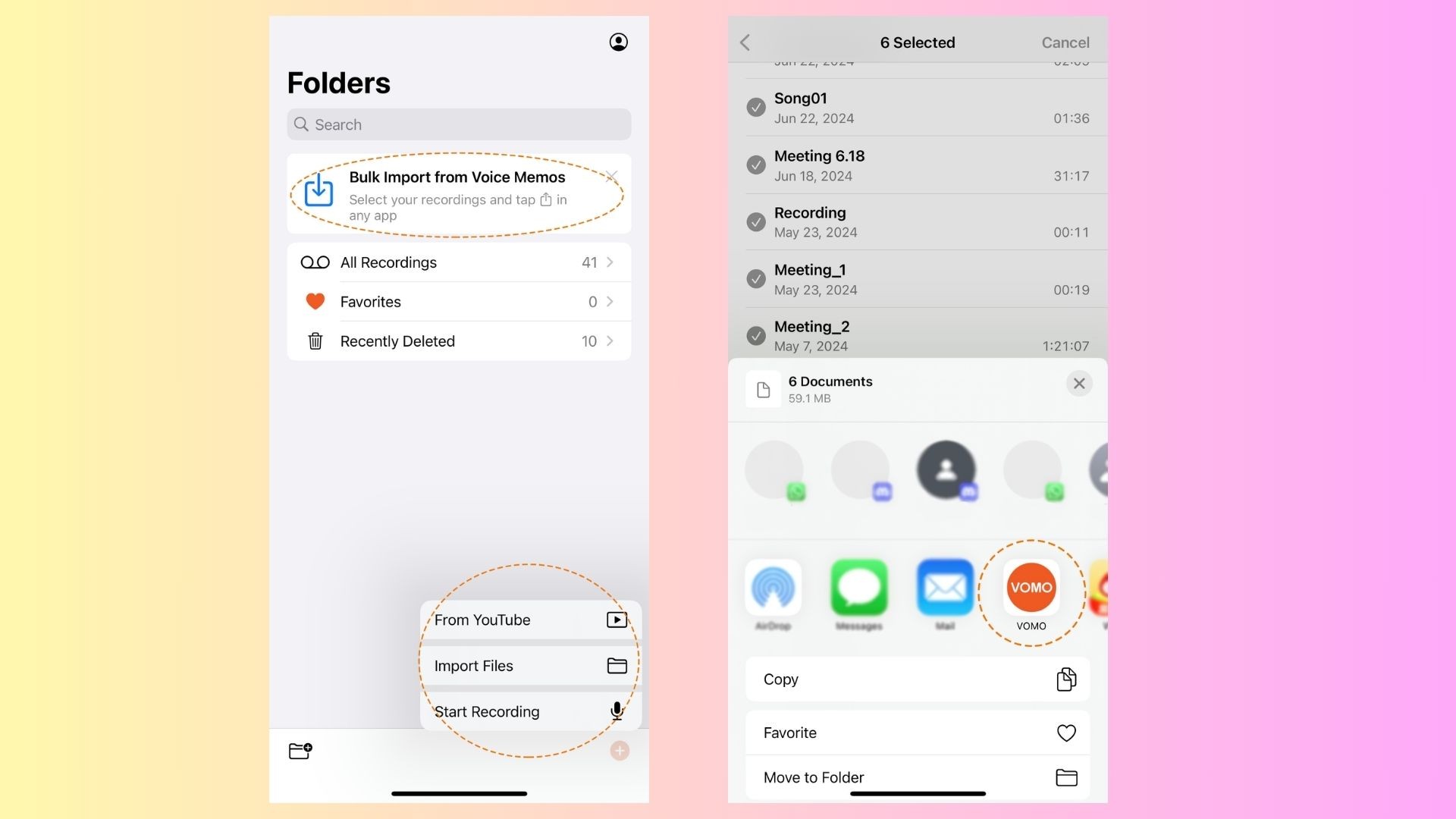
Étape 2 : Transcription automatique
Une fois l'audio téléchargé ou enregistré, VOMO AI convertit instantanément la voix en texte avec une précision exceptionnelle. L'outil utilise des modèles avancés de conversion de la parole au texte, y compris Nova-2, Azure Whisper et OpenAI Whisper, pour assurer des transcriptions de haute qualité. VOMO AI reconnaît et étiquette automatiquement les différents locuteurs dans l'enregistrement, améliorant ainsi la clarté et l'organisation des transcriptions.
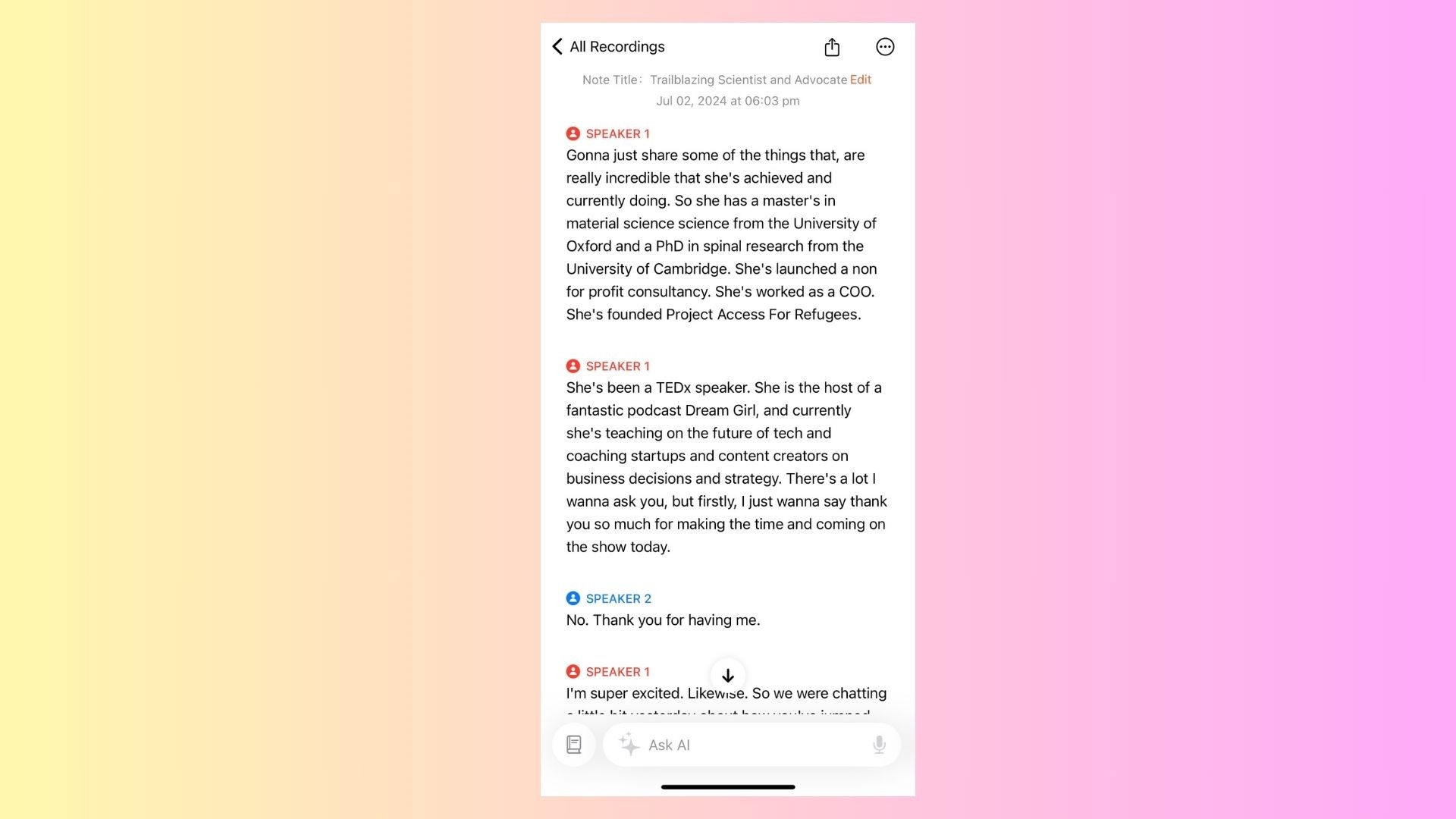
Step 3: Enhance with Ask AI
The Ask AI feature in VOMO, powered by ChatGPT-4o, allows users to refine their transcriptions further. This intelligent assistant helps in summarizing content, extracting key points, and providing suggestions to improve clarity and coherence. The Ask AI feature is particularly beneficial for generating concise summaries and actionable insights from long recordings.
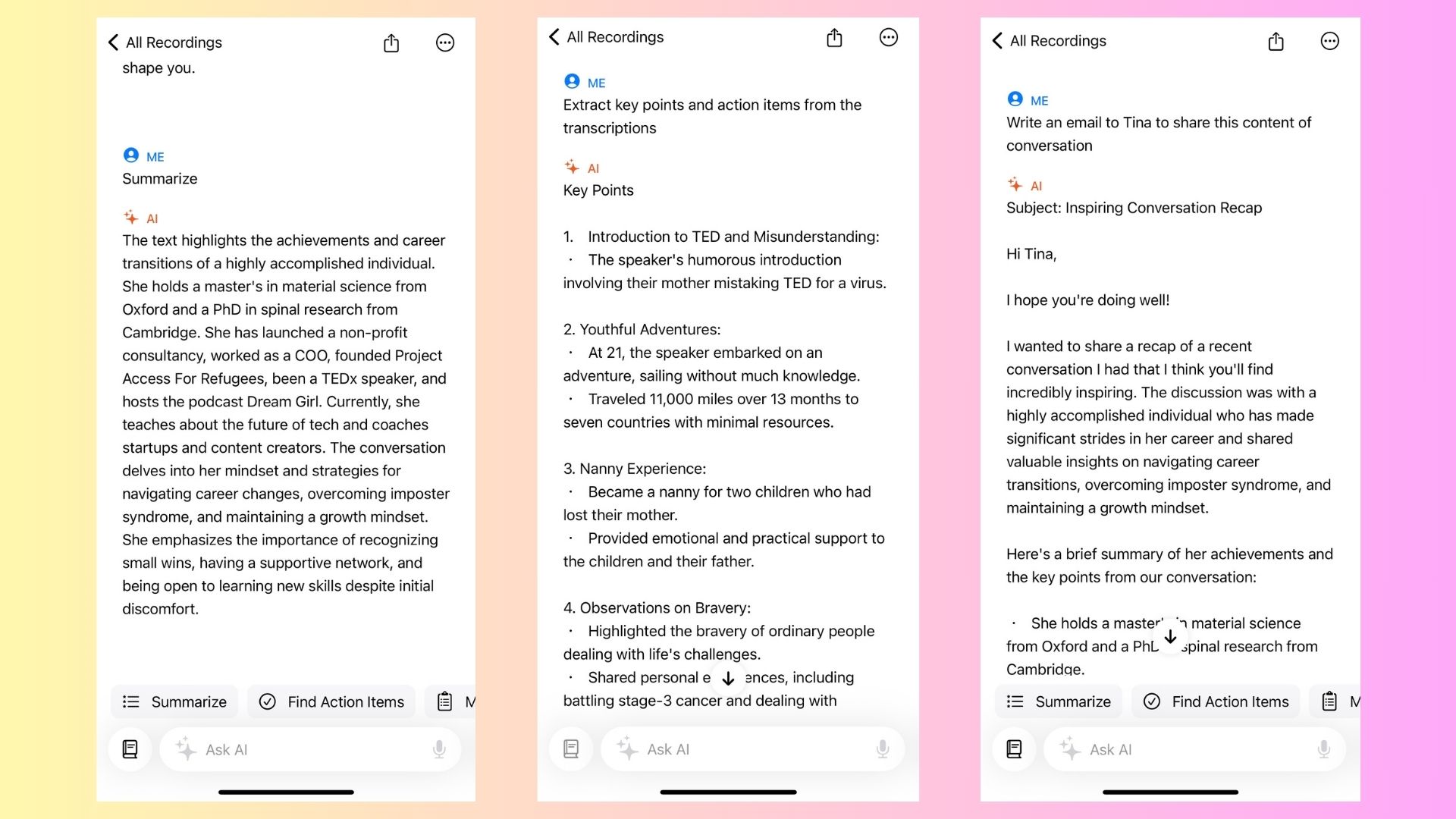
Download VOMO AI aujourd'hui
Experience the future of transcription with VOMO AI. Sign up for a seven-day free trial and discover the convenience of unlimited transcriptions, accurate summaries, and more. Transform the way you work with the power of AI. Download VOMO AI today and elevate your productivity!



