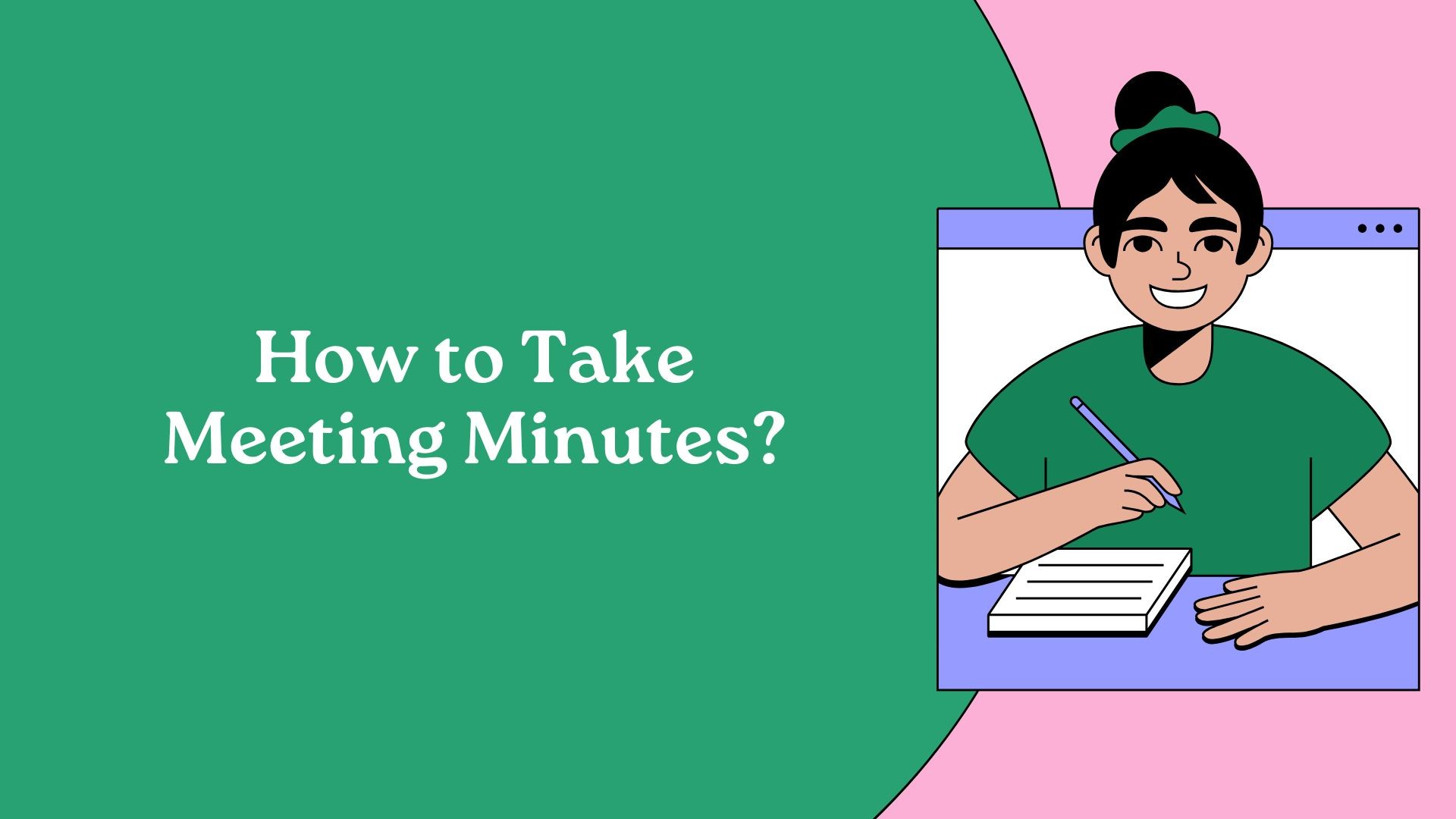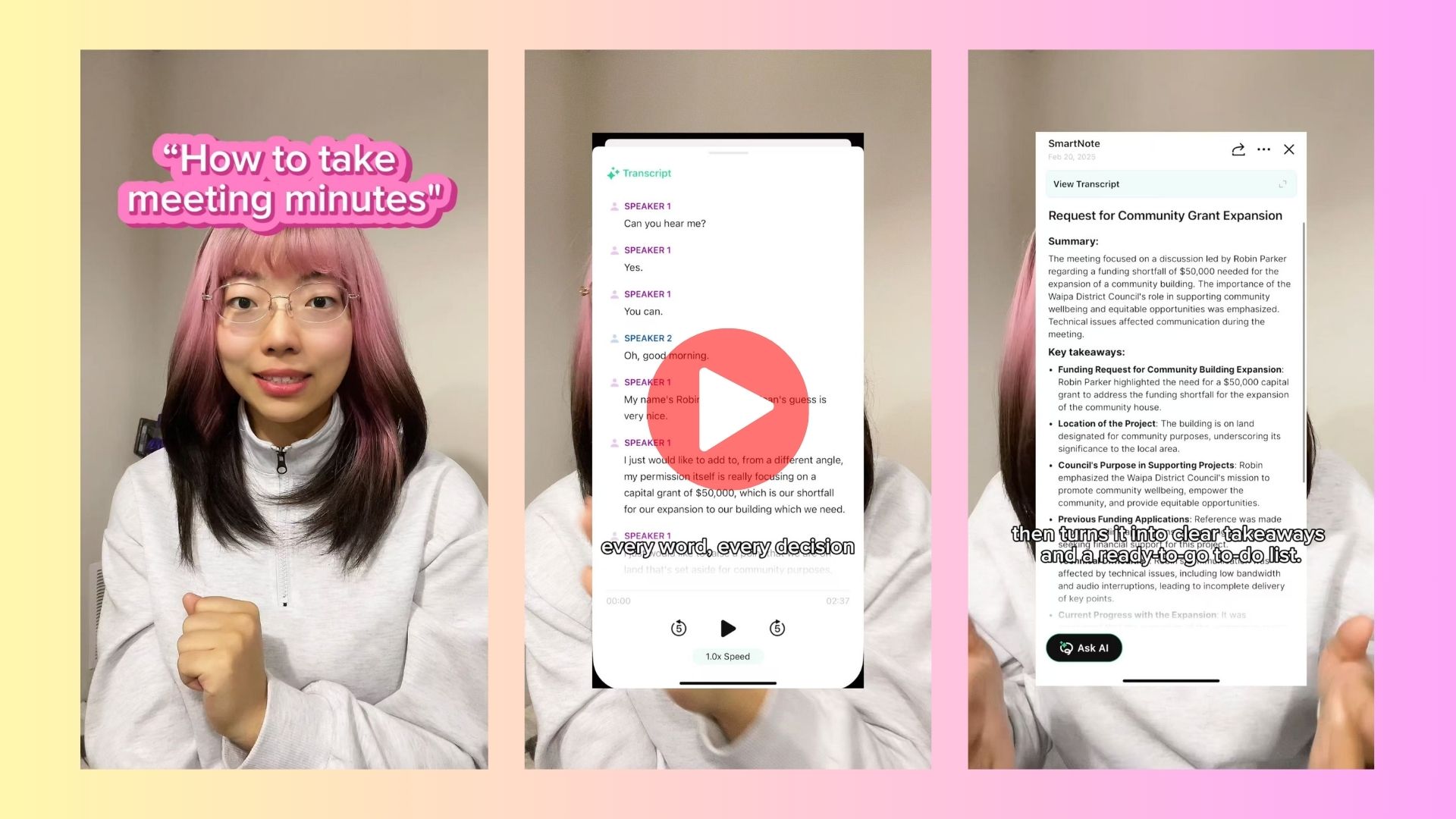Efficace compte-rendu de réunion sont essentielles pour la clarté, la responsabilité et le suivi. Mais soyons honnêtes : il n'est pas facile de prendre de bonnes notes tout en écoutant activement, en participant ou en dirigeant une discussion. Alors, comment tout capturer sans se laisser submerger ?
Voici un guide simple qui vous aidera à rédiger des comptes rendus de réunion plus efficaces, plus rapides et plus intelligents, avec un peu d'aide de l'IA.
1. Qu'est-ce qu'un procès-verbal de réunion et pourquoi est-il important ?
Le procès-verbal d'une réunion est un compte rendu concis de ce qui a été discuté, décidé et attribué au cours d'une réunion. Il ne s'agit pas d'une transcription, mais d'un document de référence qui permet de s'assurer que tout le monde est sur la même longueur d'onde et que les étapes suivantes ne sont pas oubliées.
Des procès-verbaux bien rédigés sont utiles :
- Suivre les décisions et leur justification
- Clarifier les responsabilités et les délais
- Tenir les membres de l'équipe absents au courant
- Fournir la documentation nécessaire à la reddition des comptes
2. La manière la plus intelligente d'enregistrer des procès-verbaux : VOMO AI
Avant d'aborder les méthodes traditionnelles, commençons par la plus simple.
🎥 Regardez comment cela fonctionne :
VOMO AI est un assistant de transcription et de réunion alimenté par l'IA qui saisit les données de l'entreprise. tout a dit au cours de votre réunion - mot pour mot. Il transforme ensuite la transcription en :
- Résumé des points de discussion
- Des idées à retenir clairement organisées
- Actions à entreprendre et affectation des propriétaires
Il suffit d'enregistrer votre réunion (ou de télécharger un fichier), et VOMO s'occupe du reste. Qu'il s'agisse d'un appel Zoom, d'une mémo vocalou un fichier audio téléchargé, VOMO peut transcrire dans plus de 50 langues et générer des notes instantanément. Aucune limite, aucun problème.
Il est parfait pour les professionnels très occupés qui doivent rester concentrés pendant la réunion, sans se disperser dans la prise de notes.
3. La prise de notes manuelle ? Voici ce sur quoi il faut se concentrer
Si vous n'utilisez pas d'outil d'intelligence artificielle comme VOMO, voici comment dresser manuellement un procès-verbal efficace :
Avant la réunion
- Examiner l'ordre du jour
- Préparer un modèle de prise de notes (date, participants, sujets, décisions, actions à entreprendre).
Pendant la réunion
- Notez les points clés, mais pas chaque mot
- Mettre en évidence les décisions prises et les raisons de ces décisions
- Noter les tâches assignées en indiquant les noms et les délais
Après la réunion
- Révisez vos notes pendant qu'elles sont encore fraîches
- Format pour plus de clarté - puces, titres, listes d'actions
- Partager rapidement avec les participants
4. Bonnes pratiques pour un procès-verbal clair et efficace
- Restez neutre : Pas d'opinions, juste des faits
- Soyez concis : Utiliser un langage simple et des phrases courtes
- Veillez à la cohérence de la mise en forme : Utiliser des puces ou des sections pour faciliter la lecture
- Utilisez des outils pour vous aider : Qu'il s'agisse d'un Google Doc, d'un outil de transcription ou de VOMO AI, ne faites pas cavalier seul
5. Réflexions finales
La clé d'un bon compte rendu de réunion est de se concentrer sur les points suivants ce qui compteL'objectif est d'identifier les décisions, les responsabilités et les prochaines étapes. Que vous tapiez à la main ou que vous utilisiez VOMO AI pour faire le gros du travail, l'objectif est le même...clarté, alignement et suivi.
Si vous en avez assez de vous démener pendant les réunions ou de rassembler des notes manuscrites après coup, donnez à la VOMO AI un essai. C'est comme si vous aviez un assistant de réunion qui ne s'ennuie jamais et qui saisit toujours les détails.
🔗 Essayez VOMO AI maintenant et faites du compte rendu de réunion la partie la plus facile de votre flux de travail.