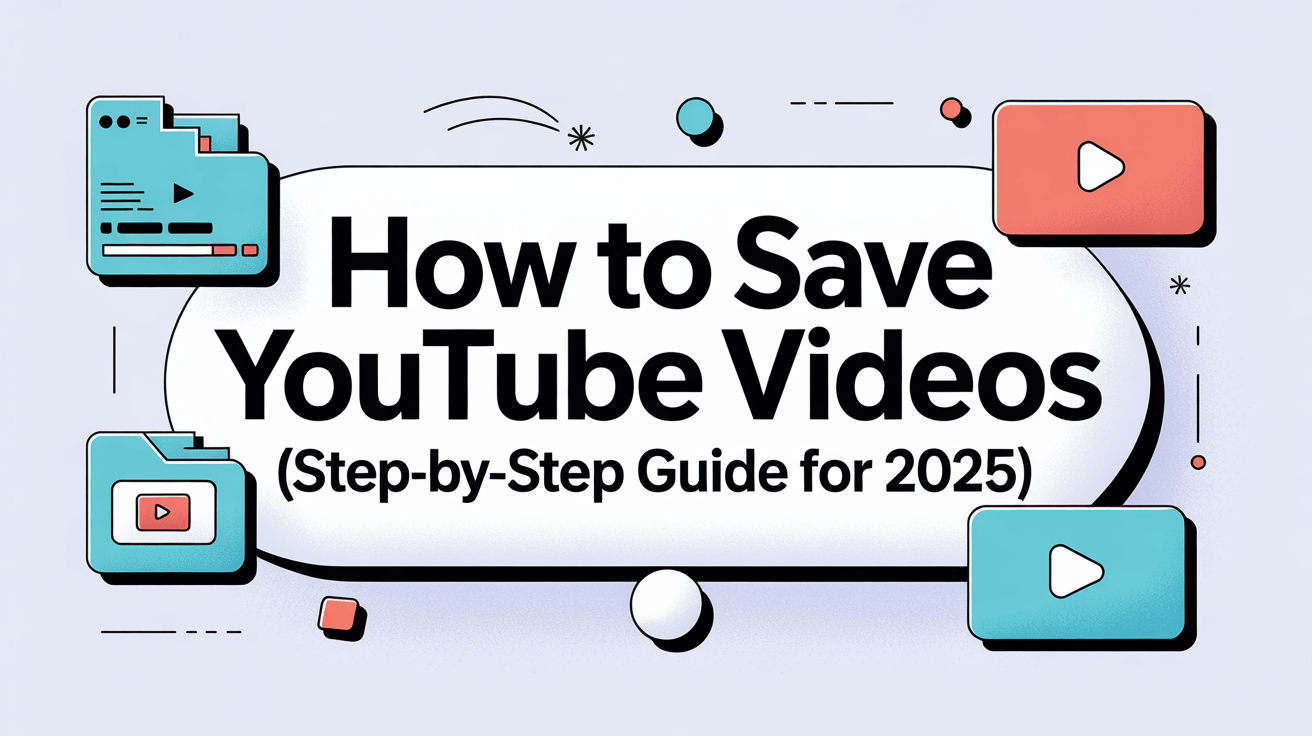To save YouTube videos, you can use either the official YouTube Premium offline feature or trusted third-party tools that allow personal downloads for offline viewing. The simplest option is to copy the video link, paste it into a video-saving tool, select a format (like MP4), and download it directly to your device. Just remember: saving videos should always comply with YouTube’s Terms of Service—use them privately and never redistribute copyrighted material.
If you want to transcribe your saved videos, try using VOMO — it can generate a transcription and an AI-powered summary and analysis in just a few seconds.

Understanding the Different Ways to Save YouTube Videos
There are several ways to save a YouTube video depending on your purpose and device:
- Save for offline viewing through YouTube Premium.
- Bookmark videos in playlists or “Watch Later.”
- Download to device using legitimate downloader tools.
Each method serves different needs. The first is official and safest, while the third gives more flexibility for media projects or offline research.
How to Save YouTube Videos Using YouTube Premium
The most secure and legal way to save YouTube videos is with YouTube Premium. Here’s how it works:
- Subscribe to YouTube Premium.
- Open the YouTube app or browser with your account logged in.
- Choose a video and tap Télécharger below the player.
- Select video quality (Low, Medium, or HD).
- Once saved, access your videos in the Bibliothèque → Téléchargements section.
This feature ensures smooth playback offline and avoids any copyright or safety issues. Videos remain available as long as your subscription is active.
How to Save YouTube Videos on Desktop (Free Options)
If you’re on a computer, you can save videos manually through online downloaders or software applications, provided you’re doing so for personal use.
Les étapes :
- Copy the YouTube video URL from your browser.
- Paste it into a trusted downloader website or app.
- Select the resolution and format (e.g., MP4 or MOV).
- Cliquez sur Télécharger to save it to your local drive.
These services make it easy to Download YouTube Videos for studying, watching later, or repurposing free content.
⚠️ Conseil : Always be cautious with unknown sites—some may contain pop-ups or malware. Stick with reputable tools and antivirus protection.
How to Save YouTube Videos on Mobile Devices
Mobile users can also save videos effortlessly. Here are the two main approaches:
1. YouTube App (Premium Users)
Offline saving is built-in for Premium accounts—open a video, tap Download, and enjoy it later without an internet connection.
2. Browser Shortcut (Non-Premium Users)
Use a Safari or Chrome-based downloader site:
- Copy the video link from the YouTube app.
- Paste it into a trusted online downloader.
- Choose your desired format and save directly to your phone.
You can then watch it using your device’s media player anytime.
How to Extract Audio from YouTube Videos
For situations where you only need the sound instead of the visuals, you can Extract Audio from the video. Many tools now allow direct MP3 conversion alongside the video download process.
This is perfect for:
- Converting music to offline playlists
- Saving lecture or podcast audio
- Creating reference clips for editing
💡 Conseil de pro : Only extract audio from copyright-free or public domain videos to stay within fair use limits.
Legal and Safety Considerations When Saving YouTube Videos
Saving videos is convenient, but legality matters. Always ensure you’re:
- Complying with YouTube’s Terms of Service.
- Using videos labeled for reuse or under Creative Commons licenses.
- Avoiding uploading or redistributing downloaded media.
Legal, ethical saving protects both you and the creator’s rights—responsible downloading keeps the content ecosystem fair and secure.
Best Practices for Managing Saved YouTube Videos
Once saved, you can manage your collection efficiently:
- Use descriptive file names (e.g., “Marketing_Tips_2025.mp4”).
- Organize videos into topic folders.
- Store large files on external drives or cloud services.
- Regularly delete redundant or low-quality downloads.
This keeps your library clean, fast, and organized—especially if you handle many educational or professional clips daily.
When to Use Third-Party Tools
Free downloaders and extensions can be efficient if you need regular offline access. Choose tools that:
- Support multiple formats (MP4, WebM, MP3).
- Offer subtitle downloads for accessibility.
- Maintain HD or 4K resolution options.
While convenient, always double-check their reputation and avoid sites that demand login credentials or excessive permissions.
Réflexions finales
Saving YouTube videos is easy, versatile, and useful for learning, research, or entertainment. The key is to balance accessibility and ethics—use official methods whenever possible, and only download content for personal use.
You can also leverage AI-powered tools to transcribe or summarize saved videos, transforming them into notes or searchable text. Responsible saving not only enhances productivity but also supports fair content sharing.
✅ Key takeaway: Use YouTube Premium for safety, or reputable tools for flexibility. Keep your downloads private, protect creator rights, and explore new ways to repurpose content responsibly.