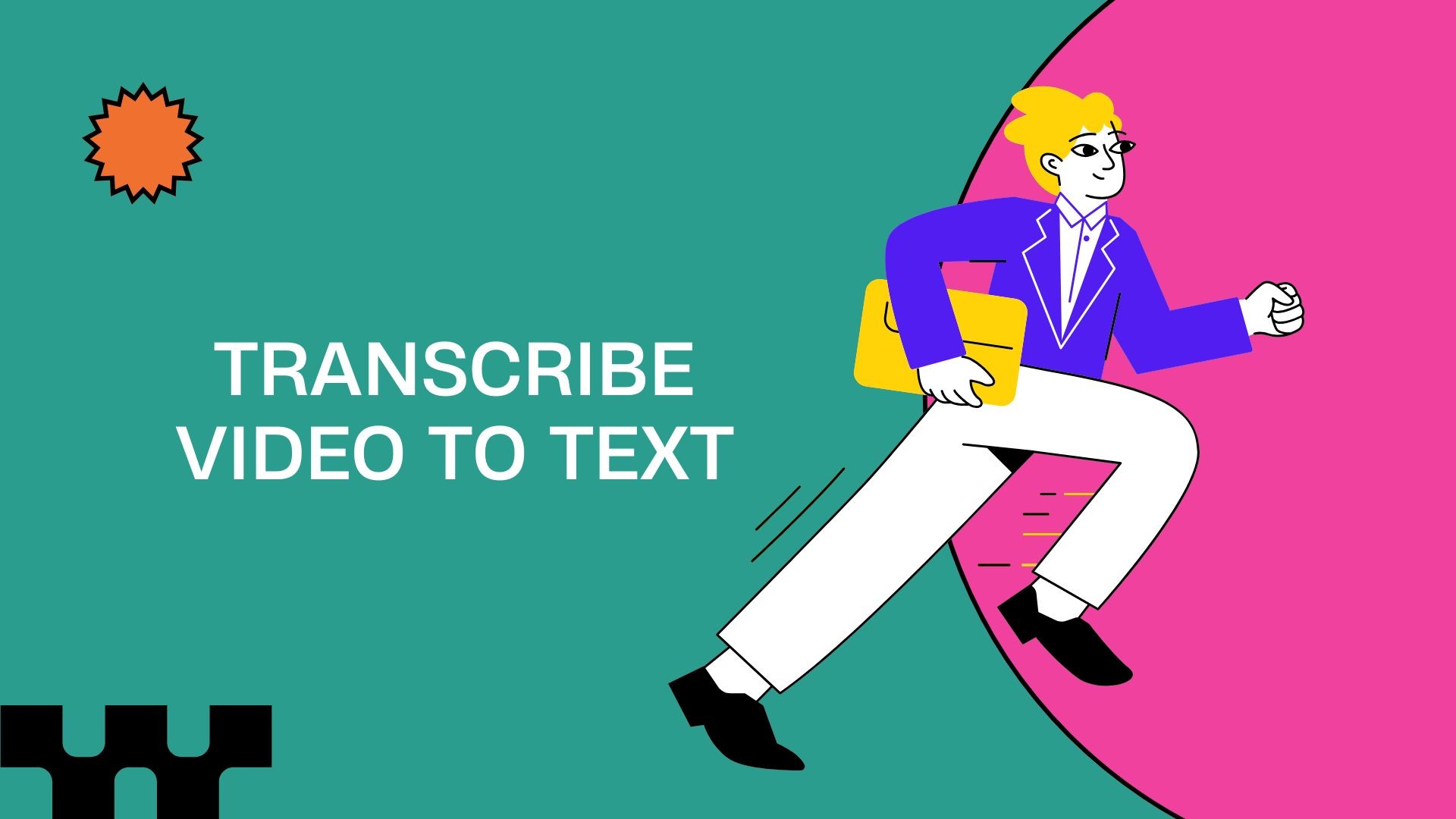In today’s digital world, video content is everywhere—from YouTube tutorials to business meetings, online courses, and interviews. But sometimes, having a written transcript of a video is just as important as watching it. Whether you need subtitles, meeting notes, or searchable text, transcribing de la vidéo au texte can enhance accessibility, comprehension, and productivity.
Ce guide explore les les meilleures méthodes et les meilleurs outils for converting video into text efficiently.
Why Transcribe Video to Text?
Transcribing videos into text has numerous benefits:
✔ Amélioration de l'accessibilité – Helps people with hearing impairments and non-native speakers understand the content.
✔ Better Searchability – Text transcripts make it easier to search for specific information within a video.
✔ Réutilisation du contenu – Convert video transcripts into blog posts, articles, or social media captions.
✔ Enhanced Learning – Students and professionals can take notes from lectures, meetings, and training videos.
✔ SEO Benefits – Adding transcripts to your website can boost search engine rankings by making video content indexable.
Best Tools to Transcribe Video to Text
Voici quelques-unes des top video-to-text transcription tools that can save you time and effort:
1. VOMO AI – Best for AI-Powered Transcription & Summarization
✔ Transcribes video & audio files with high accuracy
✔ AI-powered summaries extract key points from transcripts
✔ Prise en charge de plus de 50 langues
✔ Génère des notes et des actions intelligentes
💡 Pourquoi utiliser VOMO AI ? Instead of manually transcribing long videos, VOMO AI instantly converts video into searchable text and smart summaries, making it ideal for meetings, lectures, and interviews.
🔗 Try VOMO AI for Video Transcription
2. Otter.ai – Best for Meetings & Lectures
✔ alimenté par l'IA automatic transcription with high accuracy
✔ Supports transcription en temps réel
✔ Allows speaker identification
💡 Pourquoi l'utiliser ? Parfait pour business meetings, lectures, and interviews where multiple speakers are involved.
3. Rev – Best for Professional Transcription
Offres both AI and human transcription services
✔ 99% précision with human transcription
✔ Supports multiple languages
💡 Pourquoi l'utiliser ? Idéal pour businesses, podcasters, and legal professionals who need highly accurate transcripts.
4. Sonix – Best for Automatic Transcription
✔ AI-driven fast video transcription
✔ Fournisseurs multi-language support
✔ Features text editing & subtitles export
💡 Pourquoi l'utiliser ? Idéal pour content creators, journalists, and researchers looking for quick, automated transcription.
5. Descript – Best for Content Creators
✔ alimenté par l'IA video & podcast transcription
✔ Allows editing video by editing text
✔ Includes automatic subtitle generation
💡 Pourquoi l'utiliser ? Parfait pour YouTubers, podcasters, and marketers who want transcription + editing in one tool.
How to Transcribe a Video to Text
Here’s a step-by-step guide to transcribing video into text using AI tools:
Method 1: Using AI-Powered Tools (Fast & Automated)
1️⃣ Upload the video – Choose a transcription tool like VOMO AI, Otter.ai, or Sonix.
2️⃣ Start the transcription – The AI processes the audio and generates text.
3️⃣ Review & edit – AI-generated transcripts may need minor corrections.
4️⃣ Export the transcript – Save the text in formats like PDF, Word, or SRT (for subtitles).
✔ Best For: Fast transcription with minimal effort.
Method 2: Using Manual Transcription (Highly Accurate but Time-Consuming)
1️⃣ Listen to the video et pause frequently to type out the dialogue.
2️⃣ Use timestamping pour s'y référer facilement.
3️⃣ Proofread & format the text for readability.
4️⃣ Save & share the final transcript.
✔ Best For: High-accuracy transcripts (e.g., legal, medical, and academic content).
How VOMO AI Simplifies Video Transcription
Unlike real-time transcription tools, VOMO AI focuses on post-recording transcription, making it perfect for:
✔ Vidéos YouTube – Convert educational videos into text summaries.
✔ Online courses – Generate lecture notes for easy revision.
✔ Meetings & interviews – Get accurate transcriptions & AI-powered summaries.
🔗 Try VOMO AI today: vomo.ai
Réflexions finales
Transcribing video to text can boost accessibility, productivity, and content reach. Whether you need subtitles, meeting notes, or content repurposing, choosing the right transcription tool is key.
💡 For those looking for a powerful AI solution, VOMO AI provides fast, accurate transcription with built-in summarization, making it the perfect tool for students, professionals, and content creators.