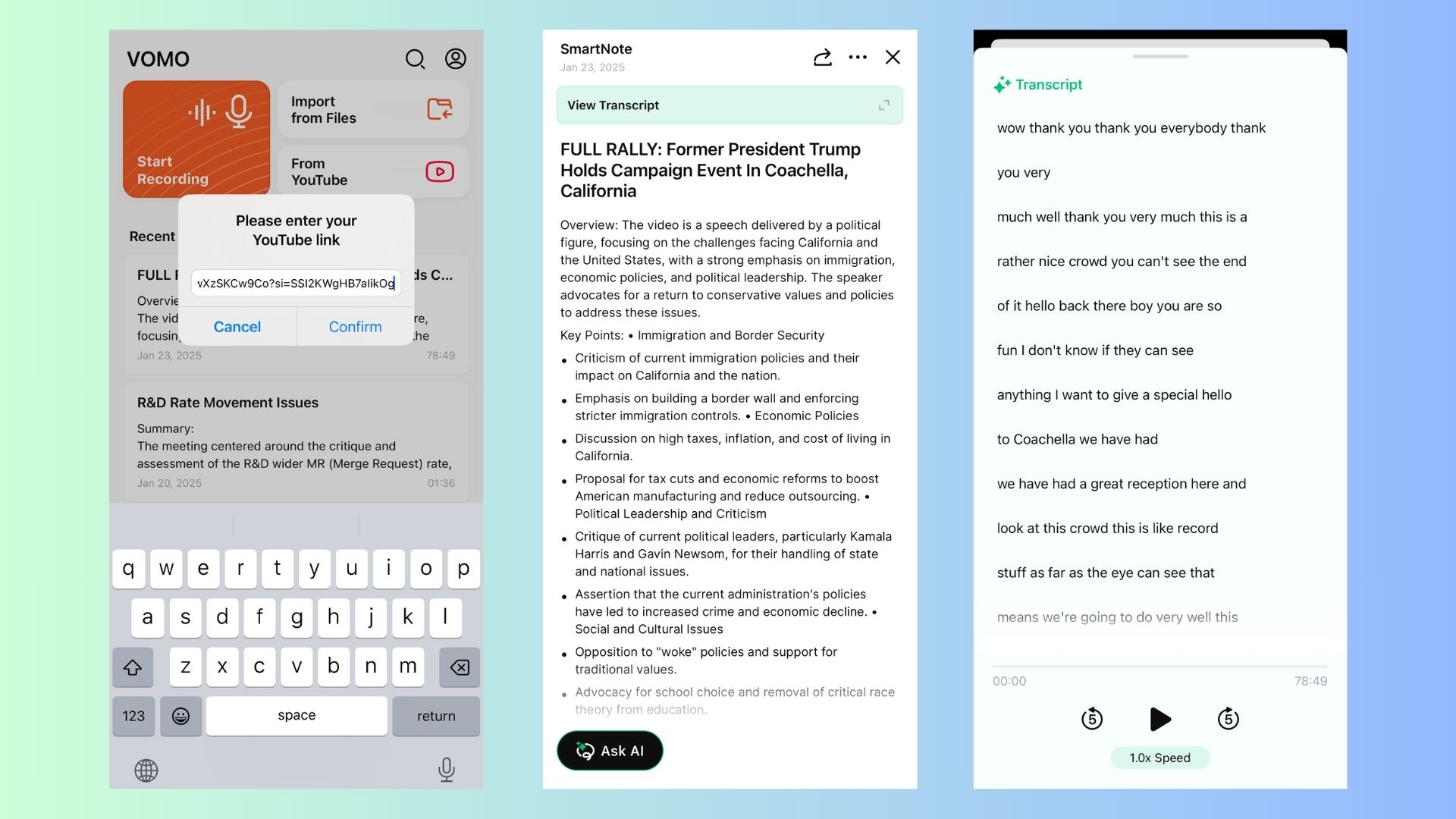YouTube is one of the largest video platforms in the world, but sometimes you need to convert YouTube videos into different formats for offline viewing, audio extraction, or editing. This is where YouTube video converters viennent.
In this guide, we’ll explore what a YouTube video converter is, le best tools availableet how to use them effectively.
What Is a YouTube Video Converter?
A YouTube video converter is a tool that allows users to download and convert YouTube videos into different formats, such as MP4, MP3, AVI, or MOV. These tools are useful for:
✔ Offline Viewing – Watch videos without an internet connection.
✔ Audio Extraction – Convert videos into MP3 to listen to podcasts or music.
✔ Editing & Repurposing Content – Save YouTube videos for educational or professional projects.
✔ Device Compatibility – Convert videos into formats compatible with specific devices.
Best YouTube Video Converter Tools
Voici quelques-unes des top YouTube video converters you can use:
1. 4K Video Downloader – Best for High-Quality Downloads
✔ Supports 4K, 8K, and even 3D videos
✔ Downloads entire playlists and subtitles
✔ Compatible with Windows, macOS, and Linux
💡 Pourquoi l'utiliser ? Si vous voulez preserve the highest video quality, this tool is an excellent choice.
2. YTMP3 – Best for Quick MP3 Conversions
✔ Converts YouTube videos to MP3 (audio) or MP4 (video)
✔ Fast and easy-to-use web-based tool
✔ No need to install software
💡 Pourquoi l'utiliser ? Idéal pour quickly extracting audio from YouTube videos.
3. ClipGrab – Best for Free & Open-Source Use
✔ 100% free with no ads
✔ Supports multiple video formats (MP4, AVI, WMV, MP3)
✔ Works on Windows, macOS, and Linux
💡 Pourquoi l'utiliser ? Ideal for users who want a free, ad-free experience.
4. Any Video Converter – Best for Versatile Format Support
✔ Supports over 100 video formats
✔ Allows basic video editing before conversion
✔ Compatible with Windows & macOS
💡 Pourquoi l'utiliser ? Perfect if you need to convert YouTube videos into multiple formats.
How to Convert a YouTube Video (Step-by-Step Guide)
Here’s how to convert a YouTube video using 4K Video Downloader as an example:
Step 1: Install the Software
• Download and install 4K Video Downloader de this link.
Step 2: Copy the YouTube Video URL
• Open YouTube and copy the link of the video you want to convert.
Step 3: Paste the URL
• Open 4K Video Downloader and click “Paste Link.”
Step 4: Choose the Format & Quality
• Select your desired video format (MP4, MKV, AVI, etc.) and quality (1080p, 4K, etc.).
Step 5: Convert & Download
• Click “Download”, and your video will be saved on your device!
Legal Considerations & YouTube’s Terms of Service
It’s important to note that downloading YouTube videos without permission violates YouTube’s Terms of Service (TOS) unless:
✔ You have permission from the content creator.
✔ The video is in the public domain or has a Creative Commons license.
✔ You are using YouTube Premium’s official offline feature.
⚠ Always check copyright policies before downloading YouTube videos.
How VOMO AI Helps with YouTube Video Transcriptions
If you’re looking for a way to convert YouTube videos into text, VOMO AI offers a powerful transcription solution:
✔ Automatically transcribes YouTube videos into readable text.
✔ Prise en charge de plus de 50 langues for multilingual transcriptions.
✔ Generates AI-powered summaries and key takeaways.
✔ Allows easy sharing of transcripts with others.
💡 Pourquoi utiliser VOMO AI ? Instead of manually taking notes from YouTube videos, VOMO AI can instantly transcribe the audio and help you organize key points.
🔗 Try VOMO AI for YouTube Transcription
Réflexions finales
A YouTube video converter can be incredibly useful for offline access, audio extraction, and content repurposing. Whether you need high-quality downloads, fast MP3 conversion, or a free open-source tool, there’s a converter for every need. However, if your goal is to convert YouTube videos into de l'audio au texte ou la synthèse vocale transcriptions, tools like VOMO AI offer powerful alternatives. Leveraging advanced Modèles d'IA, VOMO AI can generate accurate Transcriptions sur YouTube, de la vidéo au texte conversions, dictée, mémos vocaux, and even detailed Notes de la réunion sur l'IA—perfect for educational or professional use while respecting copyright laws.