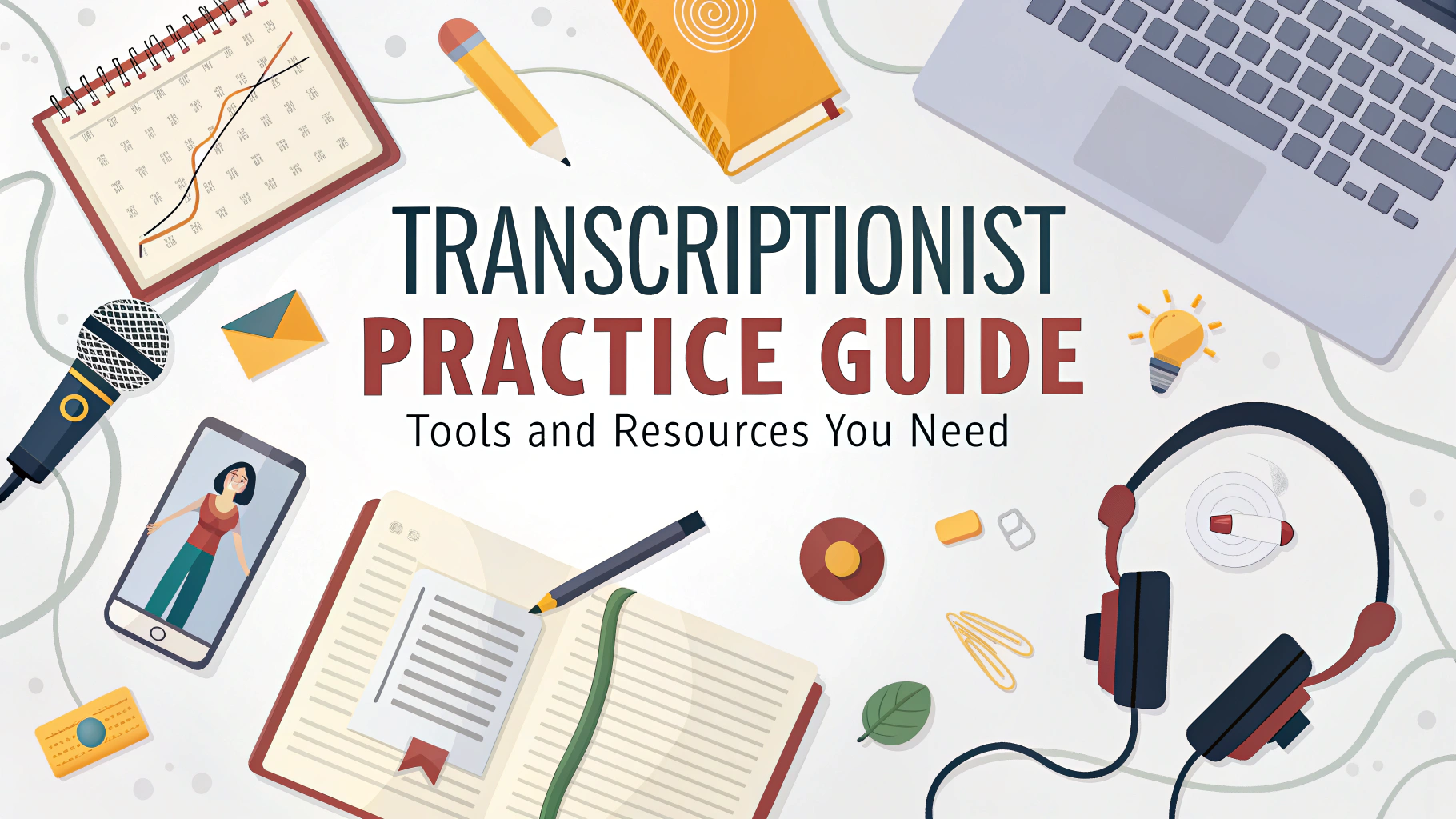How to Practice as a Transcriptionist
To practice as a transcriptionist effectively, focus on improving your typing speed, akurasi, listening skills, and familiarity with transcription software. Use a combination of real audio files, typing exercises, and specialized tools to build your proficiency. Consistent practice with diverse materials helps you gain confidence and prepare for real-world transcription jobs.
Improve Typing Speed and Accuracy with Online Tools
Kecepatan dan akurasi pengetikan are crucial for transcriptionists. Use online platforms like Klub Mengetik, Kuncibrdan 10FastFingers to practice daily.
These tools offer structured lessons and tests to help you increase your words per minute (WPM) while minimizing errors. Regular practice enhances muscle memory and typing confidence.
You can access these tools through the following links.
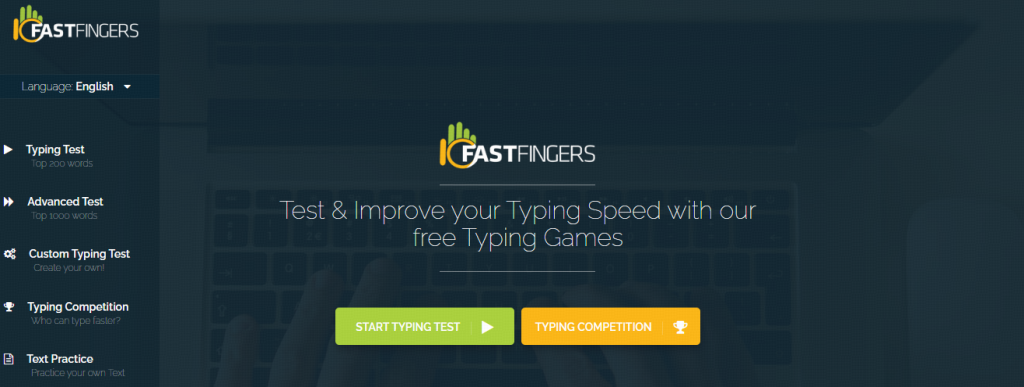
Klub Mengetik
An interactive typing platform offering lessons to improve speed and accuracy.
Situs web: https://www.typingclub.com
Kuncibr
A typing tutor that uses algorithm-generated lessons to build muscle memory efficiently.
Situs web: https://www.keybr.com
10FastFingers
A popular typing test site to measure your typing speed and compete with others worldwide.
Situs web: https://10fastfingers.com
Berlatih Mentranskripsikan File Audio Nyata
Transcribing real-world audio files improves listening comprehension and akurasi transkripsi. Start with clear audio such as podcasts, interviews, or TED Talks, and gradually move to more challenging files with background noise or multiple speakers. Websites like GoTranscript, Revdan TranscribeMe offer practice audio with transcripts for comparison.
Use Transcription Software to Simulate Real Work Conditions
Pemahaman tentang perangkat lunak transkripsi sangat penting. Alat-alat seperti Juru Tulis Ekspres dan VOMO help you control playback speed, insert timestamps, and manage files efficiently. Practicing with these applications simulates actual transcription workflows and increases your productivity.
Enhance Grammar and Editing Skills
Transcription requires more than just typing—it involves proper grammar, punctuation, and formatting. Use editing tools like Grammarly dan Editor Hemingway to review your transcripts. Improving these skills ensures your work is polished and professional.
Join Transcription Communities and Take Feedback
Engage with online transcription forums such as Reddit’s r/Transcription or specialized Facebook groups. Sharing your work and receiving constructive feedback accelerates your learning process and helps you stay motivated.
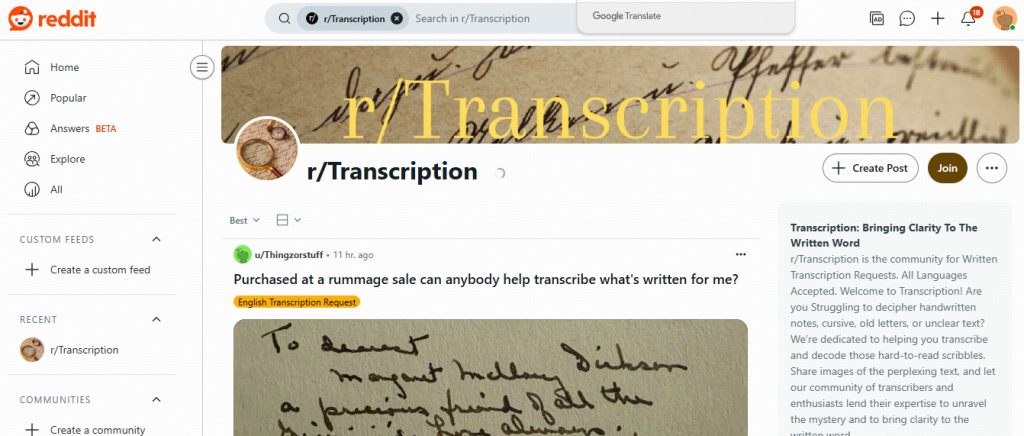
Set Goals and Track Your Progress
Establish clear practice goals, such as increasing typing speed to 70 WPM or completing a certain number of transcription exercises weekly. Use tools and apps that track your progress, helping you stay accountable and celebrate improvements.