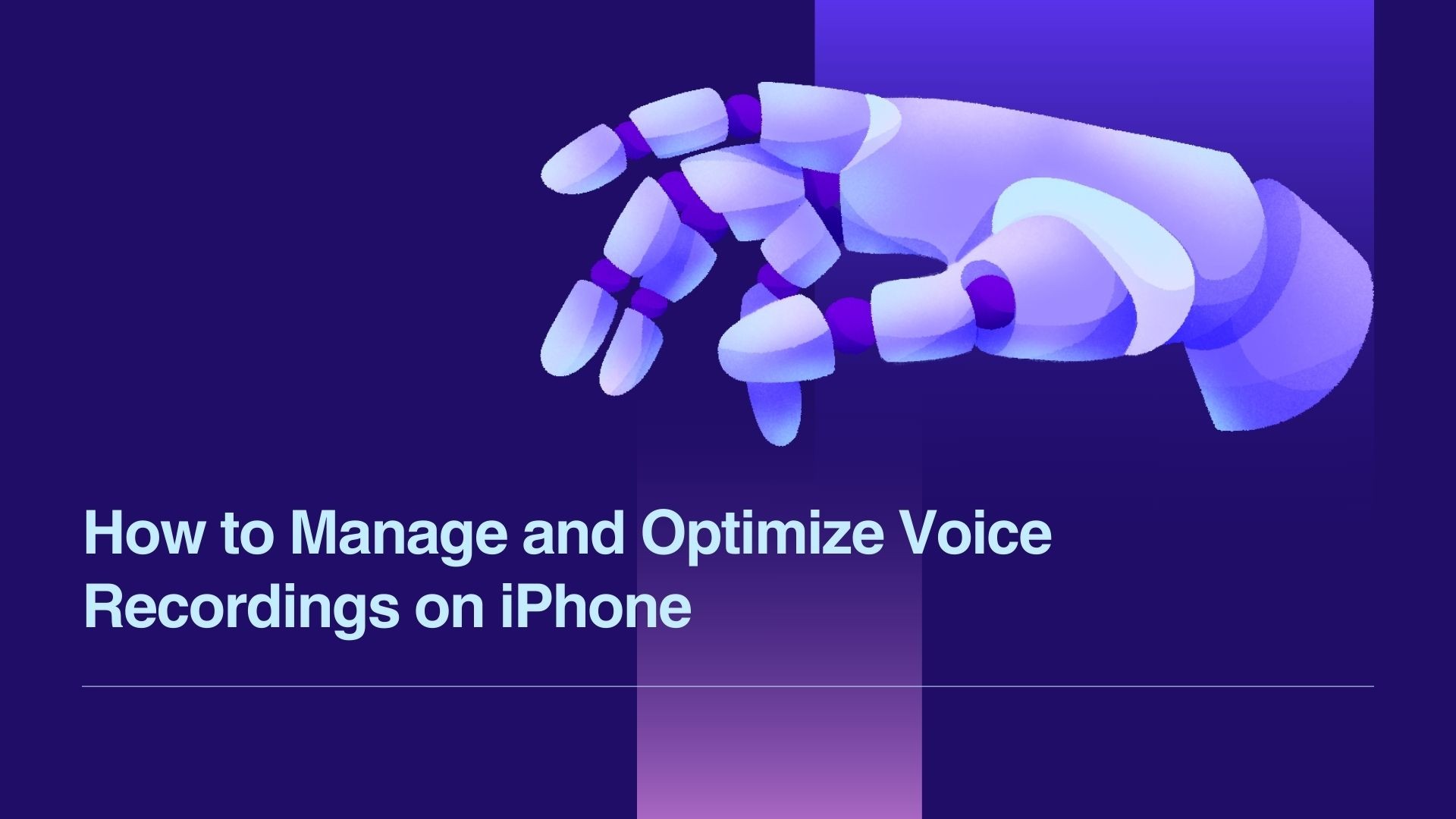iPhones zijn krachtige hulpmiddelen voor stemopnames vastleggenOf je nu aantekeningen maakt, interviews opneemt of persoonlijke memo's opslaat. Met de ingebouwde Gesproken memo's app en een verscheidenheid aan apps van derden beschikbaar zijn, is het beheren van spraakopnames nog nooit zo eenvoudig geweest.
In deze blog wordt uitgelegd hoe je spraakopnames op je iPhone kunt opnemen, bewerken en organiseren, en krijg je tips om de kwaliteit te verbeteren en zelfs om ze om te zetten in tekst met tools zoals VOMO AI.
Waarom een iPhone gebruiken voor spraakopnames?
De iPhone biedt verschillende voordelen als het gaat om spraakopnames:
- Gebruiksgemak: Ingebouwde apps maken opnemen een fluitje van een cent.
- Audio van hoge kwaliteit: Geavanceerde microfoons zorgen voor een heldere geluidsopname.
- Veelzijdige toepassingen: Van persoonlijke memo's tot professionele interviews, je iPhone regelt het allemaal.
- Integratie van apps van derden: Functionaliteit uitbreiden met apps voor transcriptie, bewerken en delen.
Hoe spraak opnemen op een iPhone
1. Met behulp van de Gesproken memo's App
De voorgeïnstalleerde Spraakmemo's app is perfect voor snelle opnames van hoge kwaliteit.
Stappen om op te nemen:
-
Open de Gesproken memo's app.
-
Tik op de rode Opnemen knop om de opname te starten.
-
Tik op de Stop om de opname te beëindigen en op te slaan.
-
Geef je opname een naam zodat je er gemakkelijk naar kunt verwijzen.
Bewerkingsfuncties:
- Knip overbodige delen weg.
- Vervang delen van de opname.
- Verbeter audio met de ingebouwde bewerkingstools.
2. Apps van derden gebruiken
Als je geavanceerde functies nodig hebt zoals transcriptie of samenwerking in realtime, dan zijn apps van derden de juiste keuze.
Top spraakopname-apps van derden
- Rev Spraakrecorder: Geweldig voor opname en transcriptie.
- Druk gewoon op Record: Biedt cloudsynchronisatie en opnemen met één tik.
- VOMO AI: Ideaal voor het opnemen, transcriberen en samenvatten van audio.
Tips voor het opnemen van spraakopnames van hoge kwaliteit
-
Achtergrondgeluiden verminderen: Neem op in een rustige omgeving om afleiding tot een minimum te beperken.
-
Een externe microfoon gebruiken: Voor geluid van professionele kwaliteit kunt u overwegen om een clipmicrofoon of richtmicrofoon te gebruiken.
-
Plaats de telefoon op de juiste manier: Houd de microfoon dicht bij de geluidsbron.
-
Instellingen aanpassen: Gebruik opname-instellingen van hoge kwaliteit wanneer deze beschikbaar zijn.
Spraakopnames organiseren en beheren
1. Hernoemen en categoriseren
- Gebruik beschrijvende titels voor je opnames om ze later gemakkelijk terug te vinden.
- Maak mappen binnen de Spraakmemo's app om bestanden per categorie of project te ordenen.
2. Maak een back-up van uw opnamen
- Gebruik iCloud om ervoor te zorgen dat je opnames veilig en toegankelijk zijn op verschillende apparaten.
- Je kunt ook bestanden opslaan in opslagoplossingen van derden, zoals Google Drive of Dropbox.
Transcriberen van spraakopnames met VOMO AI
Een van de meest effectieve manieren om je stemopnames te hergebruiken is door ze om te zetten in tekst. Dit is vooral handig voor vergadernotities, interviews of het maken van content.
Waarom VOMO AI opvalt
- Nauwkeurige transcripties: Zet audio met hoge precisie om in tekst.
- Slimme opmerkingen: Vat de belangrijkste punten uit uw opnames samen voor een snel inzicht.
- Vraag AI: Duik dieper in transcripties door specifieke vragen te stellen of inzichten te extraheren.
- Ondersteuning voor meerdere talen: Transcriberen van opnames in meer dan 50 talen.
- Direct delen: Deel eenvoudig transcripties en audiobestanden met teamleden.
Stappen voor het transcriberen van spraakopnames met VOMO AI
-
Audio opnemen of uploaden:
- Neem direct op in VOMO AI of upload een bestaand bestand vanaf je iPhone.
-
Automatische transcriptie:
- Laat VOMO AI je opname binnen enkele minuten omzetten in een nauwkeurig transcript.
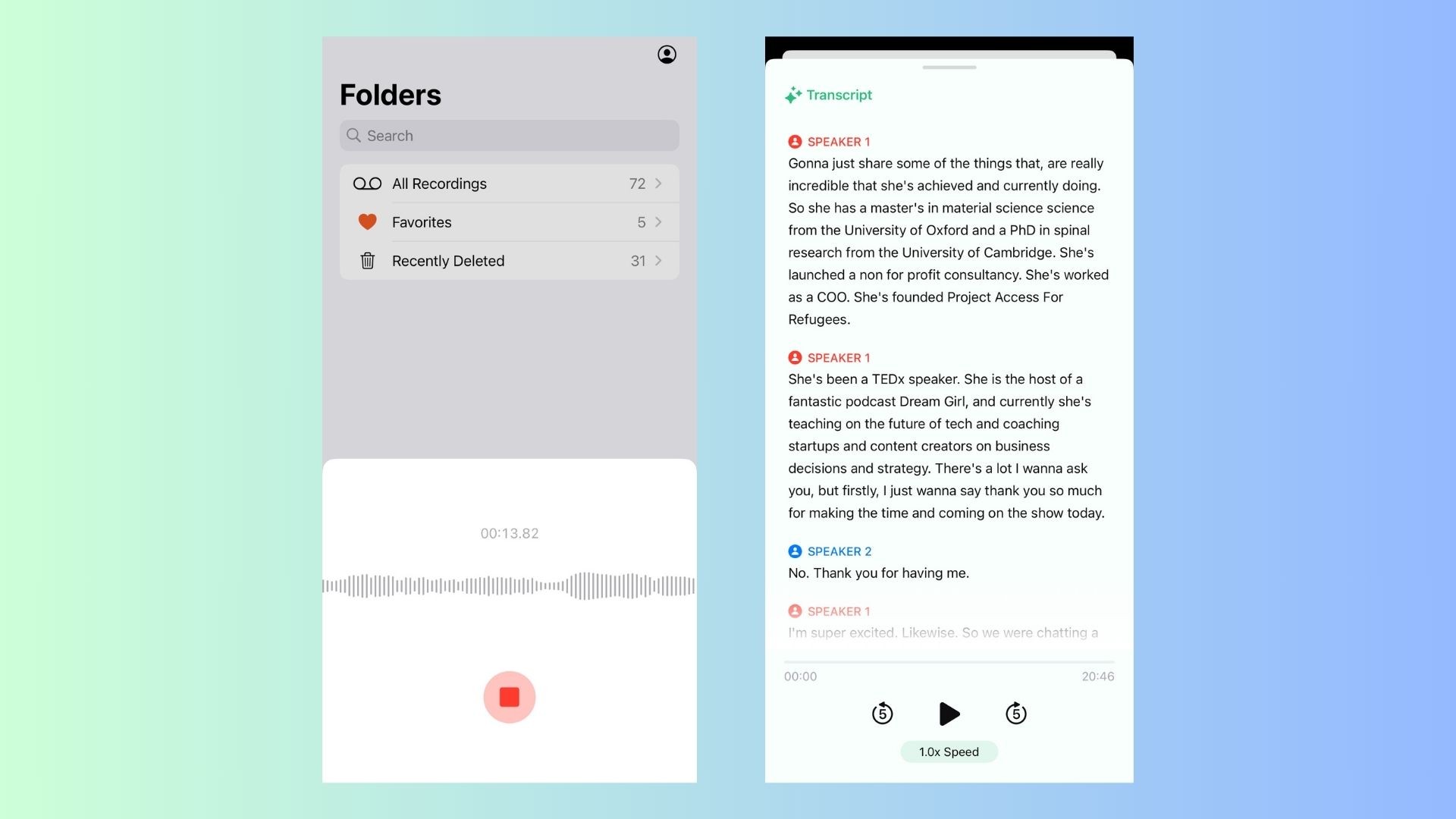
-
Slimme notities en AI vragen:
- Krijg toegang tot samengevatte kernpunten en doorzoek het transcript voor diepere inzichten.
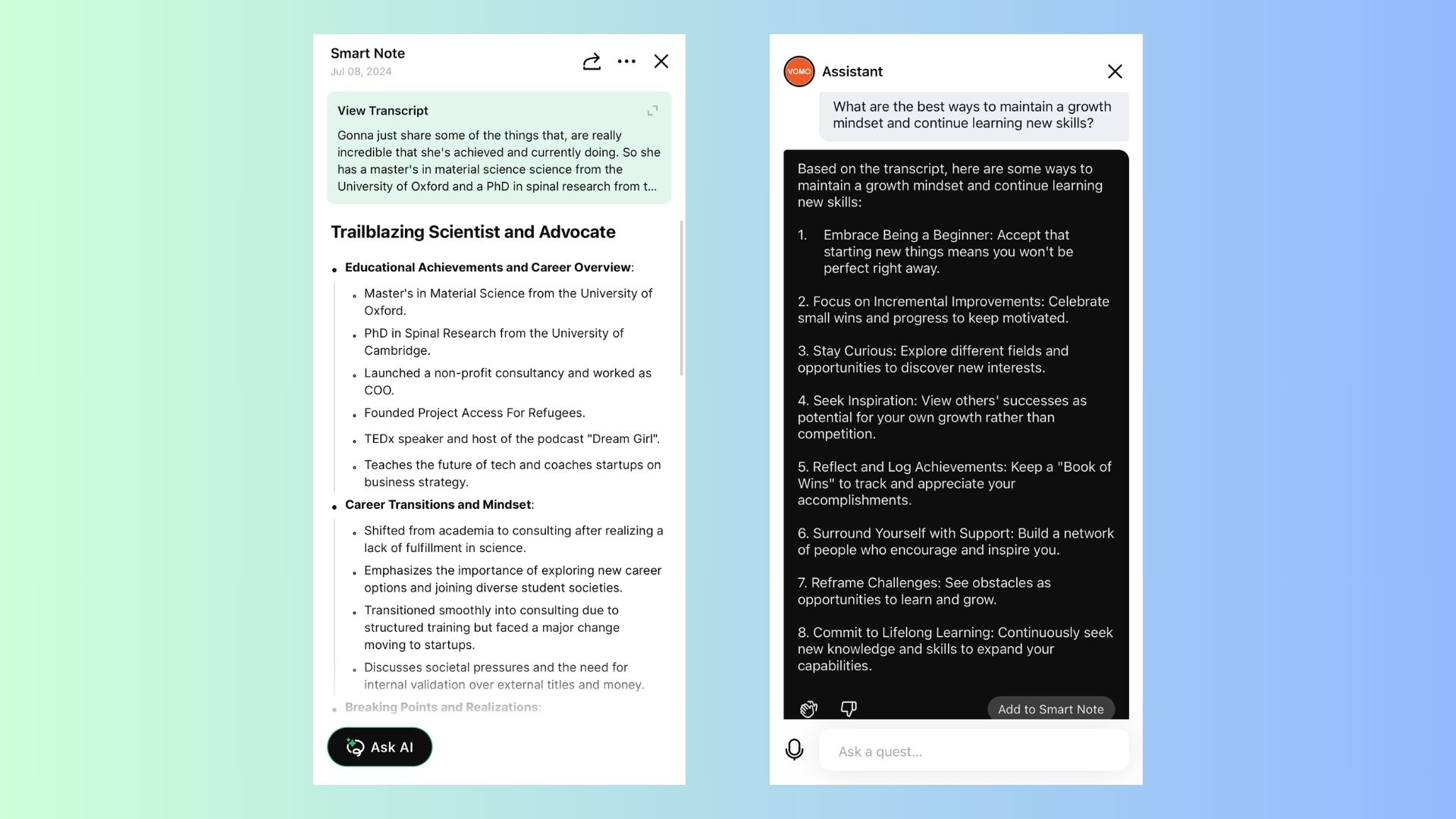
-
Exporteren en delen:
- Bewaar of deel de transcriptie voor samenwerking of persoonlijk gebruik.
Creatieve toepassingen voor spraakopnames op iPhone
- Studenten: Lezingen opnemen en transcriberen voor studienotities.
- Professionals: Leg besprekingen van vergaderingen vast en maak actieplannen op basis van het transcript.
- Makers van inhoud: Neem podcastafleveringen of brainstormsessies op en verwerk ze in blogs of posts op sociale media.
Laatste gedachten
De iPhone is een veelzijdig hulpmiddel voor het opnemen en beheren van audio, of je nu de ingebouwde Voice Memos-app gebruikt of geavanceerde tools zoals VOMO AI. Door gebruik te maken van deze tools kun je niet alleen audio van hoge kwaliteit vastleggen, maar deze ook omzetten in bruikbare inzichten en tekst.
Klaar om het volledige potentieel van je stemopnames te ontsluiten? Probeer VOMO AI vandaag en ervaar naadloze transcriptie, slimme samenvattingen en verbeterde productiviteit!