MP4 till TXT Converter - Förvandla alla videor till text
Konvertera MP4 till text i 3 steg

Ladda upp ditt ljud
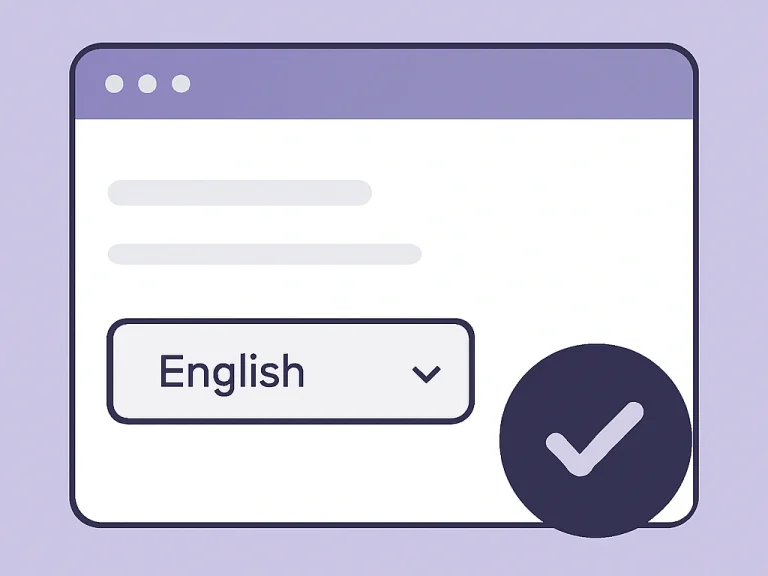
Välj språk & transkribera
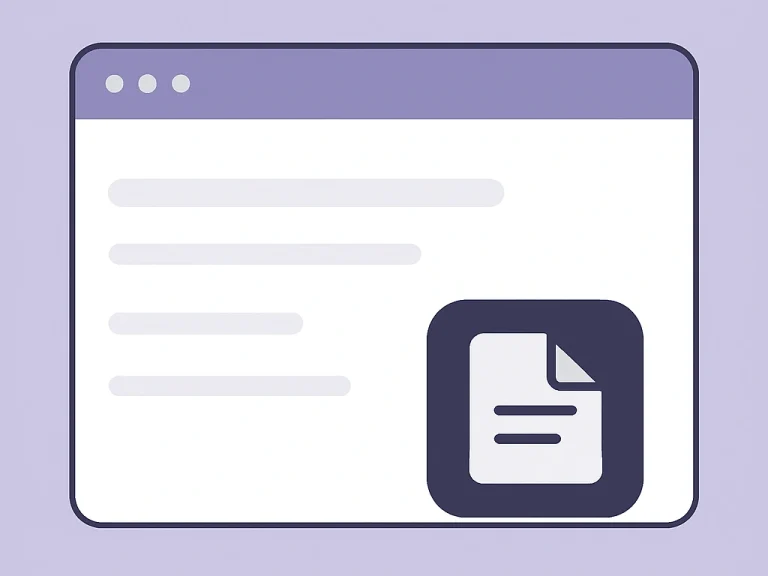
Hämta din text
Kopiera till urklipp. Perfekt för undertextning, bloggning eller akademisk forskning.
Prova VOMO nu
Varför välja Vomo MP4 till textkonveterare?
AI-driven MP4 till textkonvertering
Få ditt transkript på några minuter
Varför vänta? Konvertera mp4 till text online gratis med otrolig hastighet. Vårt verktyg ger ditt fullständiga transkript på bara några minuter.
Hitta viktiga insikter och åtgärder
Få inte bara en transkription. Vomo AI sammanfattar automatiskt ditt ljud och hjälper dig att hitta de viktigaste ämnena och slutsatserna.
Transkribera MP4 på 50+ språk
Gör ditt videoinnehåll globalt. Vår tjänst transkriberar exakt mp4 ljud till text på över 50 språk för att nå ut över hela världen.
Redo för Word, Docs och mycket mer
Använd vår intuitiva redigerare för att göra utskriften perfekt. När du är klar kopierar du bara hela texten och klistrar in den i valfri applikation.
Din MP4 till Text Converter
Prova VOMO nu

Prissättning
Gratis
För personer som precis har börjat använda Vmomo.-
Gratisanvändare får 30 minuters fri användning.
-
Upp till 99% noggrannhet med identifiering av högtalare.
-
Automatisk generering av strukturerade anteckningar för alla scenarier.
-
Chatta med ditt transkript som ChatGPT.
-
Exklusiv tillgång till betaversion för webben.
Pro
För proffs som behöver mer tid och fler funktioner.-
Obegränsade transkriptionsminuter varje vecka.
-
Upp till 99% noggrannhet med identifiering av högtalare.
-
Automatisk generering av strukturerade anteckningar för alla scenarier.
-
Chatta med ditt transkript som ChatGPT.
-
Exklusiv tillgång till betaversion för webben.
Gratis
För personer som precis har börjat använda Vmomo.-
Gratisanvändare får 30 minuters fri användning.
-
Upp till 99% noggrannhet med identifiering av högtalare.
-
Automatisk generering av strukturerade anteckningar för alla scenarier.
-
Chatta med ditt transkript som ChatGPT.
-
Exklusiv tillgång till betaversion för webben.
Pro
För proffs som behöver mer tid och fler funktioner.-
Obegränsade transkriptionsminuter varje vecka.
-
Upp till 99% noggrannhet med identifiering av högtalare.
-
Automatisk generering av strukturerade anteckningar för alla scenarier.
-
Chatta med ditt transkript som ChatGPT.
-
Exklusiv tillgång till betaversion för webben.
Gratis
För personer som precis har börjat använda Vmomo.-
Gratisanvändare får 30 minuters fri användning.
-
Upp till 99% noggrannhet med identifiering av högtalare.
-
Automatisk generering av strukturerade anteckningar för alla scenarier.
-
Chatta med ditt transkript som ChatGPT.
-
Exklusiv tillgång till betaversion för webben.
Pro
För proffs som behöver mer tid och fler funktioner.-
Obegränsade transkriptionsminuter varje vecka.
-
Upp till 99% noggrannhet med identifiering av högtalare.
-
Automatisk generering av strukturerade anteckningar för alla scenarier.
-
Chatta med ditt transkript som ChatGPT.
-
Exklusiv tillgång till betaversion för webben.
VANLIGA FRÅGOR
Hur konverterar jag en MP4-fil till text med hjälp av Vomo AI?
Det är en enkel process i tre steg. Först laddar du upp din MP4-fil direkt till vår plattform. För det andra kommer vår AI automatiskt att transkribera MP4-ljudet till text. Slutligen kommer ditt färdiga transkript att visas i vår online-redigerare, redo för dig att granska och kopiera.
Kan jag verkligen transkribera MP4 till text gratis?
Ja, det gör jag. Vomo AI erbjuder en gratis MP4 till text transkriptionstjänst så att du kan testa vårt verktygs noggrannhet och hastighet. Du kan konvertera dina filer och få en högkvalitativ utskrift utan någon initial kostnad, vilket gör det perfekt att prova på dina projekt.
Hur exakt är MP4 till text transkription?
Vår MP4 till text AI är utformad för hög noggrannhet och når ofta upp till 99%. Systemet isolerar på ett intelligent sätt talade ord från bakgrundsljud, vilket säkerställer att ditt slutliga transkript är en tillförlitlig och tydlig representation av dialogen i din video.
Fungerar det här verktyget genom att transkribera ljudet från MP4-filen?
Exakt. Vår MP4 till text-omvandlare fungerar genom att extrahera ljudspåret från din MP4-videofil. AI fokuserar sedan uteslutande på att transkribera talet, dialogen eller berättelsen som den upptäcker i det ljudet, vilket är hur det skapar en så ren och fokuserad textutgång.
Vad kan jag göra med mitt utdrag när det har skapats?
Din utskrift visas i vår lättanvända online-editor. Du kan göra alla förbättringar du behöver och sedan helt enkelt kopiera hela texten. Därefter kan du klistra in den direkt i valfritt program, till exempel Microsoft Word, Google Docs eller din e-postklient.


