VOMO Audio Recorder for PC
Record calls and voice on your desktop, and let VOMO’s AI convert speech into accurate, editable text. Perfect for business meetings, client calls, and interviews.
立即试用 VOMO
Powerful Features for Accurate Audio Recording & Transcription
- Fast Results – Turn recorded audio into text in minutes, not hours.
- PC Optimized – Smooth performance for Windows and Mac desktop computers.
- Flexible File Support – Record live or import audio in MP3, WAV, or M4A formats.
- Multi-Language Transcription – Transcribe in 50+ languages and translate into 40+ languages for global teams.
Download VOMO Now
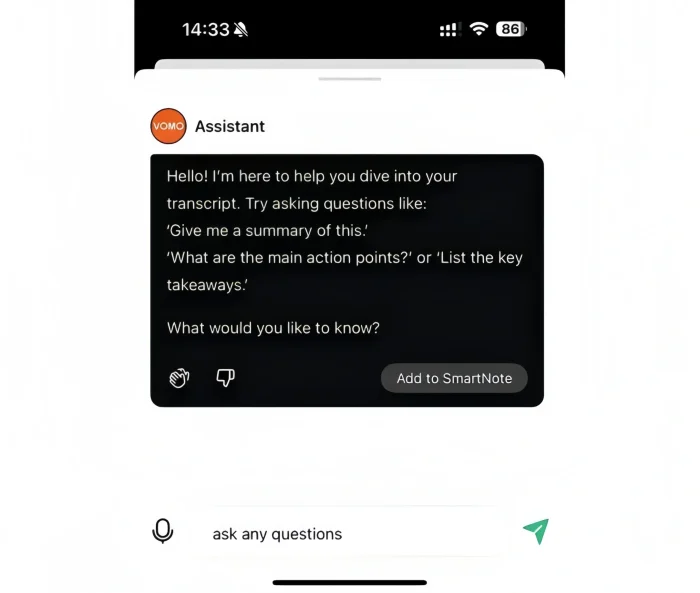
Why Choose VOMO for Audio Recording on PC?
快速简便
Start recording any conversation on your PC with one click; AI handles transcription automatically.
高精度
Advanced AI ensures near-perfect transcription of voice and call recordings.
Trusted by Professionals
Used globally by sales teams, consultants, and entrepreneurs for reliable PC audio recording and transcription.
All-in-One Audio Recording & Transcription Software for PC
Record Any Call or Voice – Capture phone calls via VoIP, client calls, and meetings directly on your PC.
Instant Transcripts – Convert conversations into editable text immediately for review or sharing.
AI Summaries – Summarize long audio or calls into actionable insights instantly.
Speaker Identification – Automatically label speakers for clear, organized transcripts.
Download VOMO Now
定价
Audio Recorder for PC FAQs
What is VOMO Audio Recorder for PC?
An app for desktops that lets you record voice and calls and automatically generate AI transcripts—ideal for business meetings, interviews, and calls.
转录的准确性如何?
With clear audio, VOMO delivers up to 99% accuracy. AI noise reduction ensures reliable results even in noisy environments.
Can I record both short and long calls?
Yes. VOMO handles audio from a few minutes to hours effortlessly.
Does the app support multiple languages?
完全正确。可即时转录 50 多种语言并翻译成 40 多种语言。
How quickly can I get my transcripts?
人工智能生成的记录誊本在几分钟内即可完成,并可立即复制、共享或汇总。


