只需 3 個簡單步驟,即可將影片轉錄為文字

上傳您的影片檔案
拖放您的影片檔案,或按一下「上傳檔案」按鈕即可開始。我們支援多種影片格式,方便您使用。
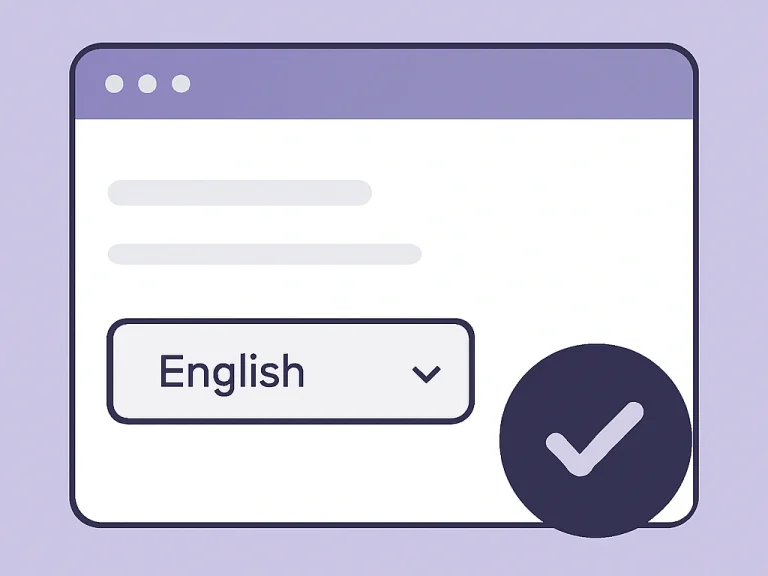
開始轉錄
按一下「轉錄」,我們先進的 AI 就會在幾分鐘內準確地將您的電影對白轉換成文字。
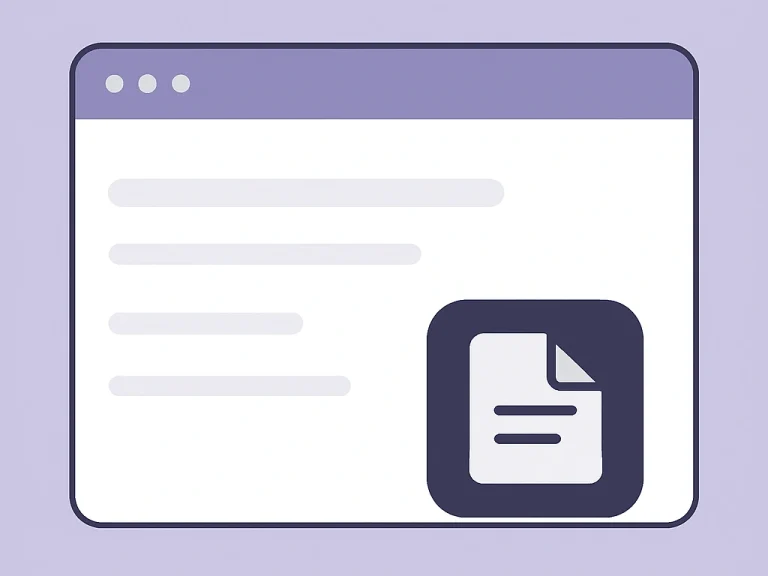
分享您的成績單
立即透過連結或複製文字來分享您的抄本 - 無須下載任何東西。
立即試用 VOMO
為何選擇我們作為您的電影轉錄工具?
廣泛的語言支援
我們可以轉錄超過 57 種語言的影片,包括英文、德文、西班牙文、法文、中文和日文,讓您的內容全球通用。
智慧型 AI 總結
我們的工具不僅僅是轉錄,還會分析您的電影對話,並產生簡明的人工智能摘要,協助您快速瞭解關鍵情節。
精確快速的轉錄
我們運用最先進的語音辨識技術,提供精確度高達 99% 的謄本,同時快速處理您的影片,節省您的時間。
支援的音訊與視訊格式
VOMO 支援多種音訊和視訊檔案格式的轉換,包括
音訊:M4A、MP3、OGG、AAC、WAV、FLAC、WMA
視訊:MP4、MKV、FLV、AVI、MOV、WMV
立即試用 VOMO

定價
常見問題
如何從電影檔案取得文字謄本?
使用視訊轉錄軟體,擷取對話內容並轉換成文字幕或腳本。
我可以將電影字幕轉錄為可編輯的文字嗎?
是的,SRT 等字幕檔案可以使用適當的工具轉換為可編輯的文字格式。
電影轉錄支援哪些格式?
常見的視訊格式包括 MP4、AVI、MOV,字幕格式則包括 SRT、VTT。

