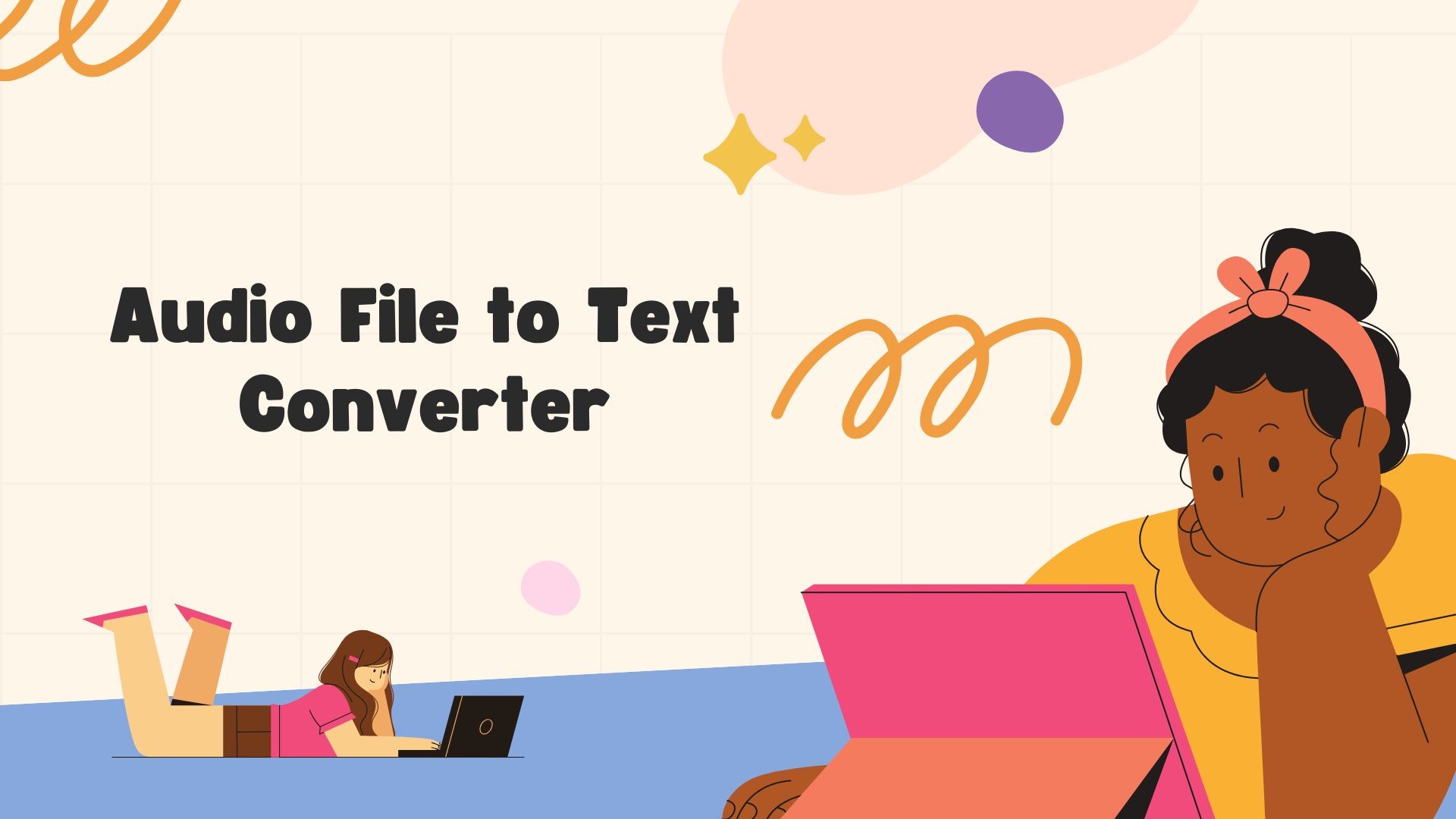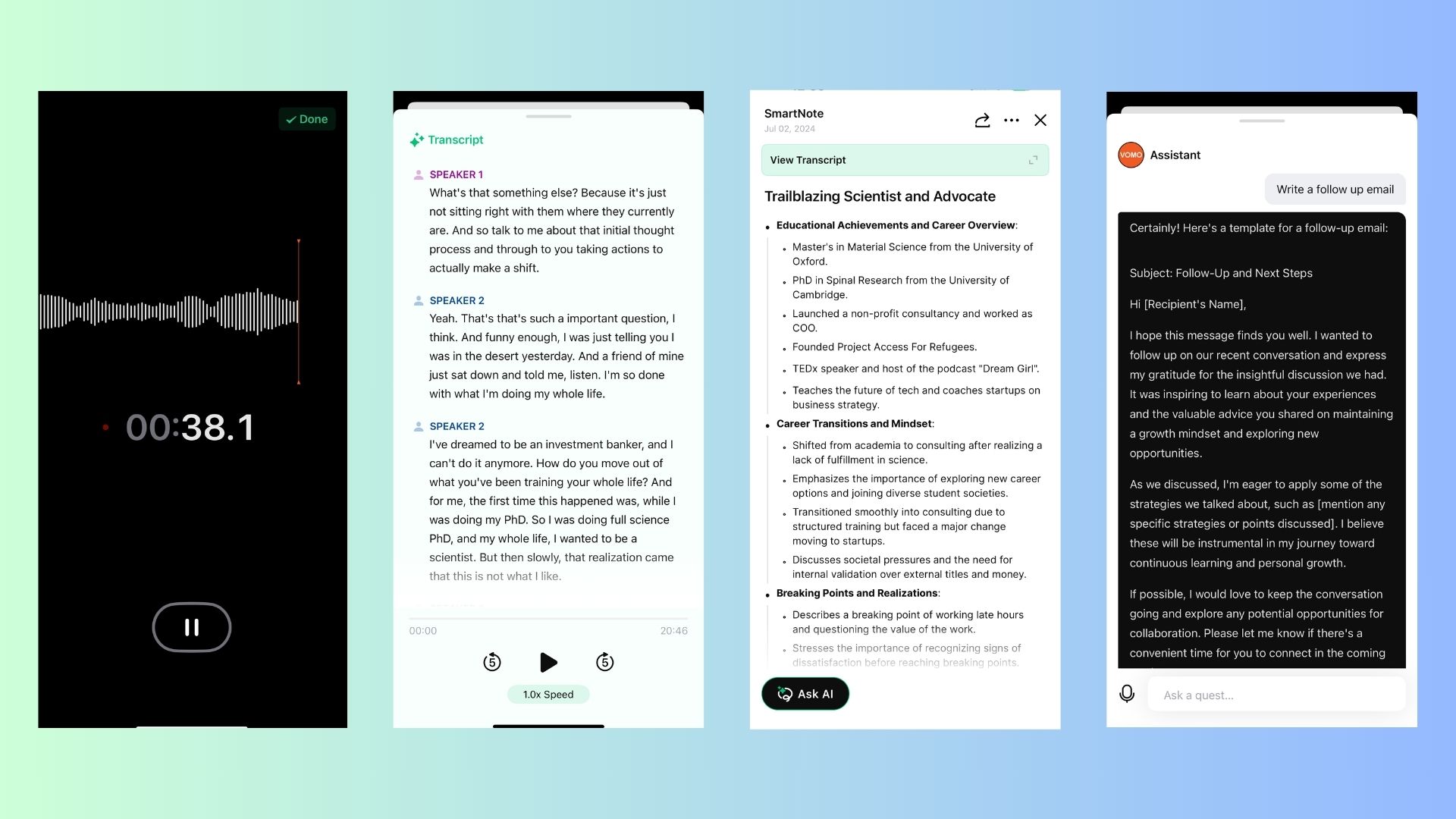轉換一個 音訊檔轉文字 是當今快節奏世界的共同需求。無論您是要將講義轉錄的學生、將訪談轉成文章的記者,或是要將資料記錄的專業人士,您都可以將這些需求轉錄成檔案。 會議記錄有了可靠的音訊轉換為文字的轉換器,您就可以省下數小時的手動工作。
隨著人工智慧的進步,現在的轉錄工具比以往更容易取得、更精準、更有效率。在這篇部落格中,我們將探討為何您可能需要音訊轉換器、這些工具如何運作,以及一些最佳的選項,包括 VOMO AI,可將轉錄和摘要功能集於一身。
為什麼要將音訊檔案轉換為文字?
將音訊轉換成文字可帶來許多好處:
1.節省時間
與其手動轉錄錄音,音訊轉文字轉換器可自動執行此程序,讓您騰出時間處理更重要的工作。
2.改善無障礙環境
謄本可讓偏好或依賴閱讀的人 (例如有聽力障礙的人) 取得語音內容。
3.提高生產力
可搜尋的文字記錄可協助您快速找出會議、演講或訪談中的特定重點。
4.啟用內容重用
將 Podcast、網路研討會或訪談轉成部落格文章、社群媒體標題或電子報。
音訊檔案轉換為文字轉換器如何運作?
AI 驅動的轉錄工具使用 語音辨識技術 來分析和處理音訊檔案。以下是它們如何運作的快速分解:
音訊輸入:使用者上傳 MP3、WAV 或 M4A 等格式的音訊檔案。
語音轉文字 處理:先進的演算法和 AI 模型可辨識口述字詞,並將其轉換為文字。.
揚聲器差異化:有些工具可以區分多個喇叭。
輸出:最終結果是可編輯、搜尋或共用的文字檔或文件。
將音訊檔案轉換為文字的最佳工具
以下是音訊轉換為文字的可靠工具清單,每種工具都能滿足不同的需求:
1. VOMO AI:多合一解決方案
適用於尋求進階、多合一轉錄與摘要工具的使用者、 VOMO AI 傲視同群,改變遊戲規則。 VOMO AI 利用強大的 AI 驅動功能,簡化音訊檔案轉換為文字的過程:
1.小聲謄寫
VOMO AI 使用 Whisper 的尖端 AI 技術,即使是複雜的音訊或嘈雜的環境,也能提供高度精確的轉錄。
2.智慧摘要
超越轉錄功能 智慧筆記 將您的音訊濃縮為簡明摘要,突出重點和可行項目。
3.多語言支援
轉錄超過 50 種語言的音訊,非常適合國際團隊、內容創作者和學生使用。
4.使用者友善的工作流程
上傳您的音訊檔案,讓 VOMO AI 謄寫它,然後下載文字或摘要 - 所有這一切都在幾分鐘內完成。
5.可分享的成績單
透過連結建立並分享謄本或摘要,讓協作變得輕鬆有效率。
2. Otter.ai
Otter.ai 是實時轉錄與協作的熱門選擇。
- 主要功能:
- 可即時轉錄或從上傳的音訊檔案轉錄。
- 識別發言人並強調關鍵字。
- 與 Zoom 同步處理會議記錄。
- 最適合:管理會議或講座的專業人員和學生。
- 限制條件:大部分功能需要網際網路連線。
3. Sonix
Sonix 是人工智能驅動的轉錄服務,提供先進的編輯工具。
- 主要功能:
- 支援多國語言 (35 種以上語言)。
- 帶有時間戳記的文字,方便瀏覽。
- 與視訊編輯軟體整合。
- 最適合:視訊編輯與內容創造者。
- 限制條件:如果使用量大,付費計劃可能會很昂貴。
4. 修訂
Rev 提供自動和人工轉錄服務。
- 主要功能:
- 自動轉錄,精確度達 80-90%。
- 可選擇人工轉錄,以獲得近乎完美的結果。
- 視訊的標題和字幕。
- 最適合:專業專案需要高精確度的使用者。
- 限制條件:人工轉錄成本較高,速度較慢。
如何使用 VOMO AI 進行音訊到文字的轉換
下載 VOMO AI
上傳您的音訊檔案
- 上傳 MP3、WAV 或 M4A 等格式的現有音訊檔案。
讓 AI 工作
- VOMO AI 會將您的音訊轉錄為文字,並產生 Smart Notes。
審閱與編輯
- 根據需要編輯謄本,以確保準確性或添加上下文。
儲存與分享
- 匯出謄本或摘要供個人使用,或與同事分享。
使用 VOMO AI 的好處
- 節省時間:只需一個步驟即可自動轉錄和摘要。
- 高準確性:利用先進的人工智能處理技術減少錯誤。
- 多樣性:可處理不同類型的音訊,包括訪談、演講和會議。
- 合作:可分享的連結和摘要讓團隊合作無間。
音訊轉換為文字的成功秘訣
選擇安靜的環境:為了更好地 謄寫準確性, 確保您的錄音有最小的背景噪音。
使用高品質音訊:使用良好的麥克風錄音,以提高語音清晰度。
編輯謄本:檢閱成績單,進行任何小修正或調整。
探索總結:使用摘要工具擷取關鍵洞察,節省時間。
最終想法
使用 音訊檔案至文字轉換器 已經成為學生、專業人士和內容創造者不可或缺的生產力工具。而 Otter.ai 和 Sonix 等工具則可提供可靠的轉錄服務、 VOMO AI 透過無縫整合轉錄、摘要和協作功能,將體驗提升到更高層次。
準備好改變您處理音訊內容的方式了嗎? 立即試用 VOMO AI 並在幾分鐘內將您的音訊檔案轉換為可執行的文字和摘要!