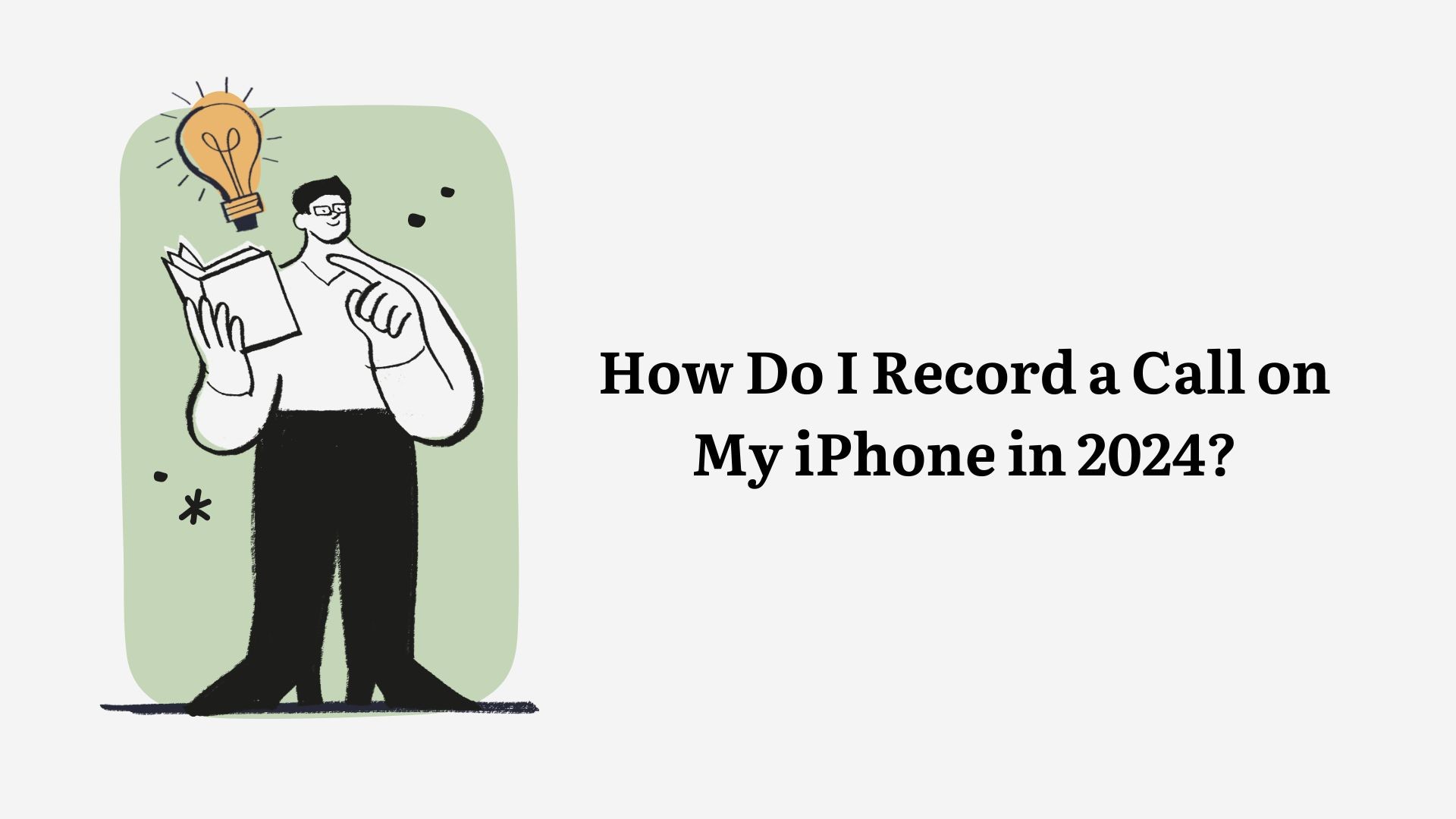Recording phone calls on an iPhone has been a sought-after feature for many years, especially for professionals, journalists, and anyone needing to document conversations accurately. In 2024, iOS offers new and improved ways to record calls, but there are some legal and technical aspects to consider. This blog will guide you through the best methods to record calls on your iPhone in 2024, from built-in features to third-party solutions, and also introduce فومو AI as a tool for managing your recorded audio files efficiently.
Is Call Recording Possible on iPhone?
Apple has always prioritized user privacy and security, which is why iPhones do not natively support call recording directly through the built-in Phone app. However, with the release of iOS 18, Apple has introduced new features that can help users record calls, though with some limitations. Additionally, third-party apps and services continue to offer alternative ways to record calls on your iPhone.
Methods to Record Calls on iPhone in 2024
1. Using iOS 18’s Built-in Call Recording (Available in Certain Regions)
With iOS 18, Apple has introduced the ability to record calls directly through the Phone app, but this feature is currently limited to specific regions and may have restrictions based on local laws and regulations. Here’s how to use it:
Steps to Use Built-in Call Recording:
-
Update to iOS 18: Ensure your iPhone is updated to the latest version of iOS 18.
-
تمكين تسجيل المكالمات: انتقل إلى Settings > Phone > Call Recording and toggle on the recording feature if available in your region.
-
بدء التسجيل: During a call, look for the السجل button on the call interface. Tap it to start recording. Both parties will be notified that the call is being recorded.
-
تسجيلات الوصول إلى التسجيلات: After the call ends, the recording will be saved in the المذكرات الصوتية app or a designated section in the Phone app.
ملاحظة: The availability of this feature depends on your location and local laws. Always ensure you have consent from all parties before recording a call.
2. استخدام جهاز ثانٍ
If built-in call recording is not available in your region, or you need to record calls without restrictions, you can use a second device to record audio. This method involves placing your call on speakerphone and using another device, such as a computer, tablet, or another phone, to record the conversation.
Steps to Record Using a Second Device:
-
Initiate the Call: Make or receive the call on your iPhone.
-
Use Speakerphone: Switch to speaker mode for better جودة الصوت.
-
Record with Another Device: Use a voice recording app on another device to capture the conversation. Position the device close to your iPhone to ensure clear audio.
3. Using Third-Party Apps
There are several third-party apps that provide call recording capabilities for iPhones. These apps often work by merging calls with a third-party recording line or using VoIP (Voice over IP) technology. Here are some popular apps:
-
مسجل مكالمات المراجعة: Offers free call recording services with high-quality audio and transcription options.
-
شريط الاتصال: One of the most popular call recording apps, it uses a three-way call system to record.
-
مسجل المكالمات - IntCall: Uses a VoIP service to record calls and stores them in the cloud.
Steps to Use Third-Party Apps:
-
التنزيل والتثبيت: Search for a reputable call recording app on the App Store.
-
اتبع تعليمات التطبيق: Each app will have specific instructions for recording calls, often involving dialing into a recording line or using an in-app dialer.
-
حفظ التسجيلات وإدارتها: Access your recordings within the app, and save them to your device or cloud storage.
ملاحظة: Third-party apps often come with privacy and security considerations, so choose one that is well-reviewed and transparent about its data handling policies.
Introducing VOMO AI: Managing Your Call Recordings
Whether you use built-in features, a second device, or third-party apps to record your calls, managing and making sense of recorded content is crucial. VOMO AI offers a powerful platform for transcribing, summarizing, and sharing your call recordings, making it easier to extract valuable insights from your conversations.
الميزات الرئيسية لـ VOMO AI
-
النسخ: VOMO AI can transcribe your recorded calls with high الدقة using advanced models like Nova-2 or OpenAI Whisper. This is especially useful for creating written records of important calls.
-
Summarization and Analysis: Use VOMO AI’s Ask AI feature to generate summaries of your transcripts, highlight key points, and create action items. This helps you quickly grasp the essential information from lengthy calls.
-
Batch Import and Sharing: Import multiple recordings from your iPhone’s Voice Memos app and generate shareable links that can be accessed from any device via VOMO AI’s app interface. This is ideal for sharing call details with colleagues or clients.
-
نسخ غير محدودة خلال الفترة التجريبية المجانية: With VOMO AI’s seven-day free trial, you can transcribe and analyze your call recordings without any restrictions, helping you fully explore the platform’s capabilities.
كيفية استخدام VOMO AI:
-
التسجيل: إنشاء حساب على VOMO AI وابدأ تجربتك المجانية.
-
Upload Your Call Recordings: Import recordings from your iPhone or other devices.
-
النسخ والتلخيص: Use the transcription feature to convert your تحويل الصوت إلى نص, then apply Ask AI for summaries and insights.
-
شارك بكل سهولة: Generate shareable links for your recordings and transcripts, allowing others to access them easily.
الاعتبارات القانونية
Before recording any call, it’s important to understand the legal requirements in your location. In many places, recording phone calls without the consent of all parties is illegal. Always inform the other party or parties that you are recording, and get their explicit consent to ensure compliance with local laws.