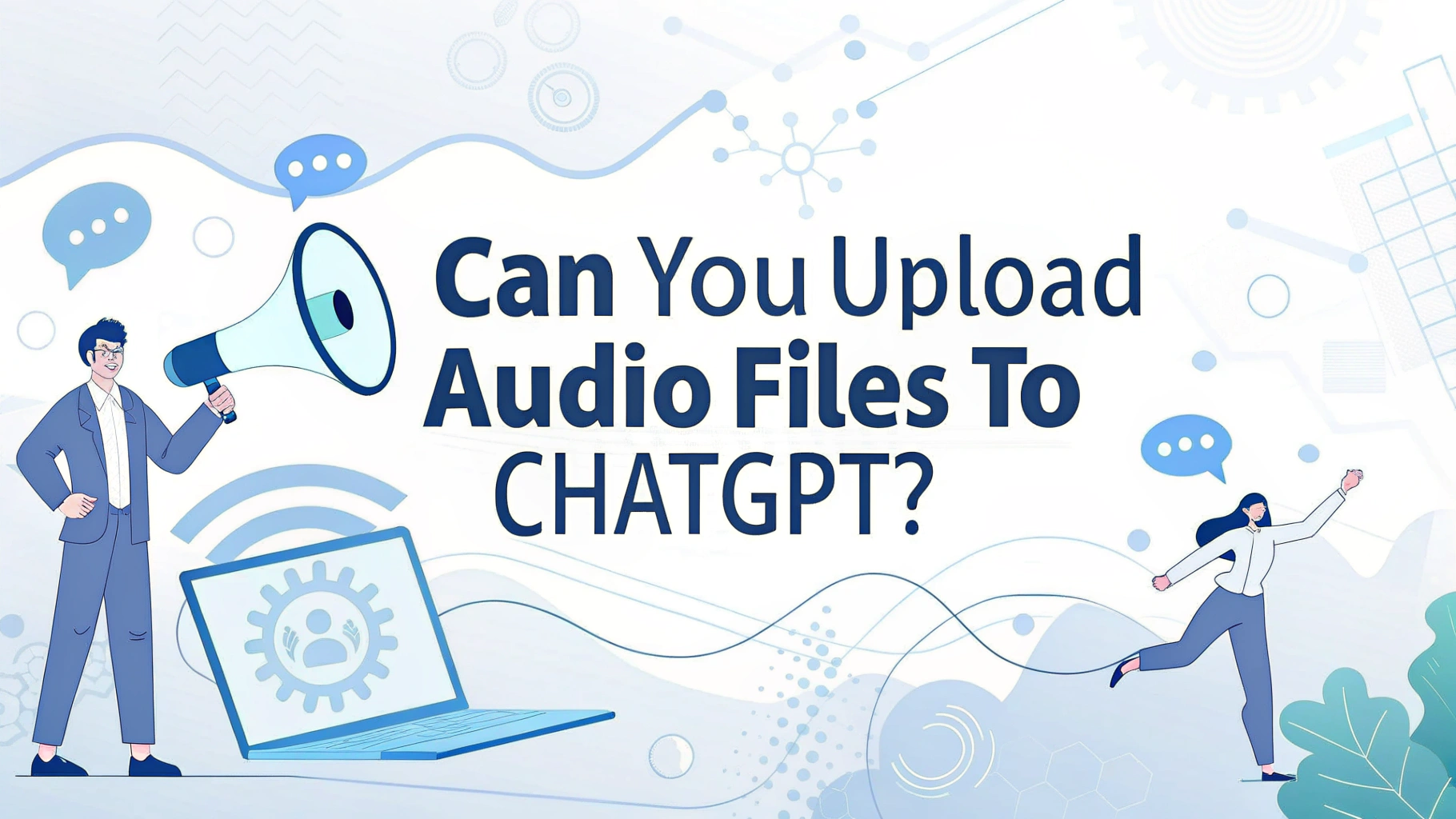No, ChatGPT does not currently support direct uploading of audio files. You cannot drag and drop or attach audio formats like MP3, WAV, or M4A into ChatGPT for transcription or analysis.
To work with audio content, you have two options:
- macOS users can use the Record Mode to capture and transcribe live audio through the system mic or internal audio.
- Other users should transcribe audio first using third-party tools such as:
- VOMO.ai
- Whisper
- Otter.ai
Once you have the text transcript, you can paste it into ChatGPT for summarization, editing, or content generation.
What Are the Best Third-Party Tools to Convert Audio to Text?
There are several reliable AI transcription tools available that convert audio to text with high accuracy:

- VOMO.ai: Upload your audio files, and VOMO generates fast, precise transcripts with speaker identification and timestamps.
- Otter.ai: Offers live transcription and supports uploaded recordings; widely used for meetings and interviews.
- Whisper: OpenAI’s open-source speech recognition model that developers use to build transcription apps.
- Descript: Combines transcription with audio and video editing features, ideal for podcasters and video creators.
Using these tools, you can transform your audio files into editable text that ChatGPT can process to generate summaries, emails, or content drafts.
How to Use VOMO to Process Audio Files?
To use VOMO for transcribing audio files:
- Visit the VOMO.ai website and create an account or download VOMO app in Appstore.
- Upload your audio file (MP3, WAV, etc.) to the platform.
- VOMO will automatically transcribe the audio, identifying speakers and adding timestamps.
- Review and edit the transcript if necessary within VOMO.
- Export or copy the transcript text.
VOMO is especially effective for turning recorded meetings, interviews, or podcasts into accurate text, which is essential for efficient audio to text workflows.
Can ChatGPT Transcribe Video to Text?
ChatGPT itself cannot directly transcribe video to text, nor can it accept video file uploads. To get a transcript from a video, you must first extract the audio track using video editing software or converters.
After extracting audio, upload it to transcription tools like VOMO.ai, Whisper, or Otter.ai. These convert the video’s spoken content into text, enabling you to then input the transcript into ChatGPT for detailed summarization or content creation.
This approach is the most effective way to handle video to text conversion until native video transcription features become available.
Are There Free Options for Audio Transcription?
Yes, some tools offer free tiers or open-source options:
- Whisper by OpenAI is open-source and free but requires technical setup.
- Otter.ai provides limited free transcription minutes monthly.
- VOMO.ai may have trial versions or demo options depending on usage.
While these options may have limitations, they’re a good starting point before moving to paid plans that offer more features and higher transcription limits.
How Can I Ensure Privacy When Using Audio Transcription Services?
When uploading sensitive audio files:
- Review the privacy policies of transcription services.
- Use tools that offer end-to-end encryption or local transcription (like Whisper if self-hosted).
- Obtain consent from all speakers before recording or uploading conversations.
- Prefer services with transparent data handling and deletion policies.
Maintaining privacy is essential, especially for business meetings, legal discussions, or personal content.
Final Thoughts: What Is the Best Workflow to Transcribe Audio and Video for Use with ChatGPT?
Since ChatGPT currently cannot accept audio or video uploads directly, the best workflow is:
- Use dedicated AI transcription tools like VOMO, Otter.ai, or Whisper to convert your audio to text or video to text.
- Review and edit the generated transcripts to ensure accuracy.
- Paste the clean transcript into ChatGPT.
- Use ChatGPT to summarize, format, translate, or create new content based on the transcript.
This workflow maximizes efficiency and accuracy, helping you leverage AI fully in content creation.