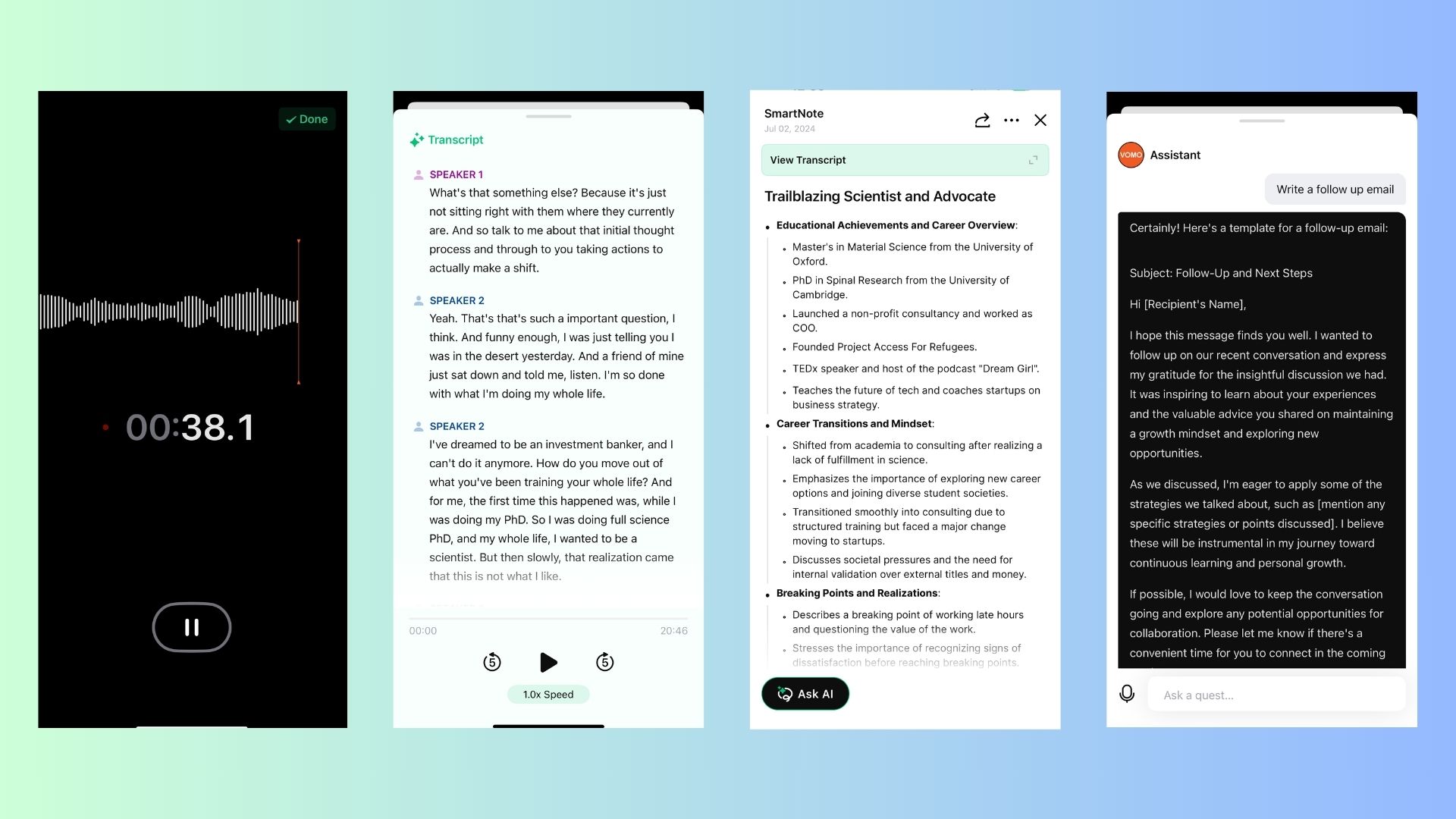Journaling has long been a powerful tool for self-reflection, personal growth, and stress management. While traditional pen-and-paper methods remain popular, many are now turning to record journals as a modern alternative. Using voice recordings to capture your thoughts can be faster, more convenient, and offer unique advantages, such as preserving the tone and emotion behind your words.
In this blog, we’ll explore the concept of a record journal, its benefits, and the best tools—including VOMO AI—to help you start your audio journaling journey.
What Is a Record Journal?
A record journal is an audio-based journaling method where you record your thoughts, reflections, or ideas instead of writing them down. It’s an effective way to capture your voice and emotions in the moment, making journaling more dynamic and personal.
Unlike traditional journals, record journals don’t require perfect spelling or formatting—just speak your mind, and you’ve got a record of your experiences.
Why Choose a Record Journal?
Here are some compelling reasons to switch from writing to recording your journal entries:
1. Save Time
Speaking is faster than writing, allowing you to capture your thoughts more efficiently, especially when you’re short on time.
2. Preserve Tone and Emotion
Audio recordings capture the nuances of your voice, including tone and inflection, making your entries feel more authentic and alive.
3. Reduce Stress
If you feel self-conscious about your handwriting or grammar, recording removes those barriers, letting you express yourself freely.
4. Perfect for On-the-Go
With a record journal, you can capture ideas or reflections while commuting, walking, or multitasking.
5. Easier to Revisit
Audio entries can be listened to later, giving you a new perspective on your thoughts compared to rereading written entries.
How to Start a Record Journal
Starting your record journal is simple. Here’s a step-by-step guide:
Step 1: Choose Your Tools
Select an app or device to record your entries. Smartphones are a popular choice due to their portability and built-in recording capabilities.
Step 2: Set a Schedule
Decide how often you want to record entries. Whether it’s daily, weekly, or whenever inspiration strikes, consistency is key to building the habit.
Step 3: Find a Quiet Space
Ensure you’re in a distraction-free environment where you can speak openly and clearly.
Step 4: Speak Freely
Start recording and speak as though you’re having a conversation with yourself. There’s no need for perfect structure—just let your thoughts flow.
Step 5: Organize Your Entries
Use a system to label and organize your recordings, such as categorizing them by date, mood, or topic.
Best Tools for Record Journals
Here are some popular tools to help you start your record journal:
1. Voice Memos (iOS)
The built-in Voice Memos app on iPhones is a simple and reliable way to record audio.
• Pros: Free, easy to use, and integrates with other Apple devices.
• Cons: Limited editing and transcription features.
2. Google Recorder (Android)
Google Recorder offers real-time transcription alongside voice recording.
• Pros: Free and provides searchable transcripts.
• Cons: Only available on select Android devices.
3. Otter.ai
Otter.ai is a transcription tool that also works as a voice recorder.
• Pros: Generates searchable transcripts and integrates with other platforms.
• Cons: Requires an internet connection for transcription.
4. VOMO AI: A Comprehensive Solution
For those who want an advanced tool that combines voice recording with transcription and summarization, VOMO AI is an excellent choice.
Why VOMO AI Is Perfect for Record Journals
VOMO AI stands out as a powerful app for those looking to enhance their record journaling experience. Here’s why:
1. Built-In Voice Recorder
Record your entries directly in the app with high-quality audio capture.
2. Automatic Transcription
VOMO AI transcribes your recordings into text using Whisper’s advanced AI technology, making it easy to revisit your entries in written form.
3. Smart Summaries
The app doesn’t just transcribe—it generates Smart Notes that summarize the key points of your recordings.
4. Multi-Language Support
Whether you journal in English, Spanish, or one of 50+ supported languages, VOMO AI ensures accurate transcription.
How to Use VOMO AI for Your Record Journal
Download the App
Install VOMO AI from the App Store.
Start Recording
Open the app and use the built-in recorder to capture your journal entry.
Generate a Transcript and Notes
Let VOMO AI transcribe the recording and create a summary of your thoughts.
Organize Your Entries
Save and label your recordings and transcripts for easy reference.
Reflect and Revisit
Revisit your entries by listening to the recordings or reading the summaries.
Ideas for Record Journal Prompts
If you’re unsure what to record, try these prompts:
• Gratitude Reflection: What are three things you’re grateful for today?
• Personal Growth: What did you learn about yourself this week?
• Future Goals: What are your short-term and long-term goals?
• Emotional Check-In: How are you feeling right now, and why?
• Creative Ideas: Record ideas for a project, story, or business venture.
A record journal offers a modern, flexible way to document your thoughts, emotions, and experiences. Whether you’re seeking convenience, authenticity, or a new approach to journaling, recording your entries can transform your practice.
While basic tools like Voice Memos or Google Recorder are great starting points, VOMO AI takes the experience to the next level with transcription, summarization, and seamless organization.
Ready to start your record journaling journey? Try VOMO AI today and capture your thoughts with ease and precision!