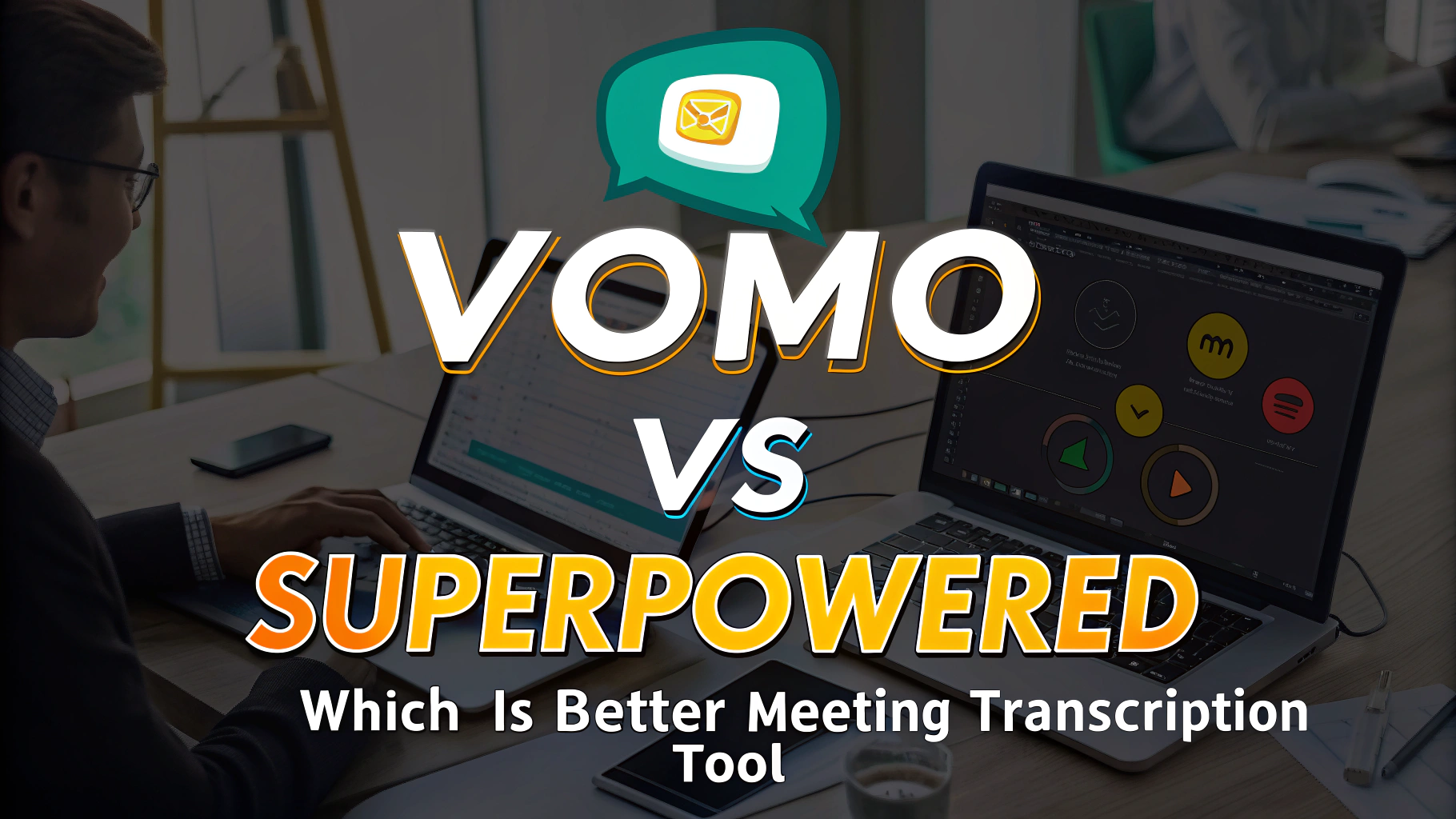VOMO and Superpowered Compared – Best AI Meeting Note Takers in 2025
I’ll provide a detailed comparison between VOMO and Superpowered shortly. But first, here’s a quick takeaway to help you decide faster.
In general, VOMO and Superpowered each excel in audio to text and speech to text transcription, but focus on different use cases.
VOMO is designed for converting recorded content—like voice memos, Zoom calls, or video to text uploads—into structured AI meeting notes. It supports features like YouTube Transcript import and multi-model AI engines.
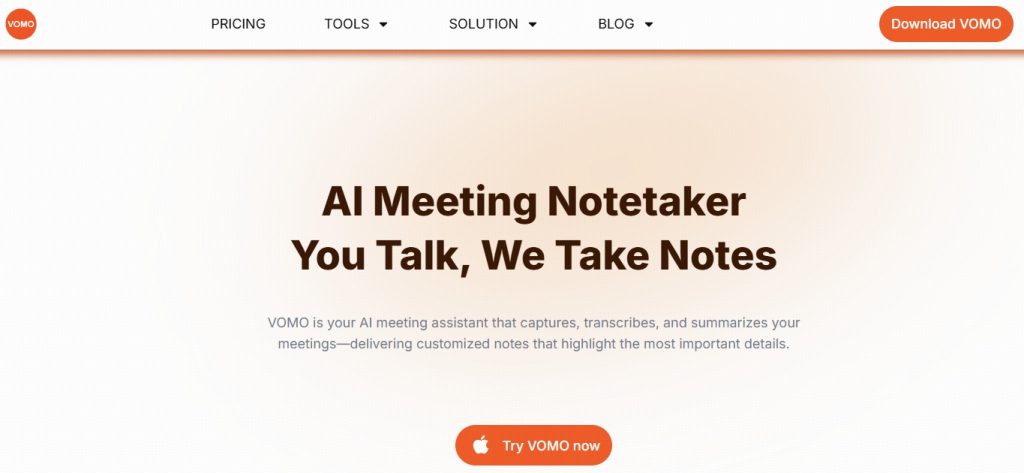
Superpowered, in contrast, operates live during meetings—no bots or recordings—offering real-time dictation, automated note templates, and deep integrations with calendars.
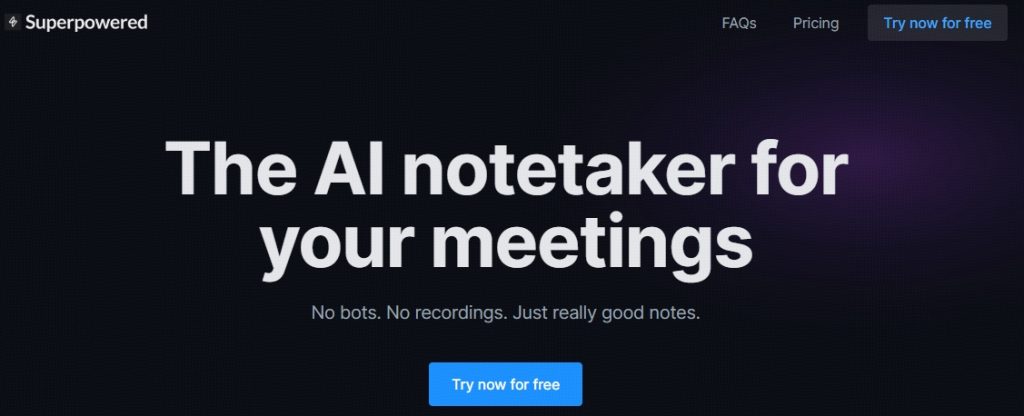
If your workflow relies on post-call transcription and polished summaries, choose VOMO. If you want seamless live call capture and quick sharing, Superpowered is the answer.
Quick Comparison Table – AI Meeting Transcription Tools Side by Side
| Feature | VOMO | Superpowered |
|---|---|---|
| Transcription | Converts audio/video files, voice memos, and YouTube Transcripts into text | Live speech to text during meetings—no recordings stored |
| Summarization | Auto-generates SmartNote: structured AI meeting notes with highlights | Uses AI templates for one-on-ones, sales, interviews |
| Meeting Notes | Includes decisions, action items, organized with scene templates | Fast bullet notes with context and calendar integration |
| Ease of Use | Web-based—drag & drop uploads, no install required. | Chrome extension or desktop app; works invisibly in background |
| Best For | Creators, podcasters, educators, analysts who work with recordings | Teams, managers, professionals needing live dictation |
| Integrations | Imports from Zoom, YouTube, voice memos; video to text ready | Integrates with Zoom, Meet, Teams, Outlook, Slack, Notion, CRM |
| Collaboration | Generate a shareable link that lets recipients view the summary, full transcript, and audio playback. | Shared notebook per user; real-time team visibility |
Transcription Accuracy – Which AI Note Taker Captures Conversations Better?
VOMO uses a combination of Whisper and other ai models to deliver highly accurate audio to text, even in multi-speaker and multi-language settings. It handles various file types—including uploads and voice memos—effortlessly. Superpowered listens directly to your device audio during live meetings, providing near real-time results with a focus on transcription clarity. It doesn’t record full meetings, so data retention is limited, but the live speech to text engine excels in real-world call conditions.
Smart Summarization and AI Meeting Notes – Structure, Clarity, and Usefulness
VOMO transforms transcripts into SmartNotes using scene templates—it extracts key decisions and action items in a clean, editable format, ideal for sharing post-meeting. Superpowered generates context-aware notes on the fly using predefined templates; it supports formats like 1:1s, sales calls, and interviews, ensuring consistent and structured summaries usable directly in your workflow.
Workflow and Integrations – Which Tool Fits Better Into Your Day?
- VOMO: Works entirely in the browser—drop in audio or YouTube links, get video to text conversion, generate notes. It supports folder organization and future Ask AI features to interact with transcripts.
- Superpowered: Installs as a small app or plugin, auto-joins scheduled calls, and pushes summary notes to Slack, Notion, or CRM. Voice data is transient: transcribed live and deleted after 7 days, prioritizing privacy and compliance.
Pricing Breakdown – Which AI Meeting Note Taker Offers Better Value?
| Plan Type | Superpower | Vomo |
|---|---|---|
| Free | $0 | 30 minutes of usage |
| Weekly | N/A | $7.99 |
| Monthly | Basic: $36 Pro: $108 | $19.99 (4.66/week) |
| Yearly | Basic: $300 Pro: $600 | $99.99 (1.92/week) |
Use Cases – Best Scenarios for VOMO vs Superpowered
- VOMO is ideal for post-production workflows: podcasters, educators, researchers, or anyone who works with recorded content like Zoom archives, voice memos, or YouTube Transcript imports.
- Superpowered excels in live collaboration environments: managers, sales teams, and remote-first organizations needing real-time dictation and integration into daily tools without additional steps.
Pros and Cons – Honest Breakdown of Each AI Tool
VOMO
- Strong audio to text and video to text capabilities
- SmartNote produces clean, editable AI meeting notes
- Flexible billing and platform-agnostic uploads
– No live meeting auto-capture; requires upload post-call
Superpowered
- True live speech to text with auto-join and no recording
- Rich integration with calendars, Slack, CRM, Notion
- Privacy-first, SOC-2 and GDPR compliant
– Higher cost; features limited to live meetings only
Unique Strengths – What Sets Each AI Meeting Tool Apart?
- VOMO leverages multi-model AI (Whisper, etc.) to deliver structured SmartNotes from diverse sources, supporting both audio transcription and video to text.
- Superpowered integrates live meeting context, templates, and calendar data for instant insights—perfect for teams working synchronously.
Final Verdict – Choosing the Best AI Meeting Note Taker for Your Workflow
- Pick VOMO if your focus is on processing recordings, producing refined AI meeting notes, and using features like voice memos, video to text, and YouTube Transcript import.
- Choose Superpowered if you want seamless live integration—speech to text, auto-join meetings, CRM syncs, and privacy compliance built into your note-taking flow.
Both tools lead the field in AI meeting note taking, but your decision hinges on whether you work post-call or live. Choose the one that aligns with your style for smarter, faster meetings.