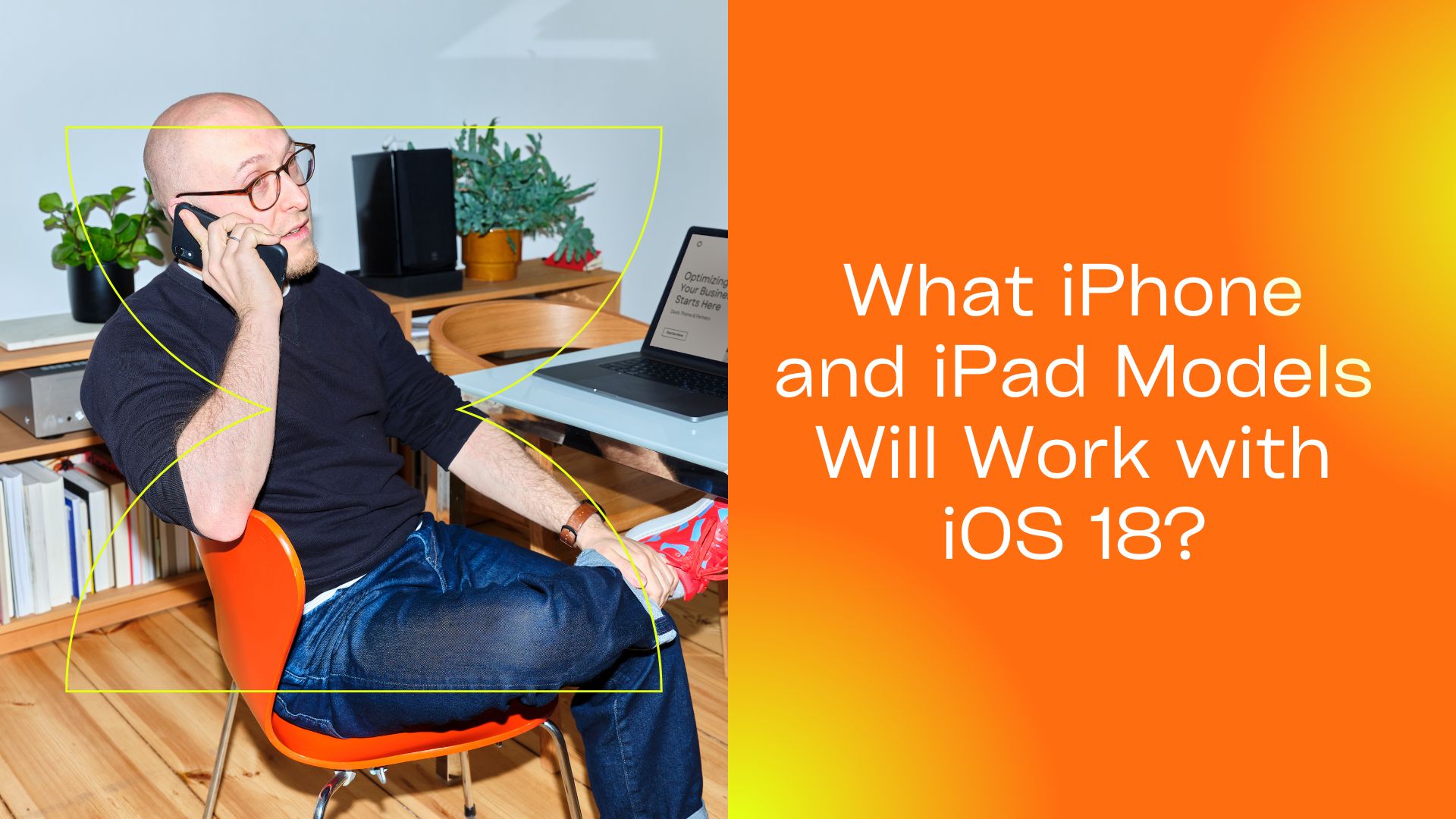Apple’s iOS updates are eagerly anticipated by users worldwide. These updates bring new features, improved performance, and enhanced security to Apple’s ecosystem of devices. With iOS 18 on the horizon, many users are curious about which iPhone and iPad models will support this new operating system. This blog aims to provide a comprehensive guide to the compatibility of iOS 18 with various iPhone and iPad models.
Expected Features of iOS 18
Before diving into the list of compatible devices, it’s worth noting some of the rumored and expected features of iOS 18:
- Enhanced Customization: More options for personalizing the home screen and lock screen.
- Improved Multitasking: Better support for multitasking, especially on iPads.
- Advanced Security Features: Enhanced privacy controls and security features to protect user data.
- New Widgets and App Updates: Additional widgets and significant updates to built-in apps.
- Performance Improvements: Optimizations for faster performance and better battery life.
- AI Enhancements: Improved AI capabilities for better device performance and user experience.
iPhone Models Compatible with iOS 18
Apple typically supports iPhones for about five to six years after their release. Based on this pattern, the following iPhone models are expected to support iOS 18:
- iPhone 13 Series: iPhone 13, 13 Mini, 13 Pro, 13 Pro Max
- iPhone 12 Series: iPhone 12, 12 Mini, 12 Pro, 12 Pro Max
- iPhone 11 Series: iPhone 11, 11 Pro, 11 Pro Max
- iPhone SE (2nd generation and newer): iPhone SE (2020), iPhone SE (2022)
- iPhone XS Series: iPhone XS, XS Max
- iPhone XR
- iPhone X
Older models such as the iPhone 8, 8 Plus, and iPhone 7 series are less likely to receive the iOS 18 update, as Apple may shift focus to newer hardware capabilities.
iPad Models Compatible with iOS 18
For iPads, the update support can also extend to five or more years. The following iPad models are expected to be compatible with iOS 18:
- iPad Pro Series: All models from iPad Pro (2nd generation) and newer.
- iPad Air Series: iPad Air (3rd generation) and newer.
- iPad (5th generation and newer): This includes iPad (5th, 6th, 7th, 8th, and 9th generations).
- iPad Mini Series: iPad Mini (5th generation) and newer.
How to Check Your Device’s Compatibility
If you’re unsure about which model you own or its compatibility, follow these steps to check:
- Find Your Model Number: Go to Settings > General > About. Look for the model number.
- Check the Model on Apple’s Website: Cross-reference your model number with Apple’s official compatibility list.
Preparing for iOS 18
To ensure a smooth upgrade to iOS 18, follow these preparatory steps:
- Backup Your Device: Use iCloud or iTunes to back up your data.
- Free Up Space: Ensure you have enough storage space for the new update.
- Update Apps: Make sure all your apps are updated to their latest versions.
- Check Battery Health: Ensure your device battery is in good condition to handle the update process.
AI Advancements in iOS 18
iOS 18 is set to include several AI enhancements that promise to make your device smarter and more intuitive:
- Siri Improvements: Enhanced natural language processing for more accurate and context-aware responses.
- Personalized Suggestions: AI-driven suggestions based on your usage patterns, such as app shortcuts and personalized content.
- Camera and Photo Enhancements: AI-driven features for better photo and video quality, including improved scene recognition and editing tools.
Boost Your Productivity with VOMO AI
For those who need to transcribe audio content, VOMO AI is an excellent tool. VOMO AI offers advanced speech-to-text transcription, supports over 50 languages, and utilizes powerful models like Nova-2, Azure Whisper, and OpenAI Whisper. Compared to iOS 18’s built-in transcription capabilities, VOMO AI provides more accurate and versatile transcription options. With VOMO AI, you can transcribe voice memos, meetings, and more, effortlessly. The tool also features an Ask AI function to summarize, translate, or extract key points from your transcriptions, making it a versatile addition to your productivity toolkit. Take advantage of the seven-day free trial with unlimited transcriptions to experience its full capabilities.