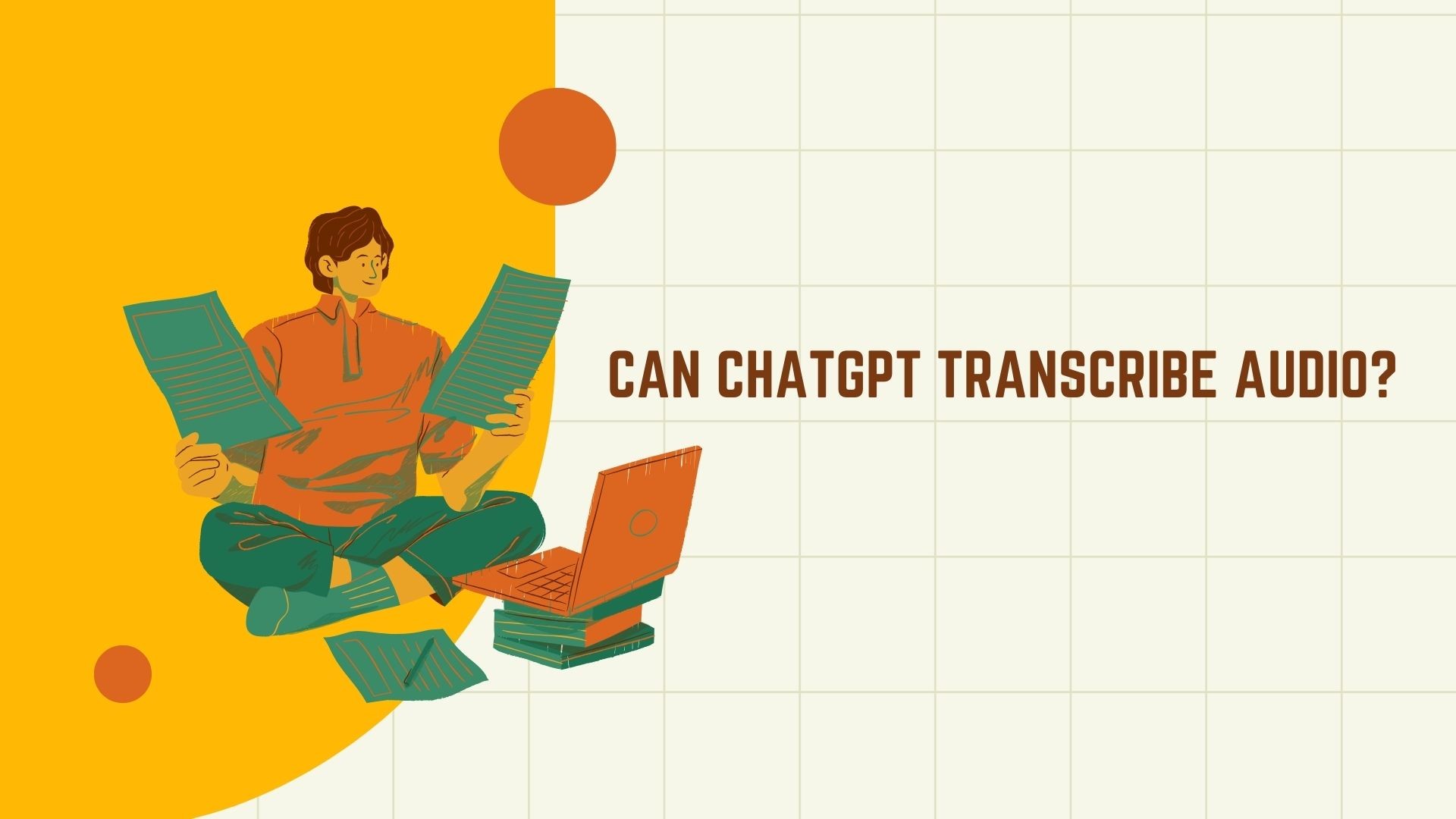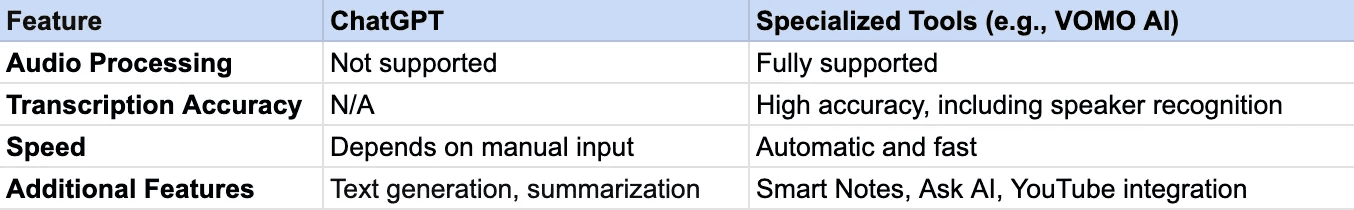As AI tools become increasingly sophisticated, users frequently wonder if solutions like ChatGPT can handle tasks such as transcribing audio. While ChatGPT is a powerful AI model, its ability to process audio directly is limited. This article explores ChatGPT’s current capabilities, workarounds for transcription, and better alternatives for turning audio into text seamlessly.
Can ChatGPT Transcribe Audio?
The short answer is no—ChatGPT, in its current state, cannot directly transcribe audio files. ChatGPT is a text-based AI designed for generating text, answering questions, summarizing content, and holding conversations. Unlike specialized transcription tools, ChatGPT lacks native functionality for processing and converting spoken language into written text.
Why ChatGPT Can’t Handle Audio Directly
-
Text-Based Input Only: ChatGPT can only process textual input. Audio files require tools that incorporate speech recognition technology, which ChatGPT does not offer.
-
Nej Tale-til-tekst Engine: Transcribing audio requires advanced voice recognition software like Whisper, which is not part of the ChatGPT model.
Workarounds Using ChatGPT
Although ChatGPT itself cannot transcribe audio, you can combine it with other tools to achieve your goal. Here’s how:
-
Use a Speech-to-Text Tool First
Convert the Lyd til tekst using a transskriptionstjeneste, such as Otter.ai, Descript, or VOMO AI. Once you have a transcript, you can paste it into ChatGPT to summarize, analyze, or reformat the content.
-
Leverage OpenAI Whisper
OpenAI, the company behind ChatGPT, also offers Whisper, an automatic speech recognition (ASR) system that can transcribe audio. You can use Whisper to generate the transcript and ChatGPT to enhance or process the text further.
The Best Alternatives for Audio Transcription
If your primary need is transcription, tools specifically designed for audio-to-text conversion are more efficient and accurate than relying on ChatGPT workarounds.
1. VOMO AI: A Smart Solution for Transcription
VOMO AI is a dedicated transcription platform that simplifies the process of turning audio into text. Beyond transcription, it offers advanced features like Smart Notes and an interactive Ask AI function for enhanced usability.
Hvorfor vælge VOMO AI?
- Præcise transskriptioner: VOMO AI delivers high-quality text conversion for audio files.
- Smarte noter til resuméer: After transcription, VOMO AI generates Smart Notes that summarize the audio’s key points, saving you hours of analysis.
- Spørg AI om dybere indsigt: Query your transcript with natural language questions to extract critical details or summaries instantly.
- YouTube-integration: Easily transcribe the audio from YouTube videos by pasting the link, eliminating the need for downloading.
- Understøttelse af flere sprog: With support for over 50 languages, VOMO AI is ideal for multilingual projects.
Use Case Example: If you’re a student needing lecture notes or a professional summarizing meeting discussions, VOMO AI not only transcribes your audio but also structures it into actionable insights.
2. Otter.ai
Otter.ai is another robust tool for transcription, particularly suited for meetings and interviews. It offers real-time transcription and collaboration features for teams.
Bedst til: Teams requiring live transcription during virtual meetings.
3. Beskrivelse
Descript combines transcription with audio and video editing tools. It’s especially useful for podcasters and video creators looking to refine their content.
Bedst til: Content creators who need editing and transcription in one platform.
Converting Audio to Text with VOMO AI
Brug af VOMO AI for transcription is straightforward:
-
Upload din lydfil: Log into VOMO AI and upload the audio file you want to transcribe.
-
Automatisk transskription: VOMO AI transcribes the content in minutes with high accuracy.
-
Generering af smarte noter: Summarize key points of the audio automatically with Smart Notes.
-
Spørg AI om detaljer: Use the Ask AI feature to query specific sections of the transcription or request further analysis.
Afsluttende tanker
While ChatGPT excels in many areas, transcription isn’t one of them. For turning audio into text efficiently, dedicated tools like VOMO AI are the way to go. With features like Smart Notes, YouTube integration, and multi-language support, VOMO AI simplifies the transcription process and enhances productivity.
Ready to elevate your transcription workflow? Forsøg VOMO AI i dag and experience smarter, faster, and more effective audio-to-text conversion!