Recording and transcribing your Microsoft Teams meetings is an excellent way to ensure no detail is missed—whether you’re managing team projects, conducting interviews, or attending virtual lectures. With the help of modern transcription tools like VOMO, converting your conversations from tale til tekst has never been easier or more accurate.
In this blog, I will walk you through two methods to automatically transcribe Microsoft Teams meetings.
Built-In vs. Advanced Transcription Options
1. Microsoft Teams Live Transcription (Basic Option)
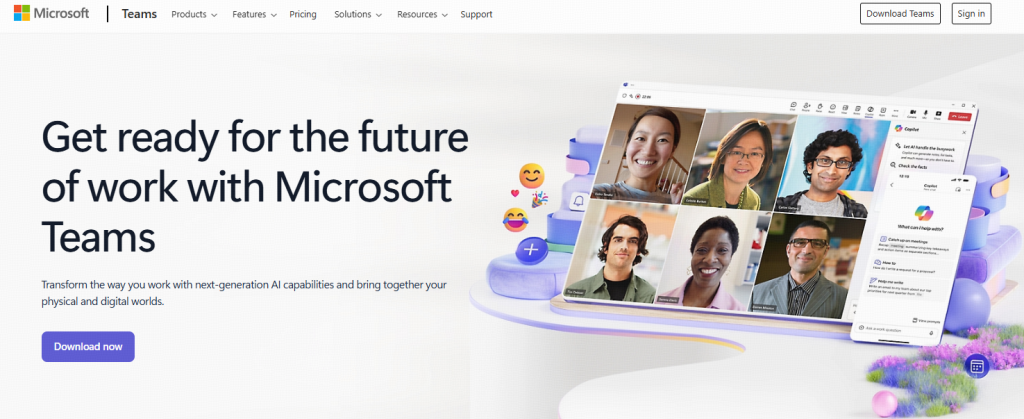
Microsoft Teams offers a built-in live captioning and transcription feature, which can capture real-time tale til tekst. However, its capabilities are limited to meeting participants, and nøjagtighed can vary—especially with multiple speakers, technical jargon, or accents.
2. Using VOMO for High-Accuracy Transcription (Recommended)
For users who need more robust and flexible transcription, VOMO is a powerful solution. It supports Lyd til tekst og video til tekst conversion for recorded Teams meetings, and delivers more than just raw transcripts. Here’s what sets VOMO apart:
- Converts Microsoft Teams recordings into clean, accurate text
- Uses advanced AI-modeller to extract context, speaker roles, and tone
- Automatically generates smart Noter fra AI-møde with key takeaways
- Understøtter Stemmememoer, long-form Diktatog YouTube-udskrifter
- Allows batch uploads for efficient processing of multiple recordings
🎯 With VOMO, you don’t just get a transcript—you get insight.
How to Use VOMO with Microsoft Teams
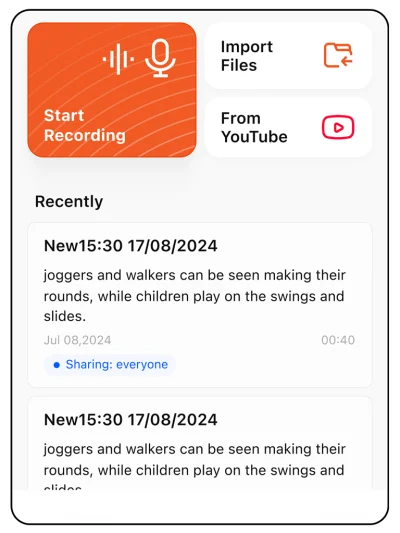
- Record your Microsoft Teams meeting (ensure you have permissions)
- Download the meeting recording after the session ends
- Besøg VOMO.ai and upload your audio or video file
- Receive an accurate transcript, summary, and searchable insights within minutes
VOMO supports various export formats and makes it easy to organize, search, and share your transcribed content across teams and platforms.
Afsluttende tanker
Whether you’re a manager needing clean documentation, a researcher analyzing interviews, or a content creator organizing discussions, VOMO transforms your Microsoft Teams meetings from spoken words to structured data. From Lyd til tekst og video til tekst, to summarized Noter fra AI-møde and transcribed Stemmememoer—VOMO helps you unlock the full value of your conversations with the power of AI-modeller.

