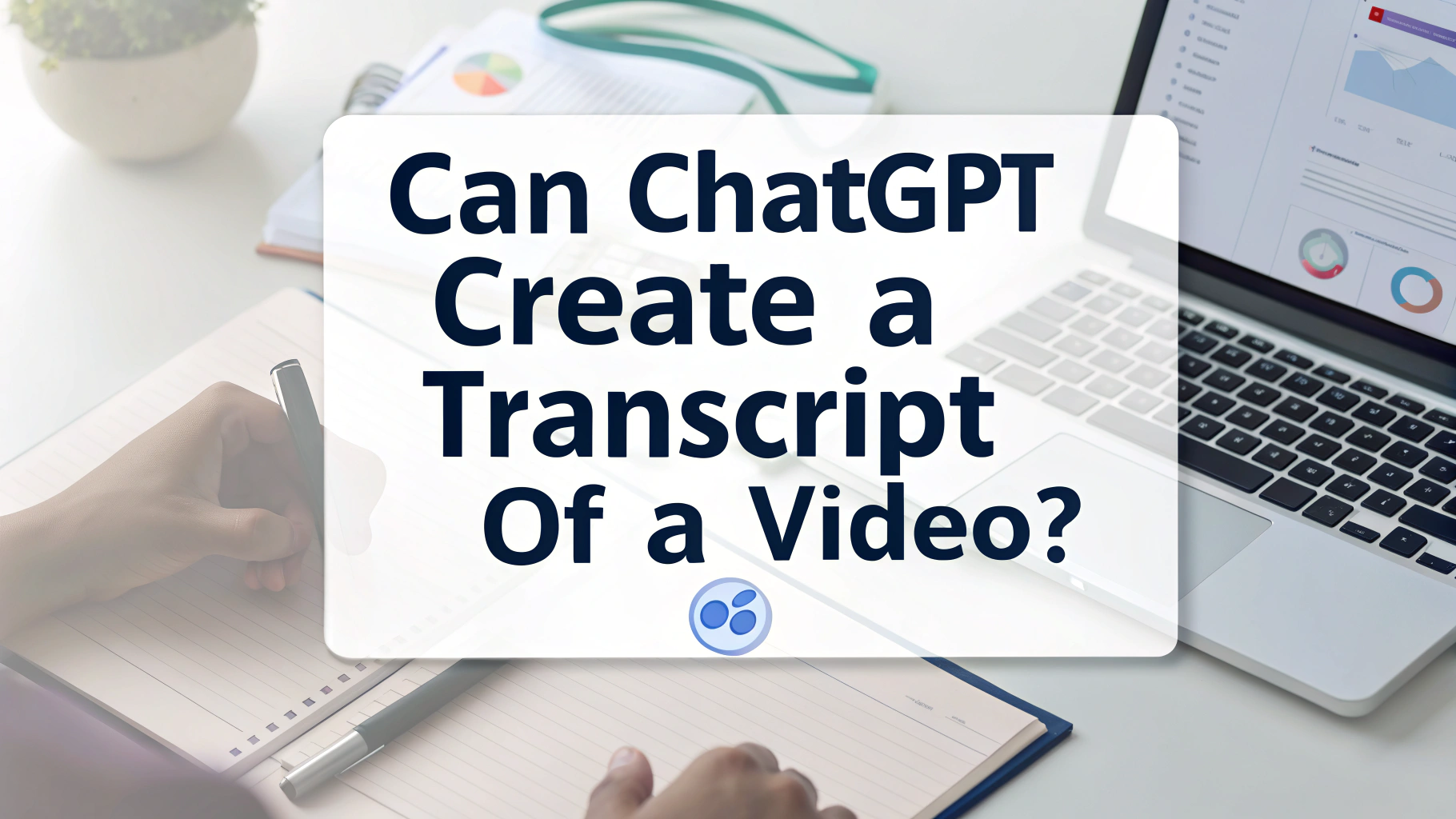Can ChatGPT Transcribe Videos?
No, ChatGPT cannot directly create a transcript from a video file. It does not have the ability to process or extract spoken content from video formats like MP4, MOV, or AVI. You cannot upload videos to ChatGPT or have it “watch” and transcribe them. However, there are many AI tools like VOMO that can directly transcribe video into text.
However, ChatGPT can assist you in analyzing or rewriting video transcripts—once they are created using third-party tools. By combining ChatGPT with a transcription service, you can effectively convert video to text and enhance the resulting content with summaries, translations, or formatted outputs.
How Can You Convert Video to Text for Use in ChatGPT?
To generate a transcript from a video, you’ll need to use an AI-powered transcription tool. Here are some popular options:

- VOMO.ai
- Descript
- Otter.ai
- Whisper by OpenAI
These tools extract the audio from your video and automatically generate a transcript. Once the video has been transcribed, you can paste the video to text transcript into ChatGPT and ask it to:
- Summarize the content
- Reword it into a blog post, email, or presentation
- Extract key talking points or highlights
- Translate it into another language
What About Transcribing Just the Audio?
If you have already separated the audio from the video, you can use audio to text tools to generate a transcript. Services like Whisper, VOMO, and other speech-to-text software can process audio files (MP3, WAV, etc.) and output clean text. ChatGPT can then help refine or reformat that text for various use cases.
Is There Any Native Video Transcription in ChatGPT?
As of now, ChatGPT does not natively transcribe video or audio files. However, on macOS, ChatGPT offers a Record Mode, which can record live audio (e.g., meetings or voice memos) and generate transcripts and summaries in real time. This feature cannot process pre-recorded video files, but it’s useful for real-time conversations.
Final Thoughts: Using ChatGPT to Work with Video Transcripts
While ChatGPT can’t create transcripts directly from video, it becomes a powerful tool when paired with transcription services. Once you have your video converted to text, ChatGPT can analyze, reformat, summarize, or rewrite the content—making your workflow faster and more efficient.
If your goal is to turn video to text and get deeper insights, combining AI transcription tools with ChatGPT is the best approach.