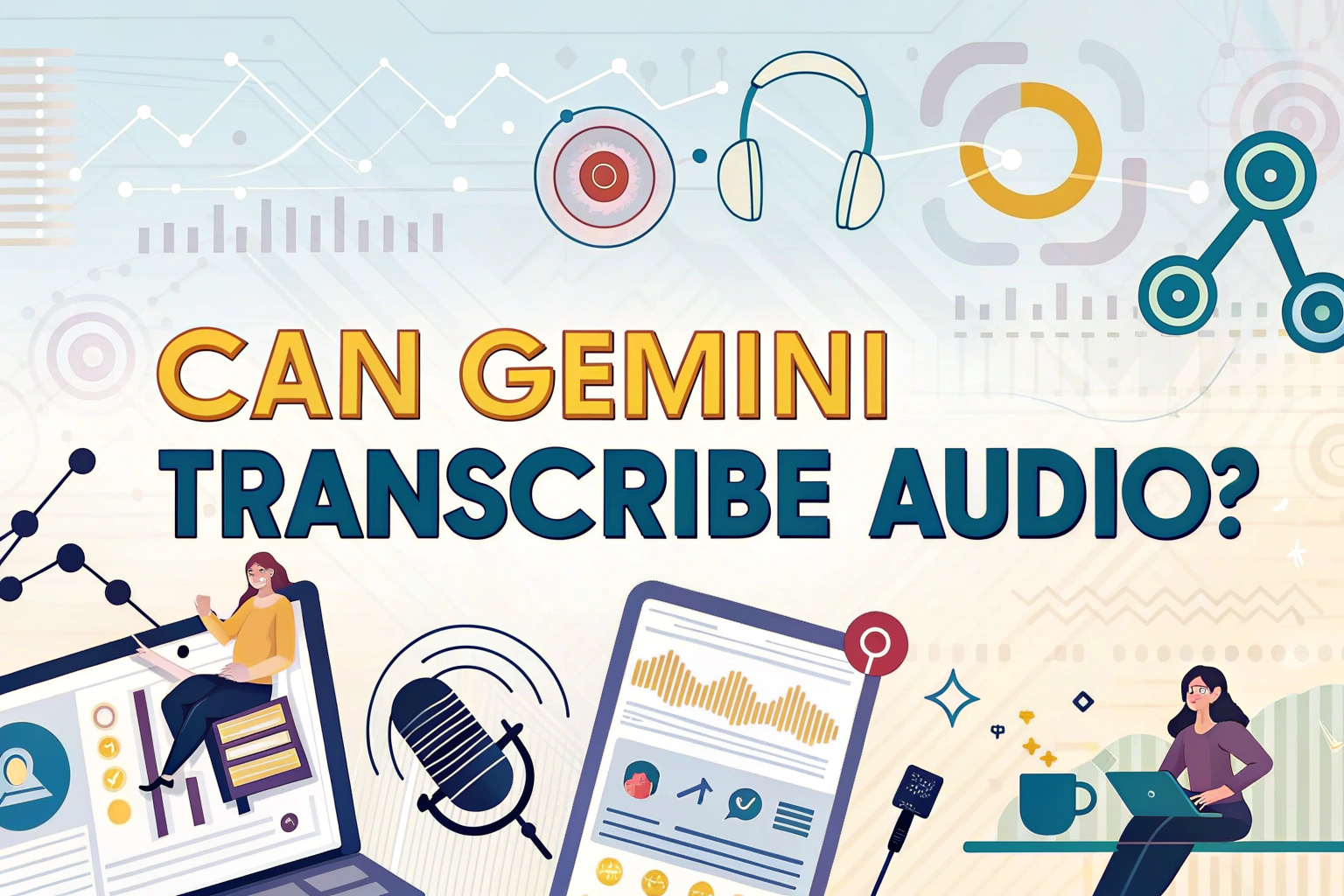Yes—Google Gemini can transcribe audio files via Google AI Studio: you upload an audio file (e.g., MP3/WAV/FLAC), give Gemini a clear prompt, and it returns a transcript. It’s accurate, supports many languages, handles long recordings (up to ~8 hours), and is cost-effective—though it doesn’t do real-time transcription and requires a Google Cloud setup.
How Gemini Transcription Works (Step-by-Step in Google AI Studio)
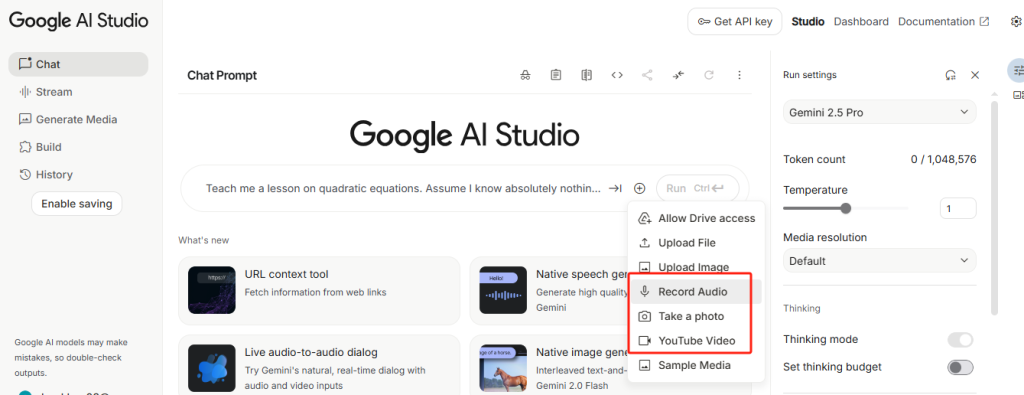
1 Open Google AI Studio (Google Cloud → “Google AI Studio”).
2 Upload audio: add your file (MP3, WAV, M4A, FLAC, etc.) directly to the chat.
3 Prompt Gemini: tell it exactly how to transcribe (format, timestamps, speakers).
4 Get results: Gemini processes the file and outputs a transcript you can copy or refine.
Tip: Keep prompts specific (verbatim vs. clean read, timestamps, speaker labels, language).
Supported Audio Formats & Languages (For Global Teams)
- Formats: MP3, WAV, M4A, FLAC, and other major types.
- Languages: Broad multilingual coverage, including dialects—helpful for international teams and mixed-accent audio.
- Length: Can handle very long audio (up to ~8 hours), ideal for lectures, interviews, and full-day workshops.
Sample Prompts for Accurate Gemini Transcription
Verbatim + timestamps + speakers
“Transcribe this audio word for word (verbatim), with timestamps and speaker labels. Format: [00:00:05] Speaker A: Welcome to the meeting.”
Meeting summary + action items (German output)
“Summarize this audio in German and list three key action items decided during the conversation.”
Bilingual transcript + translation (German → English)
“Transcribe and translate the audio into English. Include the original German in parentheses. Example: Good morning (Guten Morgen).”
Extract tasks & owners
“Extract all action items from this conversation, including responsible persons and due dates if mentioned.”
Who Should Use Gemini to Transcribe Audio?
- Teams already using Google Cloud and AI Studio
- Long-form recordings (lectures, workshops, podcasts, interviews)
- Multilingual or cross-regional collaborations
- Workflows that value cost efficiency at scale
For users seeking audio to text with flexible formatting and multilingual support, Gemini is a strong option when you’re already inside the Google ecosystem.
Benefits and Limitations of Gemini Transcription
Benefits
- High accuracy powered by modern multimodal AI
- Broad language and dialect support
- Handles long audio (up to ~8 hours)
- Cost-effective for large volumes
Limitations
- No real-time/live transcription
- Requires Google Cloud setup and API familiarity for deeper automation
- Privacy/compliance considerations when sending data to Google Cloud
- Limited third-party tool integration out of the box
Does Gemini Handle Video Files? (Practical “Video to Text” Workflow)
While Gemini’s flow centers on audio files in AI Studio, you can export the audio track from your video (e.g., MP4 → WAV) and then transcribe it in Gemini; this simple two-step approach effectively covers video to text use cases.
When Gemini Isn’t the Best Fit (And What to Consider Instead)
If your organization needs on-prem, strict data residency, real-time captions, or deep integration with your IT stack (e.g., meeting platforms, CRM, or ticketing tools), consider dedicated transcription platforms that offer native connectors, SSO, admin controls, and enterprise compliance features.
VOMO: A Smarter Alternative for Easy Transcription

If Gemini feels too complex or requires too much setup, VOMO offers a faster, more user-friendly solution. With VOMO, you can:
- Upload audio or video files directly
- Get instant audio to text or video to text transcription
- Automatically generate summaries, action items, and key insights
- Skip the Google Cloud configuration and start right away
This makes VOMO an excellent choice for students, professionals, and businesses that need accurate transcripts without technical hurdles.