When you’re running meetings on Cisco Webex, it’s critical to keep accurate records—whether for compliance, knowledge sharing, or action tracking. But manually taking notes or transcribing full discussions is time-consuming and prone to error.
Can you automatically get a transcript of a Cisco Webex meeting?
The answer is yes—and even better, with tools like VOMO, you can turn your Webex recordings into precise, AI-enhanced transcripts in minutes.
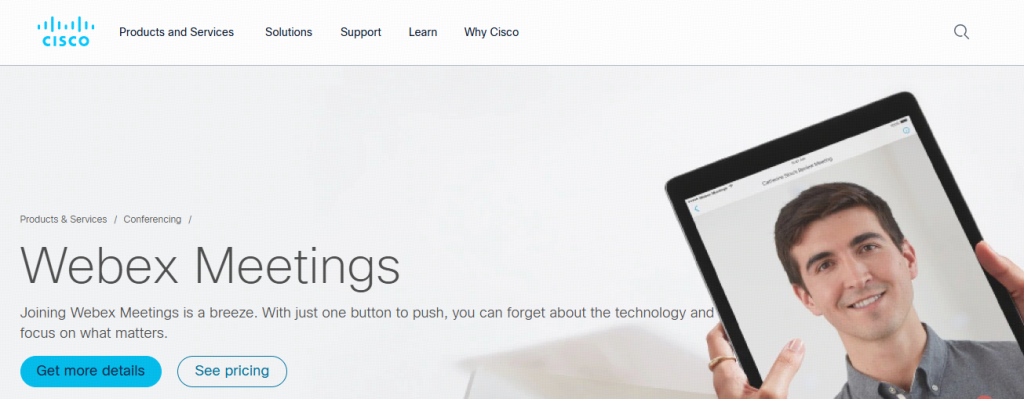
Using VOMO to Convert Webex Audio & Video to Text
VOMO is an advanced audio to text platform powered by cutting-edge AI models. Whether you’ve recorded a Webex session as an audio file or full video, VOMO turns it into structured, shareable, and accurate text.
What Makes VOMO Ideal for Webex Transcription?
- Accepts all standard formats: MP4, MP3, WAV, M4A
- Transcribes speech to text with industry-leading accuracy
- Auto-generates AI meeting notes: highlights, summaries, action items
- Supports both voice memos and full-length meetings
- Enables dictation mode for quick verbal note-taking
- Allows you to upload YouTube videos and get transcripts instantly
- Utilizes powerful AI models to extract keywords, questions, and insights
With VOMO, you don’t just get a transcript—you get context.
How to Get a Transcript from a Cisco Webex Meeting (with VOMO)
Step 1: Record your Webex meeting (Webex allows both audio and video recording).
Step 2: Download the recording in a supported format (e.g., MP4 or M4A).
Step 3: Visit VOMO.ai and upload your file.
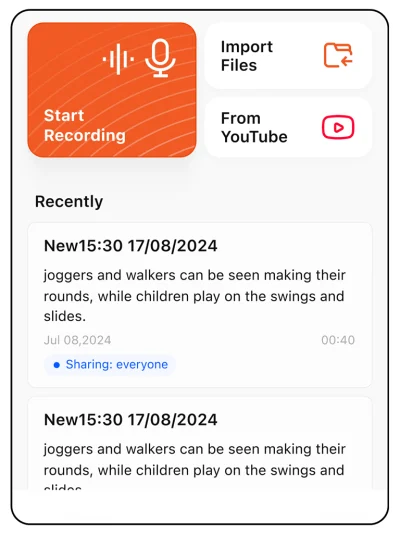
Step 4: Let VOMO transcribe the meeting automatically. Within minutes, you’ll receive a clean, timestamped transcript along with AI-generated meeting notes.
You can also highlight key moments, search by speaker, and export the text for documentation or collaboration.
More Than Just Webex
VOMO isn’t limited to Webex. You can also use it to transcribe:
- Zoom, Google Meet, and Skype recordings
- Podcasts, webinars, and interviews
- Quick voice memos or dictation clips
- YouTube videos for blog content or subtitles
- Training sessions or academic lectures
Its versatility makes it an ideal AI assistant for students, professionals, content creators, and remote teams.
Final Thoughts
So yes—you can absolutely get a transcript of your Cisco Webex meetings automatically. And with tools like VOMO, you’re not just converting audio to text—you’re transforming every conversation into actionable knowledge.
Whether it’s a team sync, a brainstorming session, or a global webinar, VOMO ensures that your speech to text workflow is accurate, insightful, and fast—powered by the latest AI models.


