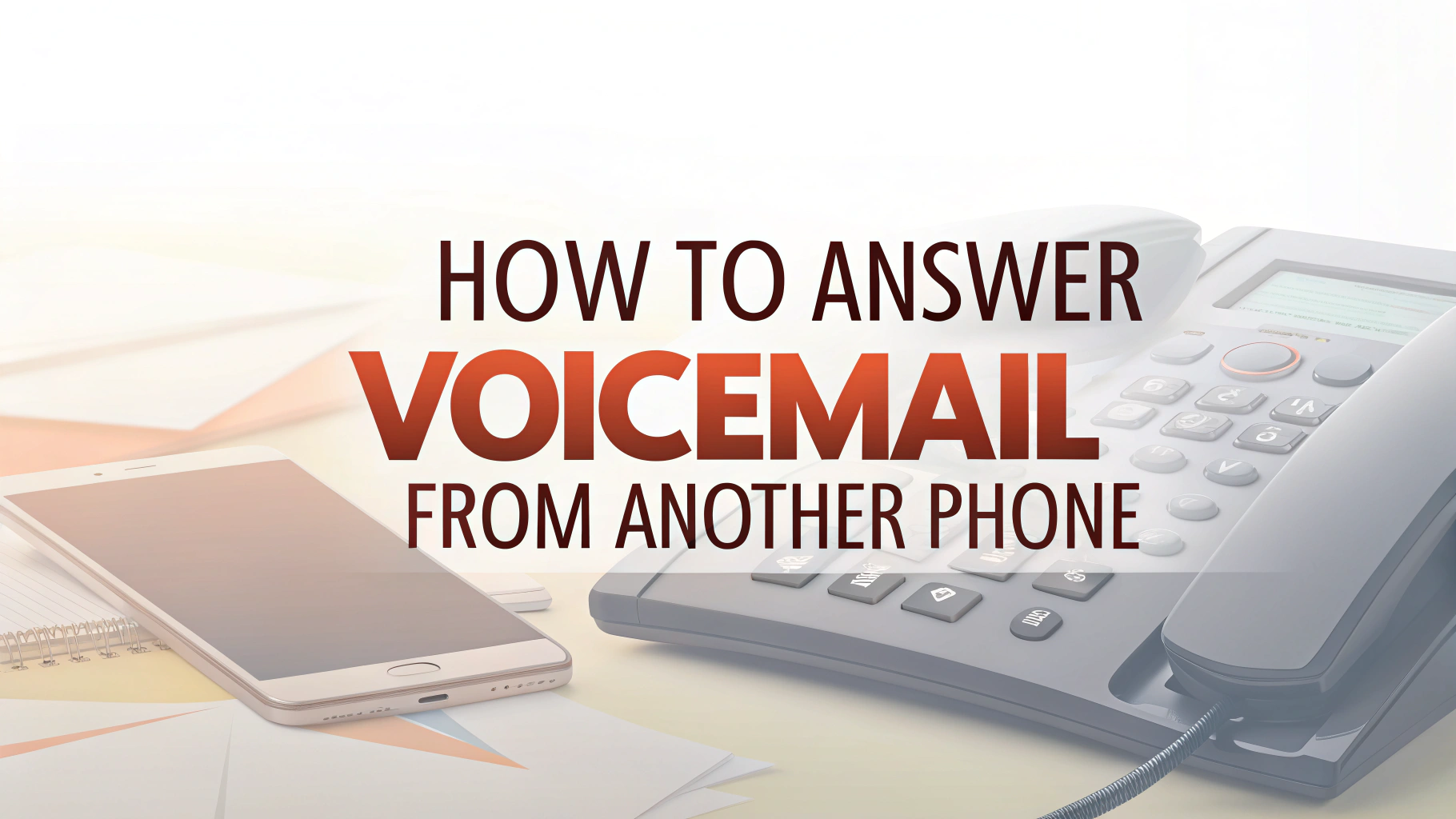How to Answer Voicemail from Another Phone Quickly and Easily
If you need to answer or check your voicemail from another phone, simply call your own phone number, interrupt the voicemail greeting by pressing the star (*) or pound (#) key, and enter your voicemail PIN. This gives you remote access to your voicemail inbox, where you can listen to, delete, or save messages, just like you would on your own device.
How to access iPhone voicemail from another phone?
If you’re using an iPhone, the steps are the same: dial your own number, press * or # to bypass the greeting, and enter your voicemail PIN.
Step-by-Step Guide: How to Access Voicemail Remotely
To help you access voicemail from another device, here’s a simple step-by-step method:
1. Dial your own mobile number from the other phone.
2. Wait for your voicemail greeting to begin.
3. Press * or # to interrupt the greeting (check with your carrier if unsure which key works). The specific instructions vary by carrier (e.g., AT&T® uses the asterisk (*) key, while Verizon® uses the pound/hash (#) key).
4. Enter your voicemail PIN or password when prompted.
5. Use the voice prompts to listen to new voicemails, delete old messages, or save important ones.
For example:
Follow the next prompt (e.g., “Press 1”) to play your voicemail messages.
Follow the instructions to delete or save your message, then play the next one.
This method works for most major carriers, including Verizon, AT&T, T-Mobile, and others.
What should I do if I don’t know my voicemail PIN?
If you’ve forgotten your voicemail PIN, you’ll need to contact your mobile service provider to reset it. They can guide you through the process, which usually involves verifying your account and then setting a new PIN.
Here’s a more detailed breakdown:
- Contact your mobile service provider:
Call their customer support line or visit their website. Look for a “Voicemail” or “Support” section. - Follow their instructions:
They’ll likely ask you to verify your identity (e.g., account number, security questions). - Reset your PIN:
They will either provide you with a temporary PIN or guide you through setting a new one directly.
Important Considerations:
Carrier-specific procedures:
The exact steps can vary slightly between carriers, so it’s best to follow their specific instructions.
Don’t share your PIN:
Be cautious about who you share your PIN with, as it’s a security measure for your voicemail.
How to Use Your Carrier’s Remote Voicemail Access Number
Some providers offer a dedicated voicemail retrieval number you can call when your phone is unavailable. Here’s how to use it:
- Dial your carrier’s remote voicemail access number (you can find this on their official website).
- Enter your 10-digit mobile number (if asked).
- Input your voicemail PIN.
- Navigate using the automated voice menu to manage messages.
Here are examples of common carrier access numbers:
AT&T: Dial your own number or 1-888-288-8893
Verizon: 1-800-922-0204
T-Mobile: 1-805-637-7243

How to Check Voicemail from Another Phone Without PIN (Is It Possible?)
Most voicemail systems require a PIN for security, especially when accessed remotely. However, some carriers allow you to disable PIN entry when checking from your own phone, not from another phone. To access voicemail from another phone, a PIN is always required. If you forgot your PIN, log into your carrier’s website or app to reset it.
Tips for Secure and Hassle-Free Voicemail Access from Another Device
If you are not familiar with this process, it’s best to test it yourself. Please follow these best practices:
| Tip | Description |
|---|---|
| Memorize or store your PIN | Keep your voicemail PIN safe and accessible when needed. |
| Change your PIN regularly | Protect your voicemail from unauthorized access. |
| Keep your voicemail greeting short | Short greetings help you quickly reach the interrupt key menu. |
| Delete unnecessary voicemails | Maintain a clean and organized voicemail inbox. |
| Test remote access periodically | Ensure you can access voicemail remotely in case of an emergency. |
Common Problems When Checking Voicemail from Another Phone—and How to Fix Them
Here are a few issues users face and how to resolve them:
| Issue | Solution |
|---|---|
| Forgotten Voicemail PIN | Use your carrier’s website or customer support to reset it. |
| Voicemail Greeting Doesn’t Play | Ensure your voicemail is properly set up. |
| Interrupt Key Doesn’t Work | Check your carrier’s settings; some use * and others use #. |
| Voicemail Not Set Up Yet | Follow setup instructions in your phone’s voicemail app or dial your voicemail directly to initialize it. |
Conclusion: Remote Voicemail Access Made Easy
Knowing how to answer voicemail from another phone can save time and ensure you never miss important messages. Whether your phone is off, lost, or out of reach, remote voicemail access allows you to stay connected anytime, anywhere. Keep your PIN handy, and practice accessing your voicemail from another device in advance—so when the moment comes, you’re fully prepared.
In addition, if you want to transcribe your voicemail, VOMO AI is one of the best choices—fast, accurate, and easy to use.