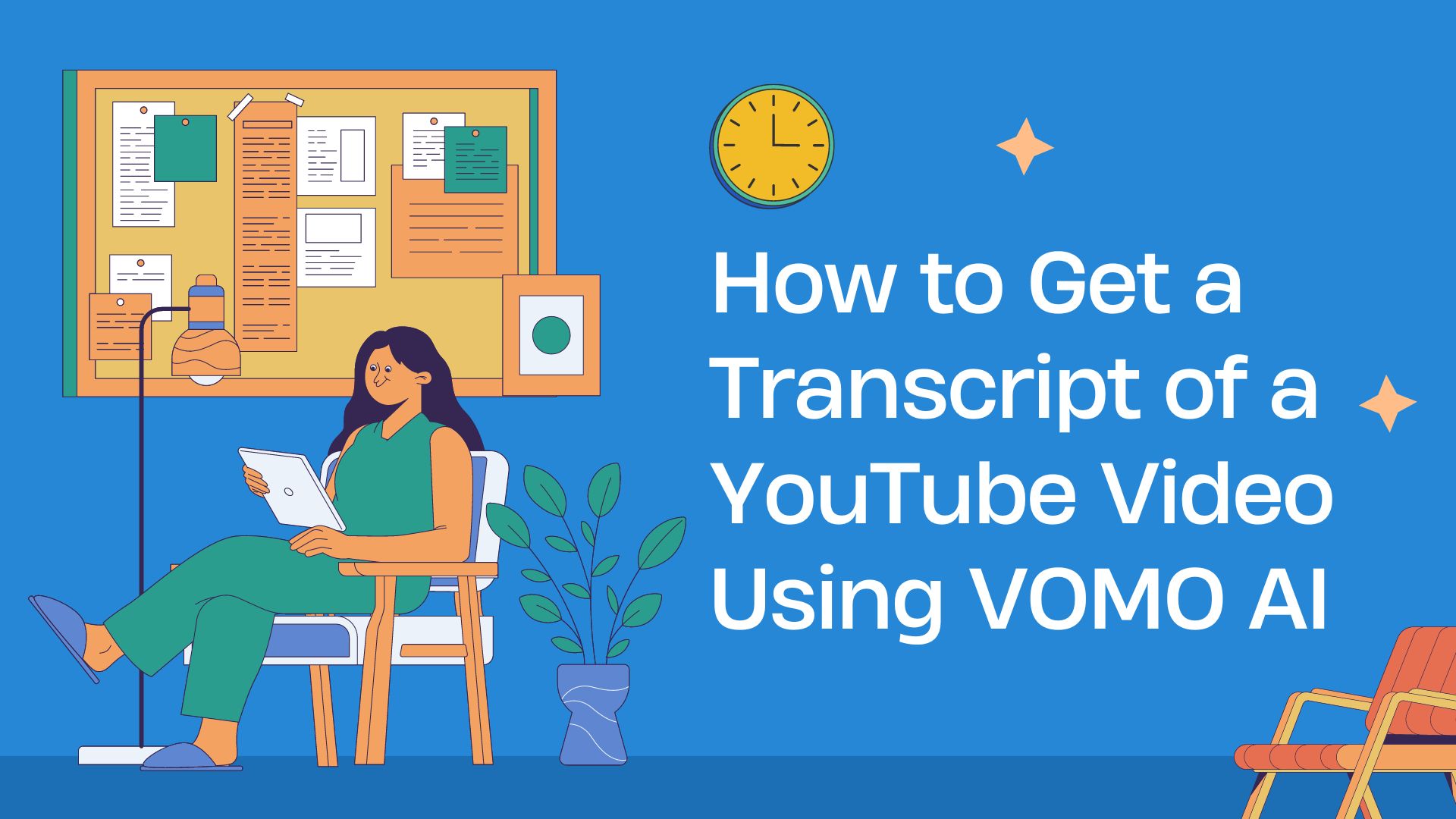Transcribing YouTube videos can be a game-changer, whether you’re a student, content creator, or professional. A transcript not only makes content more accessible but also enhances your productivity by providing a text version of the video that you can easily reference, edit, or repurpose. In this blog, we’ll guide you through the process of getting a transcript of a YouTube video using VOMO AI, a powerful tool designed for seamless transcription.
Why Use VOMO AI for YouTube Video Transcription?
VOMO AI stands out as a top choice for transcribing YouTube videos due to its advanced features and user-friendly interface. Here’s why:
- Accurate Transcription: VOMO AI uses cutting-edge speech-to-text technology to ensure that your transcriptions are highly accurate.
- Multi-Language Support: Transcribe videos in over 50 languages, making it ideal for global content.
- Ask AI Feature: This feature allows you to summarize, extract key points, and even translate transcripts, offering more than just a simple transcription service.
Now, let’s dive into the step-by-step process of how you can get a transcript of a YouTube video using VOMO AI.
Step 1: Sign Up for VOMO AI
VOMO AI offers a seven-day free trial, which includes unlimited transcriptions. This is a great way to explore the full range of features without any commitment.
Step 2: Upload the YouTube Video
Once you have signed up and logged into your account, you can start the transcription process by uploading the YouTube video. Here’s how:
- Direct URL Upload: Copy the URL of the YouTube video you want to transcribe and paste it into VOMO AI’s video upload section.
- Audio File Upload: If you have the audio extracted from the video, you can directly upload the audio file for transcription.
- Voice Memos: If you recorded the audio using an iPhone, you can batch import voice memos from your device.
- Other Sources: VOMO AI also supports the import of audio files from various other platforms, ensuring flexibility in how you gather and transcribe content.
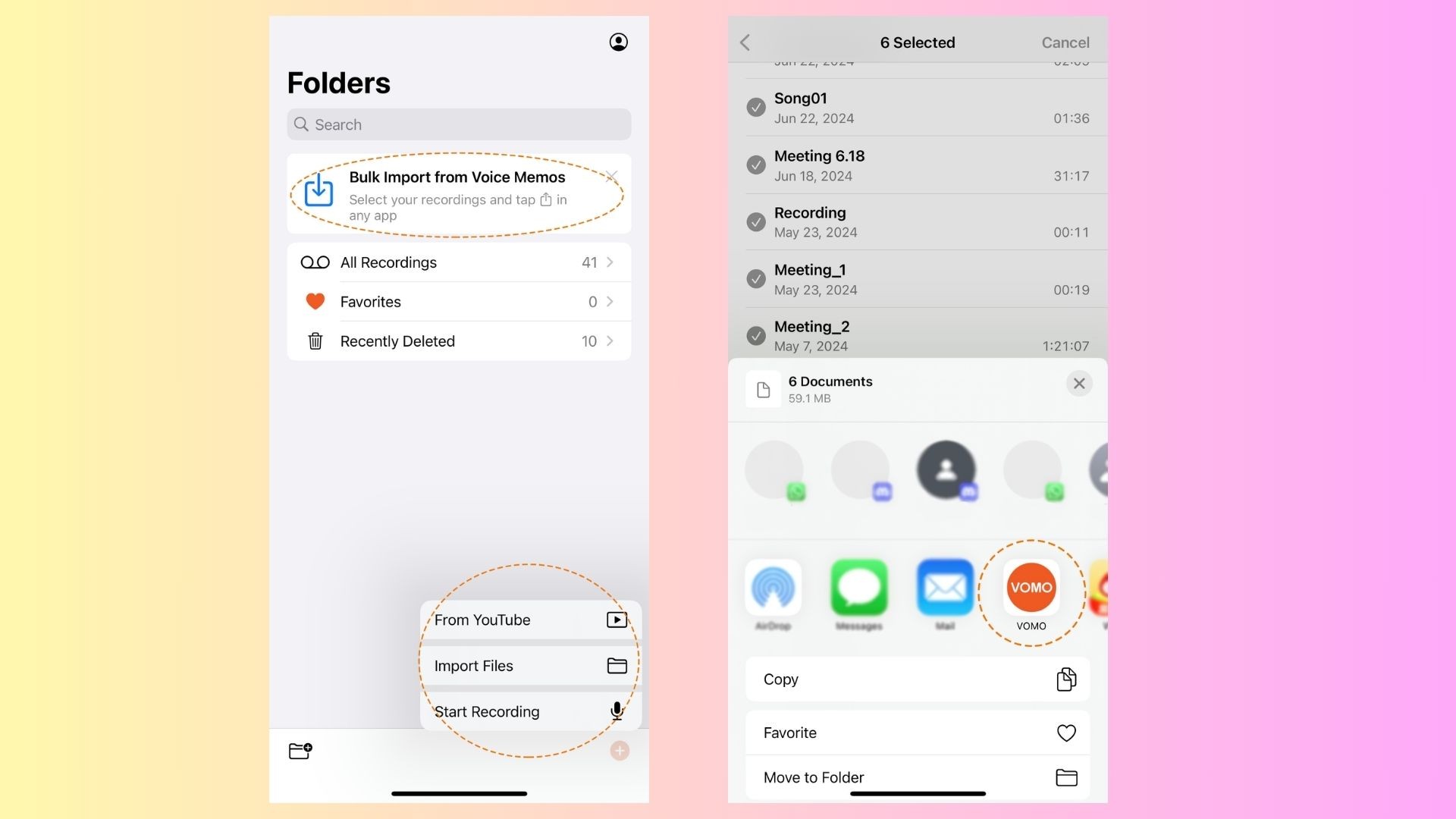
Step 3: Initiate the Transcription Process
Once your video or audio is uploaded, VOMO AI will begin the transcription process automatically. The platform uses advanced speech recognition models like Nova-2, Azure Whisper, and OpenAI Whisper to deliver high-accuracy transcriptions.
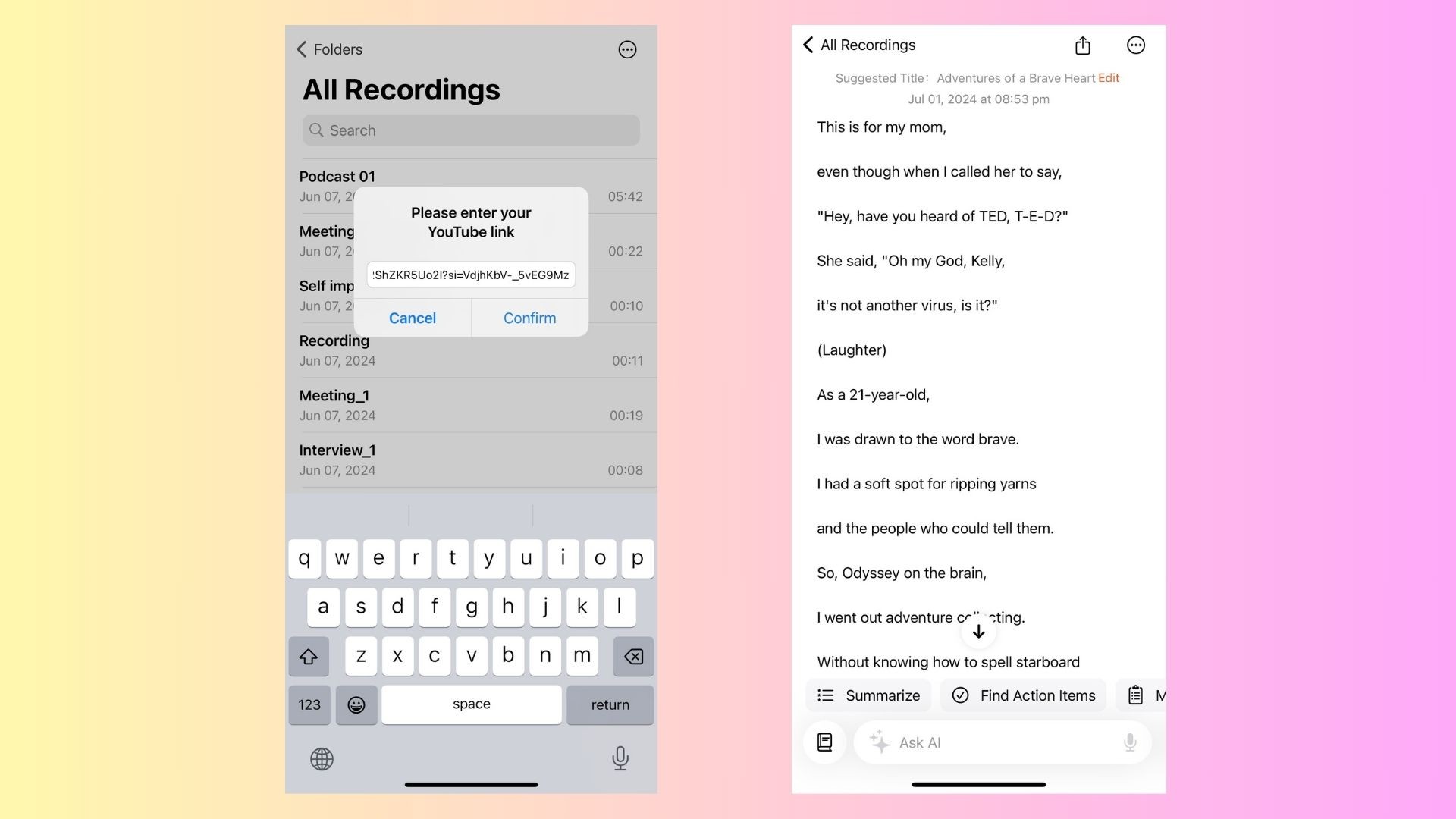
Step 4: Utilize the Ask AI Feature
After transcription, you can leverage VOMO AI’s Ask AI feature to enhance your transcript:
- Summarization: Get a concise summary of the entire video, which is particularly useful for long-form content.
- Keyword Extraction: Identify key points and terms within the transcript.
- Translation: Easily translate the transcript into another language, making your content accessible to a broader audience.
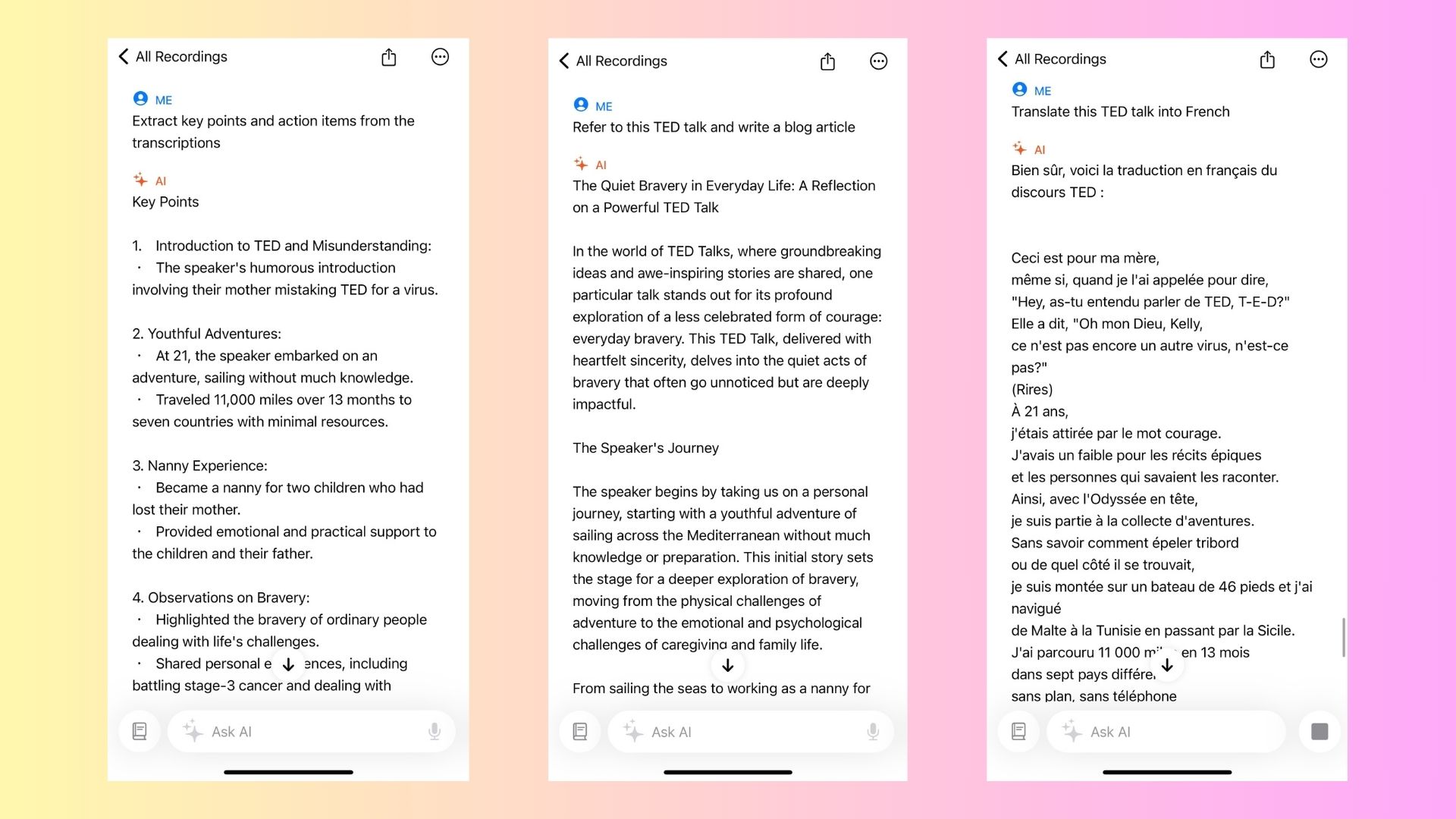
Step 5: Share Your Transcript
VOMO AI also allows you to share the transcript directly through a shareable link.
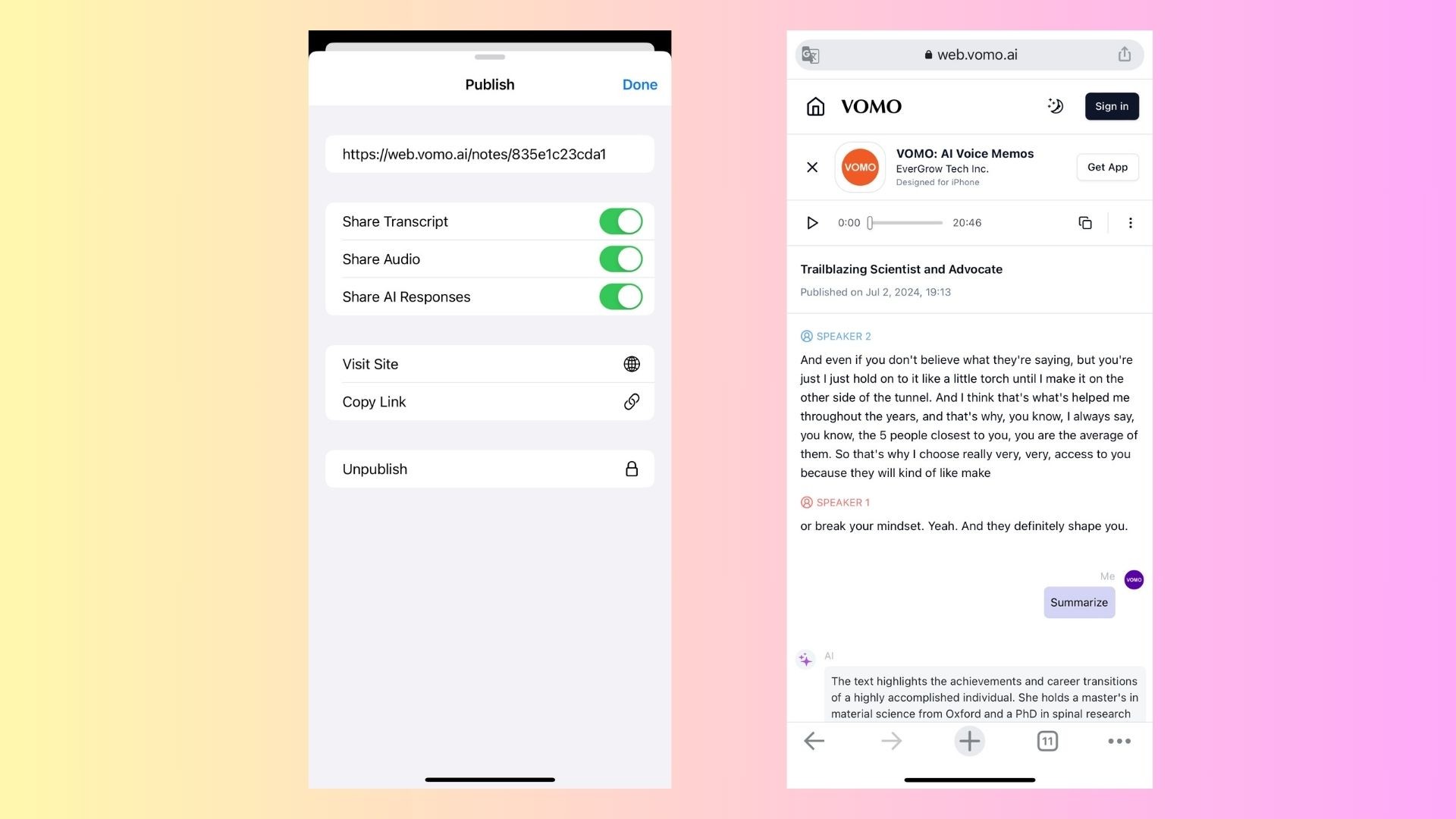
Try VOMO AI for Effortless Transcriptions Today
Try VOMO AI today and see how it can simplify your transcription needs. With its advanced features, including accurate speech-to-text conversion, multi-language support, and the innovative Ask AI tool, VOMO AI is designed to enhance your productivity and streamline your workflow. Sign up for a free trial and start transforming your YouTube videos into easily accessible text.