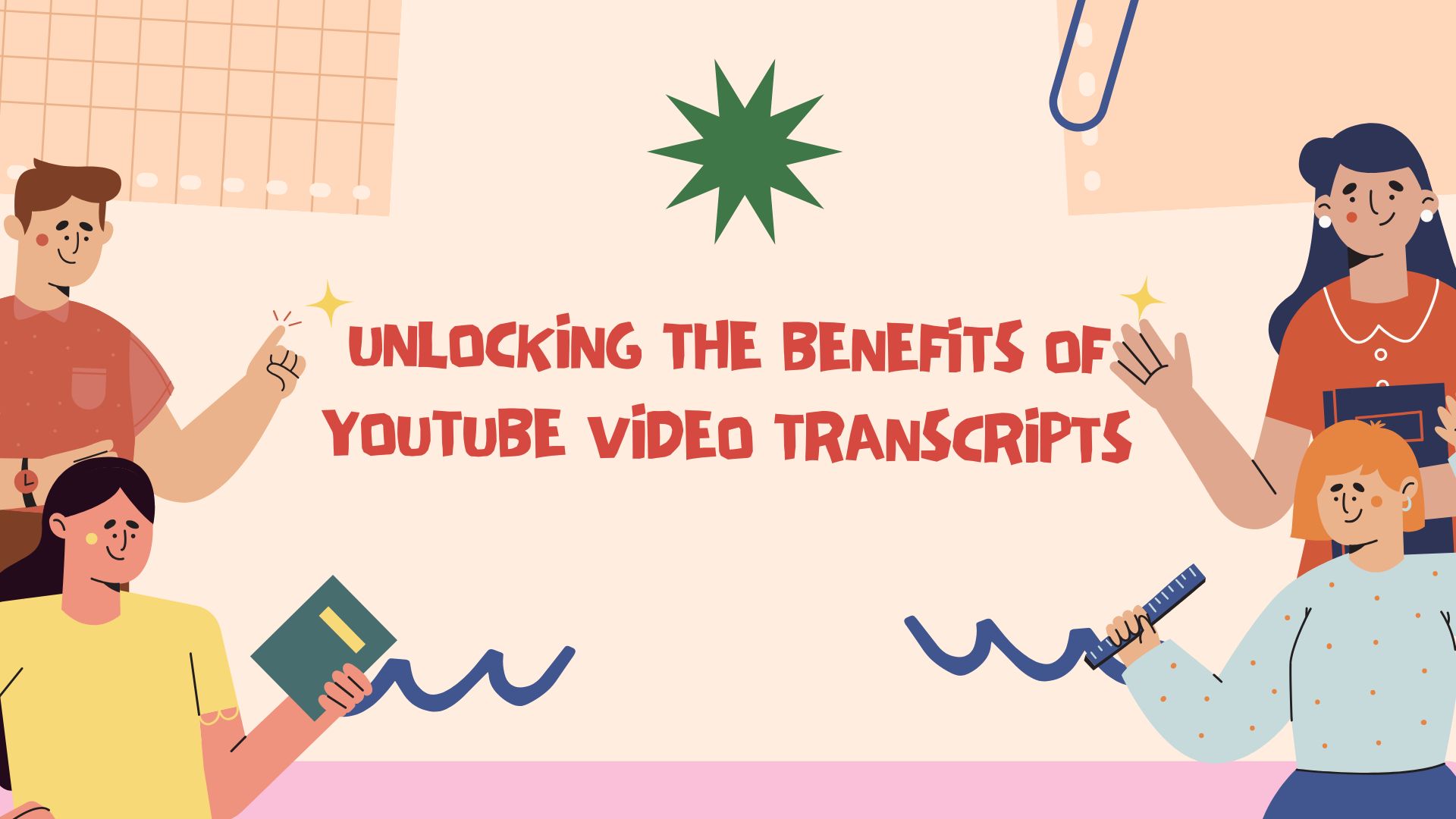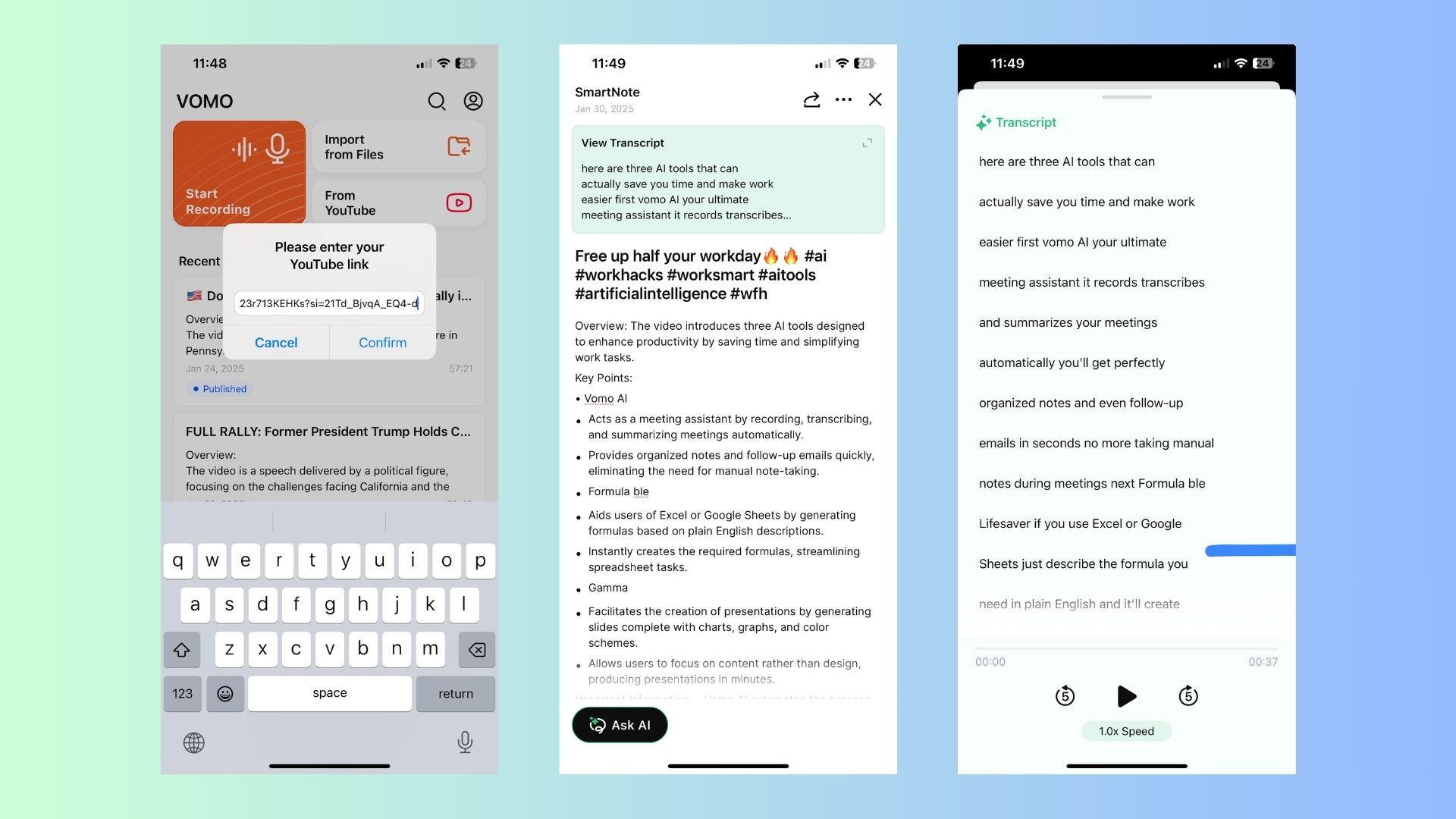Transcribing YouTube videos into text provides numerous advantages, from improving accessibility for hearing-impaired individuals to enhancing content engagement and repurposing opportunities. Whether you’re a content creator, researcher, or viewer, having a transcript allows for better comprehension, searchability, and usability.
This guide explores how to obtain accurate transcripts for YouTube videos, covering built-in YouTube features, third-party tools, and best practices for maximizing transcript benefits.
1. What Is a YouTube Video Transcript?
A YouTube video transcript is a text version of the spoken content within a video. Transcripts can be auto-generated by YouTube, manually created by the video uploader, or produced using AI-powered transcription tools.
Why Are YouTube Transcripts Important?
✔ Accessibility Enhancement – Enables hearing-impaired users and non-native speakers to understand video content.
✔ Improved Comprehension – Allows viewers to read along with the video or reference specific sections.
✔ Content Repurposing – Creators can convert transcripts into blogs, social media posts, research papers, or subtitles.
✔ SEO Optimization – Search engines cannot index video/audio content, but adding transcripts improves video discoverability.
💡 For educators, businesses, and content creators, YouTube transcripts help expand audience reach and improve content accessibility.
2. How to Use YouTube’s Built-in Transcript Feature
YouTube provides auto-generated transcripts for many videos. While not always perfect, this built-in tool is a quick way to access text-based content.
How to Access YouTube Auto-Generated Transcripts
1️⃣ Open the YouTube video you want to transcribe.
2️⃣ Click the three-dot menu below the video.
3️⃣ Select “Show transcript” from the dropdown list.
4️⃣ The transcript will appear on the right side of the screen, displaying time-stamped text.
Limitations of YouTube’s Auto-Captions
🚫 Lack of Formatting – The text may not include punctuation or capitalization.
🚫 Accuracy Issues – Struggles with accents, technical terms, or background noise.
🚫 No Direct Download Option – YouTube does not allow downloading of transcripts directly.
💡 For higher accuracy and downloadable transcripts, third-party transcription tools are recommended.
3. VOMO AI: AI-Powered YouTube Video Transcription
For users looking for an all-in-one transcription and summarization solution, VOMO AI simplifies the process of turning YouTube videos into accurate, structured text.
✔ Transcribes YouTube videos directly from URLs – No need for manual copying.
✔ AI-powered smart summaries extract key insights from long videos.
✔ Supports 50+ languages, making it ideal for global users.
✔ Works with audio files, voice memos, and recorded meetings, not just YouTube videos.
💡 Instead of manually transcribing, VOMO AI automates the process, saving time and effort.
🔗 Try VOMO AI for Seamless YouTube Transcription
Want to quickly convert YouTube videos into text? Get accurate, AI-powered transcripts effortlessly. Click here to try it now!
4. Best Third-Party YouTube Transcript Generators
For users who need accurate, downloadable, and editable transcripts, AI-powered tools provide a faster and more reliable solution.
1. Tactiq.io – Best for Instant Transcripts
✔ Generates transcripts in real-time without requiring uploads.
✔ Works across multiple platforms, including Zoom & Google Meet.
✔ Allows keyword search within transcripts.
2. NoteGPT – Best for Free & Accurate Transcriptions
✔ No sign-up required.
✔ Provides timestamps for easy navigation.
✔ Allows copying and downloading transcripts.
3. Kome AI – Best for Multilingual Support
✔ Supports 120+ languages for transcription and translation.
✔ Provides fast and accurate transcripts with AI enhancement.
✔ Ideal for global users and multilingual content creators.
4. Maestra – Best for AI Summarization & Translation
✔ Generates transcripts with AI-powered summaries.
✔ Offers translation and subtitle creation.
✔ Supports interactive transcripts for better engagement.
💡 Using third-party tools ensures higher accuracy, better formatting, and more customization compared to YouTube’s auto-captions.
5. Enhancing Transcripts with Interactive Features
What Are Interactive Transcripts?
🔹 Interactive transcripts are synchronized with video playback, allowing users to click on text to navigate directly to specific timestamps.
Benefits of Interactive Transcripts
✔ Boosts engagement – Users can jump to relevant sections instantly.
✔ Improves comprehension – Makes complex topics easier to follow.
✔ Saves time – Eliminates the need for manual scrolling through videos.
💡 Some AI tools offer built-in interactive transcript features, or creators can embed them on their websites.
6. Best Practices for YouTube Transcripts & SEO
To maximize the benefits of transcripts, content creators should optimize transcripts for SEO and accessibility.
1. Manual Transcript Uploads
✔ Uploading a transcript file improves video SEO and enhances accessibility.
✔ Creators can edit auto-generated captions to correct errors and format text properly.
2. Utilizing Video Chapters for Easy Navigation
✔ What Are Video Chapters? – Dividing videos into sections with specific titles.
✔ Benefits – Helps users navigate long videos quickly and improves retention.
✔ How to Add Chapters? – Insert timestamps & section titles in the video description.
🔗 Learn More About YouTube Chapters
💡 Combining manual transcripts with chapters enhances video structure, engagement, and searchability.