Download VOMO
Start Free Transcription
Try VOMO now





Try VOMO now

Discover additional tools for audio, video, and text automation — all free and instantly accessible.
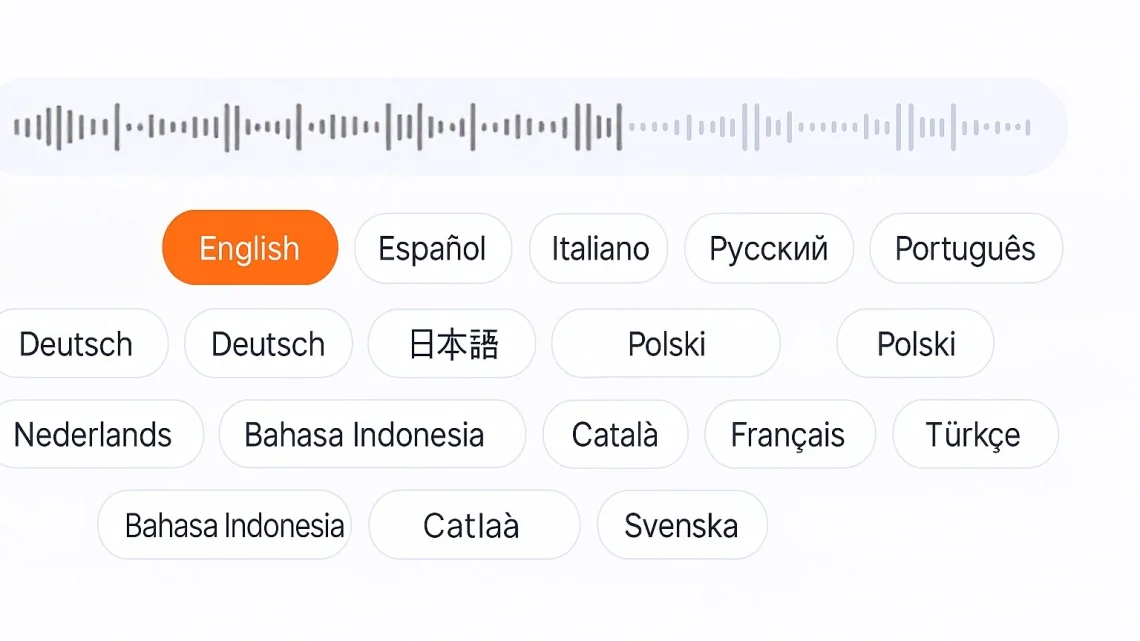
No account is necessary for an initial preview. Just upload a video to see our technology in action. Registration unlocks the full features like saving, sharing, and speaker labels.
Extremely well. Our AI is specifically trained on the Belarusian language, ensuring that the unique character 'ў' and the apostrophe usage are transcribed with perfect accuracy, unlike generic Cyrillic models.
After VOMO generates the transcript with timestamps, copy the text. You can then paste it into a plain text editor and save it with an .srt extension, following the standard subtitle format. The timestamps we provide make this easy.
Yes. Our AI can distinguish between different voices and automatically label the speakers in the transcript (e.g., Speaker 1, Speaker 2), which is invaluable for interviews, documentaries, and meetings.
It is perfect for Belarusian content creators, journalists, historians, and academics who need to create accurate text from their video content for subtitling, research, or cultural preservation.

Trusted by 100,000+ users

No Credit Card Required