Download VOMO
Start Free Transcription
Try VOMO now



Try VOMO now

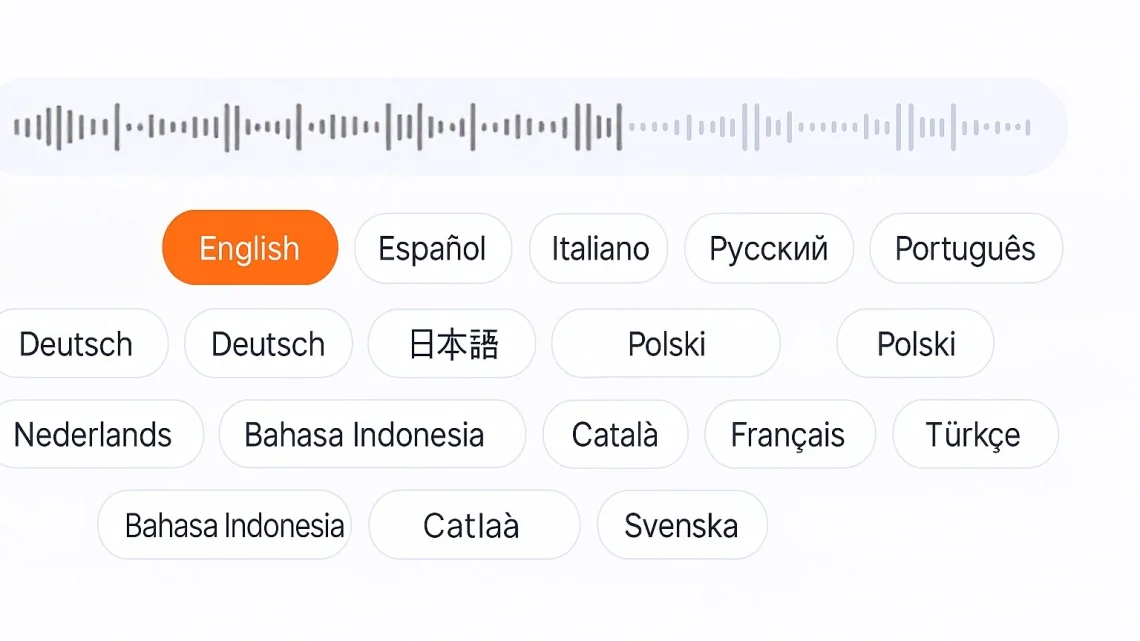
Record the Skype call and upload the audio file to a transcription tool for conversion.
Yes, with recorded audio and transcription software, Skype calls can be transcribed.
Tools like Otter.ai, Rev, and Descript support Skype call transcription.

Trusted by 100,000+ users

No Credit Card Required