Transcribe Dropbox Audio to Text Online
Upload Dropbox Audio Files and Get Instant Text Transcripts
Try VOMO now
Transcribe Your Dropbox Files in 3 Simple Steps

Import Your Dropbox File
After downloading the file from Dropbox to your computer, click “Add notes” and select “Import Files.” From the pop-up window, choose the recording you wish to transcribe.
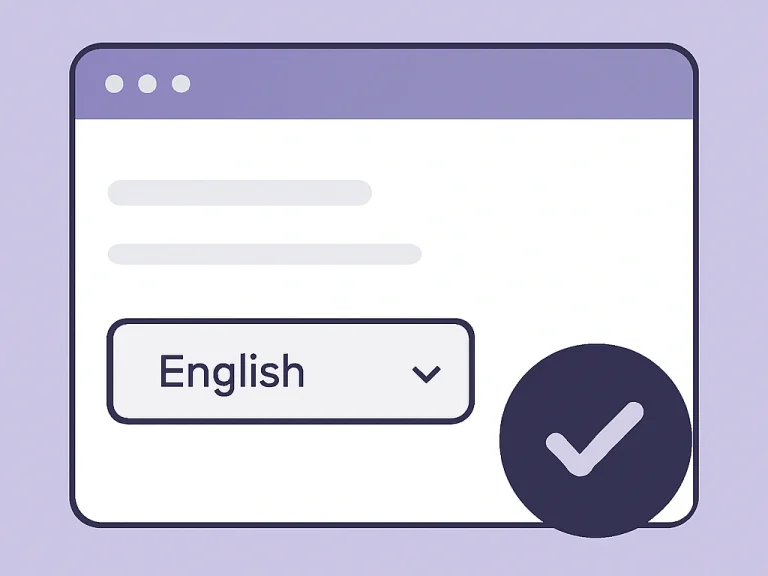
Start Transcription
Click “Transcribe,” and VOMO will immediately begin analyzing and converting the spoken words from your file into highly accurate text, all in just a few minutes.
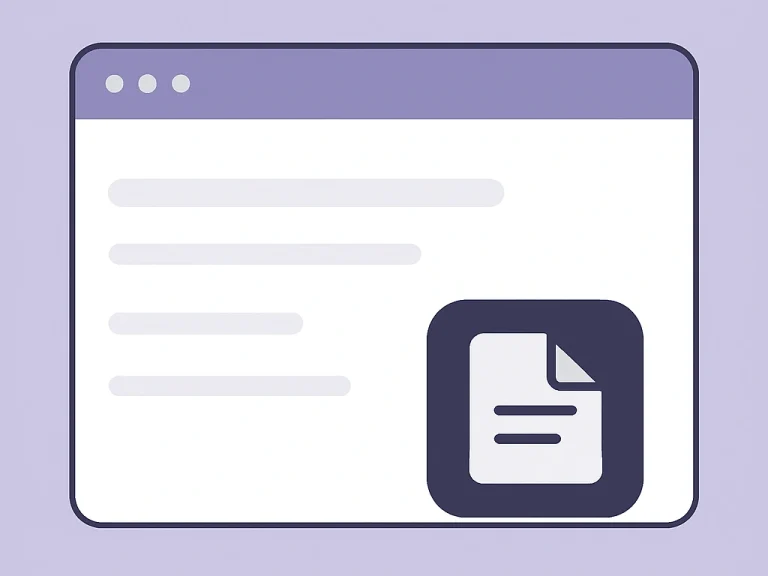
Share Your Transcript
Your transcript is now ready. Instantly share it using a secure link or copy the entire text to paste into your notes, documents, or collaboration tools—no downloads needed.
Try VOMO now
Why Choose VOMO for Your Dropbox Transcriptions?
A Secure, Controlled Process
You always maintain full control. By uploading a file directly from your device, you ensure your sensitive Dropbox content is never accessed directly, providing a secure and private transcription process.
Wide Language Support
VOMO accurately transcribes audio and video in over 57 languages, including English, German, Spanish, French, Chinese, and Japanese, ensuring your global business needs are fully supported.
Accurate and Rapid Transcription
Leveraging advanced speech-recognition technology, VOMO delivers transcripts with up to 99% accuracy. We process your files swiftly, so you get the insights you need without the wait.
Smart AI Summary
Save time on review. VOMO does more than just transcribe; it generates a concise, AI-powered summary of your file, allowing you to quickly understand the key points and takeaways.
Explore More transcription tools
Discover additional tools for audio, video, and text automation — all free and instantly accessible.
Supported Audio And Video Formats
VOMO supports a variety of audio and video file formats for conversion, including:
Audio: M4A, MP3, OGG, AAC, WAV, FLAC, WMA
Video: MP4, MKV, FLV, AVI, MOV, WMV
Try VOMO now

Pricing
Free
For individuals just getting started with Vmomo.
$
0
/Weekly
- Free users get 30 minutes of free usage.
- Up to 99% accuracy with speaker identification.
- Auto-generate structured notes for any scenario.
- Chat with your transcript like ChatGPT.
- Exclusive access to web beta version.
Pro
For pros needing more time and features.
$
1.92
/Weekly
- Unlimited transcription minutes every weekly.
- Up to 99% accuracy with speaker identification.
- Auto-generate structured notes for any scenario.
- Chat with your transcript like ChatGPT.
- Exclusive access to web beta version.
TRY NOW
US$ 99.99 for one year
Save 75%
Free
For individuals just getting started with Vmomo.
$
0
/Weekly
- Free users get 30 minutes of free usage.
- Up to 99% accuracy with speaker identification.
- Auto-generate structured notes for any scenario.
- Chat with your transcript like ChatGPT.
- Exclusive access to web beta version.
Pro
For pros needing more time and features.
$
7.99
/Weekly
- Unlimited transcription minutes every weekly.
- Up to 99% accuracy with speaker identification.
- Auto-generate structured notes for any scenario.
- Chat with your transcript like ChatGPT.
- Exclusive access to web beta version.
Free
For individuals just getting started with Vmomo.
$
0
/Weekly
- Free users get 30 minutes of free usage.
- Up to 99% accuracy with speaker identification.
- Auto-generate structured notes for any scenario.
- Chat with your transcript like ChatGPT.
- Exclusive access to web beta version.
Pro
For pros needing more time and features.
$
4.66
/Weekly
- Unlimited transcription minutes every weekly.
- Up to 99% accuracy with speaker identification.
- Auto-generate structured notes for any scenario.
- Chat with your transcript like ChatGPT.
- Exclusive access to web beta version.
TRY NOW
US$ 19.99 for one month
Save 40%
FAQS
Can I transcribe audio or video files from Dropbox?
Yes, upload Dropbox files to transcription services that support cloud integration.
How do I use Dropbox with a transcription service?
Connect Dropbox to your transcription tool to import files directly for transcription.
Is Dropbox integration available for auto transcription?
Many transcription platforms support Dropbox integration for seamless file access.

