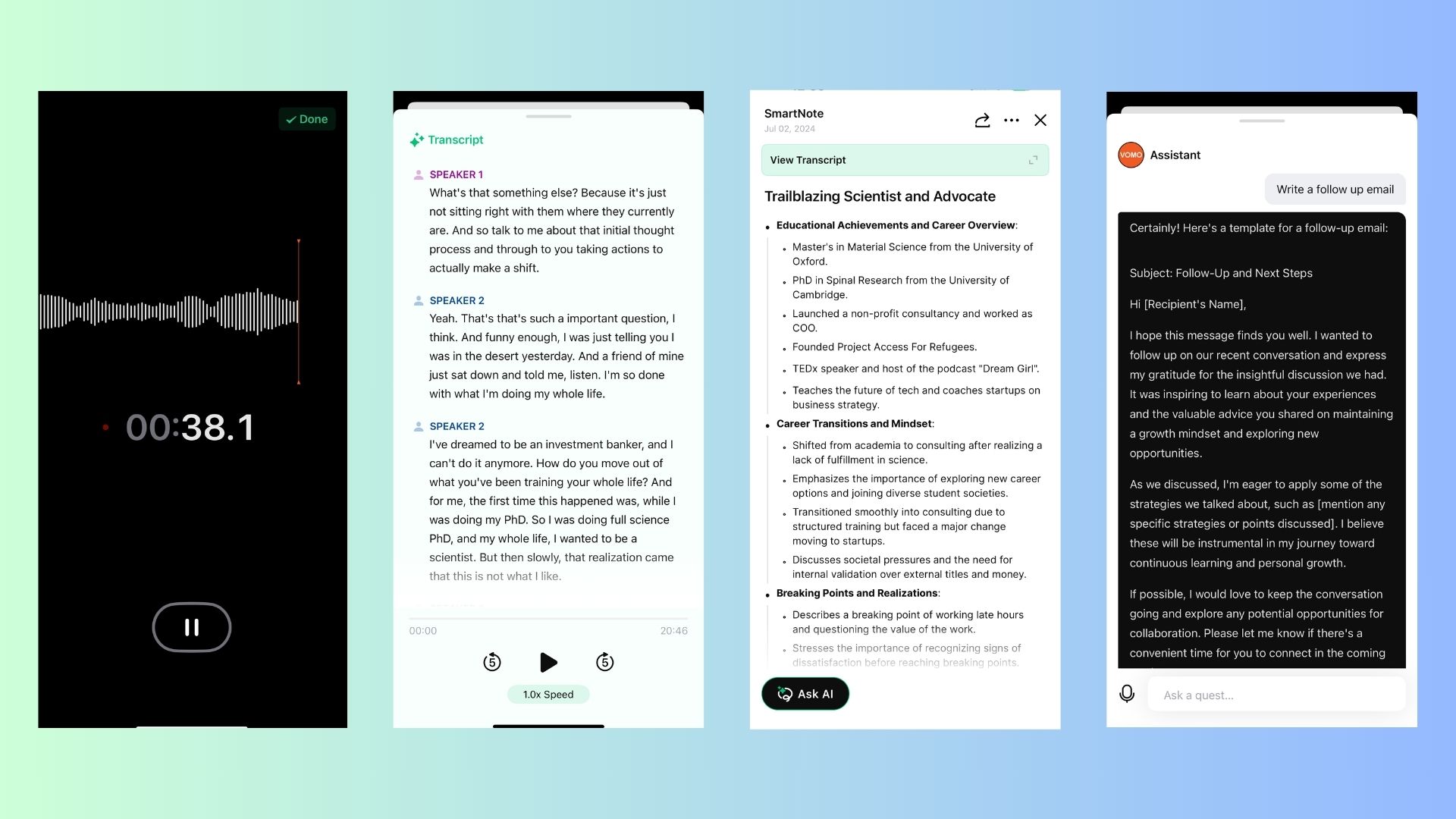Dictado se han convertido en herramientas esenciales para estudiantes, profesionales y creadores de contenidos que quieren convertir la voz en texto con rapidez y precisión. Tanto si está tomando notas, redactando un correo electrónico o escribiendo un informe largo, un buena aplicación de dictado puede ayudarle a ahorrar tiempo y aumentar la productividad.
En esta guía exploraremos mejores aplicaciones de dictadoy cómo puede utilizarlos para agilizar su flujo de trabajo.
¿Por qué utilizar una aplicación de dictado?
✔ Mecanografía manos libres - Habla en lugar de escribir para introducir texto más rápidamente.
✔ Aumentar la productividad - Ahorre tiempo en la toma de notas, correos electrónicos e informes.
✔ Mejorar la accesibilidad - Ideal para personas con problemas de movilidad.
✔ Soporte multilingüe - Muchas aplicaciones admiten varios idiomas.
Las mejores aplicaciones de dictado para convertir voz en texto
1. Apple Dictation (iOS y Mac)
- Lo mejor para los usuarios de Apple
- Gratuito e integrado en macOS, iPhone y iPad
- Funciona sin conexión (después de activar el dictado mejorado)
2. Dictado por voz de Google (Android y Chrome)
- Lo mejor para el ecosistema Google
- Funciona con Google Docs, Gmail y otras aplicaciones.
- Soportes varios idiomas
3. Otter.ai
- Lo mejor para la transcripción de reuniones
- Conversión de voz a texto en tiempo real
- Genera resúmenes basados en IA
4. Dragón en cualquier lugar
- Lo mejor para los profesionales
- Alta precisión y personalización
- Comandos de voz para editar documentos
5. Speechnotes
- La mejor opción ligera
- No es necesario inscribirse
- Interfaz sencilla y fácil de usar
Cómo elegir la aplicación de dictado adecuada
🔹 Precisión - Busque aplicaciones basadas en IA que minimicen los errores.
🔹 Integración - Funciona con aplicaciones de correo electrónico, notas o procesamiento de textos.
🔹 Tiempo real frente a grabación posterior - Algunas aplicaciones transcriben en directomientras que otros procesan las grabaciones más tarde.
🔹 Apoyo lingüístico - Asegúrate de que la aplicación es compatible con tu idioma preferido.
🔹 Coste - Algunas aplicaciones son gratuitas, mientras que otras requieren una suscripción.
Un enfoque alternativo: Transcripción posterior a la grabación con IA
En aplicaciones de dictado son excelentes para la conversión de voz a texto en tiempo real, pero no siempre son ideales para la conversión de voz a texto. grabaciones largas o situaciones en las que necesite transcripción detallada y resumen.
📌 Aquí es donde VOMO AI destaca.
En lugar del dictado en tiempo real, VOMO AI está especializada en transcribir grabaciones de audio y vídeo con gran precisión y análisis basados en IA.
Cómo VOMO AI le ayuda a capturar y procesar contenido hablado
✅ Transcribir archivos de audio y vídeo - Sube grabaciones y obtén un transcripción exacta en minutos.
✅ Soporte multilingüe - Conversos voz a texto en Más de 50 idiomas.
✅ Resúmenes y notas inteligentes con IA - Genera automáticamente principales conclusiones, puntos de acción y resúmenes.
✅ Identificación del orador - Diferencia entre varias voces en conversaciones o reuniones.
✅ Importar desde YouTube & Notas de voz - Convierte vídeos de YouTube o grabaciones de voz en texto.
🎯 ¿A quién va dirigido?
- Estudiantes grabación de conferencias
- Profesionales resumen de reuniones
- Creadores de contenidos transcripción de entrevistas
- Investigadores análisis de datos hablados
💡 Buscando un Transcripción de IA ¿herramienta? Pruebe VOMO AI hoy mismo para convertir tu discurso grabado en estructurado, Se puede buscar en ¡texto sin esfuerzo!