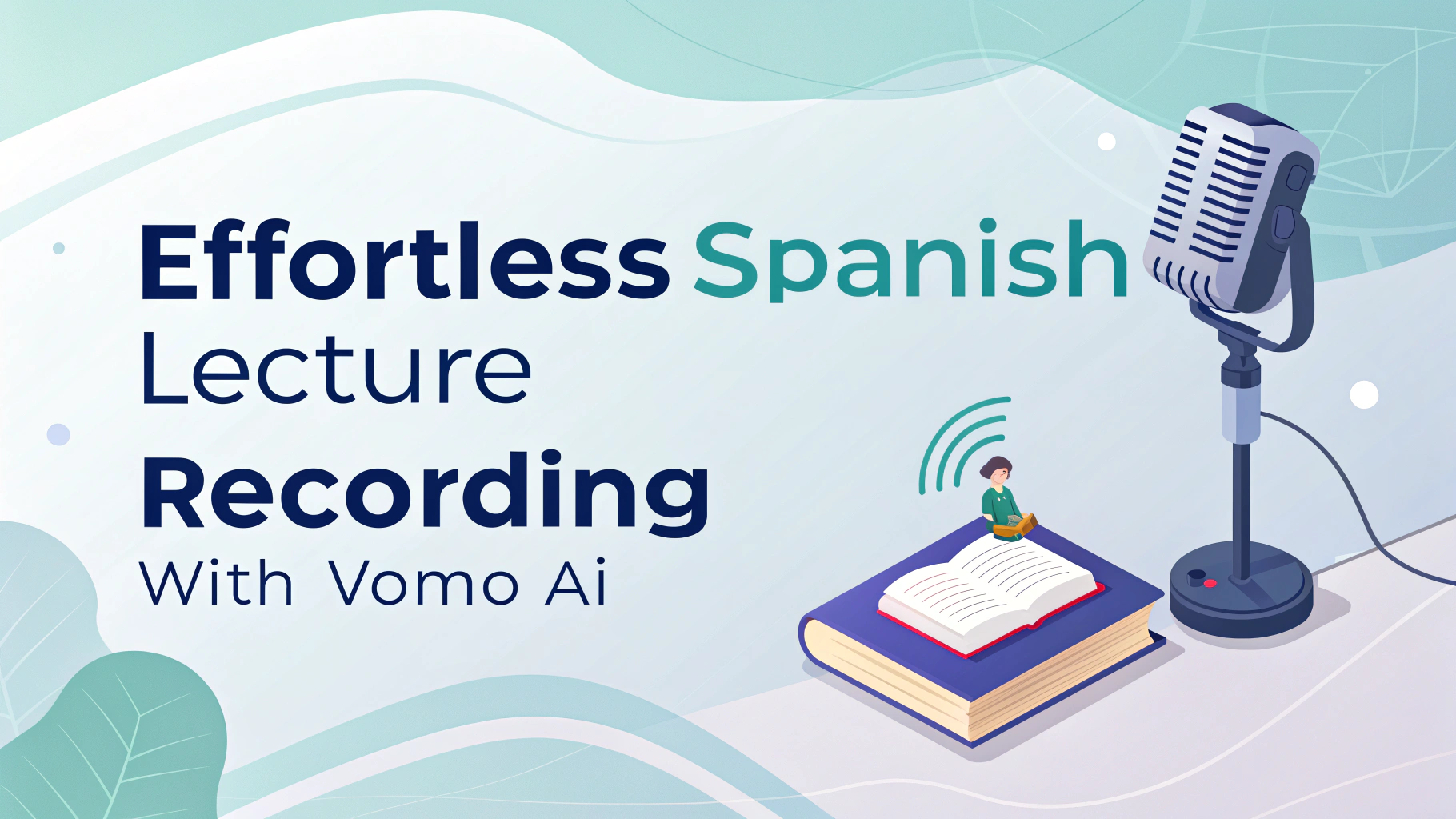Recording spanish lectures with VOMO is incredibly simple.
With just one click, you can capture every word accurately—no missed points, no hours wasted on transcription.
Here is the guide.
A Step-by-Step Guide to Recording Spanish Lectures
Step 1: Open the VOMO AI App or Visit VOMO Website
Launch the VOMO app or web version. Make sure your microphone is enabled and functioning properly for the best äänen laatu.
Step 2: Start Recording
Tap the “Record” button right before the lecture begins. VOMO will instantly begin capturing the speaker’s voice with high tarkkuus.
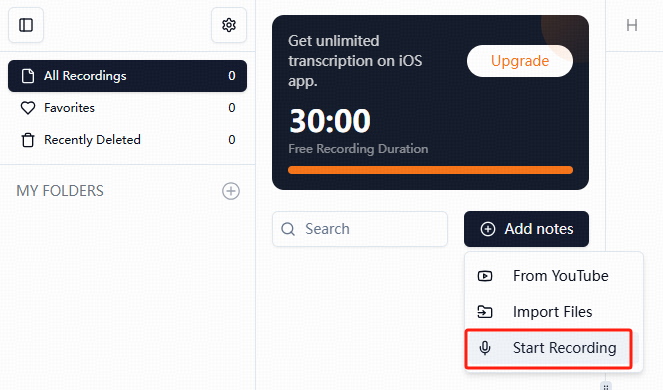
Step 3: Let VOMO Convert Audio to Text
Once the recording is complete, VOMO automatically performs puheesta tekstiksi conversion. You’ll get a full, searchable transcript in seconds.
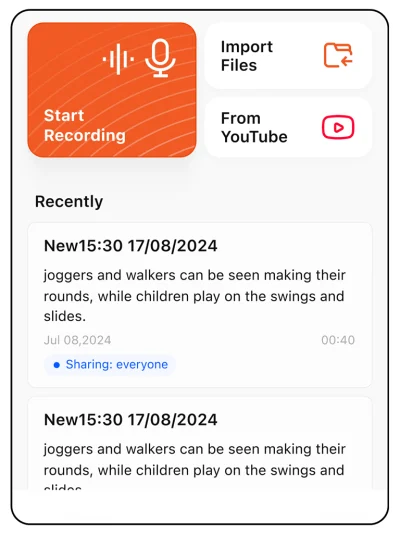
Step 4: Review Your AI Meeting Notes
VOMO organizes the transcribed content into clean, structured AI-kokouksen muistiinpanot. You can highlight key points, copy sections, or search for specific terms.
Step 5: Save and Share (Optional)
You can download your notes, share them with classmates or colleagues, or store them in the cloud for easy access later.
The Power of VOMO: From Speech to Text in Seconds
VOMO AI isn’t just an audio recorder—it’s a complete lecture companion. It allows you to:
Tallenna luennot in real time, whether in-person or online
Automatically transcribe Spanish speech to text within seconds
Generate clean, structured AI-kokouksen muistiinpanot from lecture recordings
Search across transcripts to find key topics instantly
This makes it ideal for students attending Spanish classes, bilingual lectures, or even online language courses.
How VOMO Transforms Audio to Text Accurately
Unlike traditional transcription tools, VOMO uses advanced AI to convert ääni tekstiksi with high precision—even when dealing with different Spanish accents or classroom noise. Whether you’re capturing a university lecture, a Zoom session, or a podcast in Spanish, VOMO handles it effortlessly.
Plus, the platform intelligently segments and formats the content into readable notes, making it feel like your lectures have been pre-summarized by a personal assistant.
Who Can Benefit from VOMO?
| Who Can Benefit | How They Benefit from VOMO |
|---|---|
| Opiskelijat | Revisit Spanish lectures and take better, more accurate notes |
| Teachers | Provide clear, automatic transcripts of their Spanish-language classes |
| Researchers | Analyze spoken Spanish content quickly with precise transcriptions |
| Language Learners | Improve Spanish listening comprehension using searchable, AI-generated text |
The combination of puheesta tekstiksi ja AI-kokouksen muistiinpanot means no more scrambling to jot things down—just hit record and let VOMO do the rest.
Record Spanish Lectures Anytime, Anywhere
Whether you’re using a phone, tablet, or laptop, VOMO AI works seamlessly across devices. Its mobile-friendly design ensures you can capture Spanish lectures on the go and turn them into searchable text files with a single click.
If you’re learning Spanish as a second language or attending bilingual classes, this can be a massive time-saver. Review, revise, and retain—VOMO helps you do it all.
Get Started with VOMO AI Today
Don’t let language barriers or fast-paced lectures hold you back. With VOMO AI, Spanish lecture recording becomes effortless, and the transformation from ääni tekstiksi is nearly instant. Try it today and see how it can revolutionize the way you learn, teach, or work in multilingual environments.
Ready to make your Spanish lectures more productive and searchable? Try VOMO AI now—your smart assistant for all things speech, notes, and transcription.