Etätyön ja virtuaalisen yhteistyön aikakaudella Whereby on noussut esiin yksinkertaisena mutta tehokkaana videoneuvottelualustana. Toisin kuin jotkut kilpailijansa, Whereby ei kuitenkaan tarjoa natiivia transkriptio- tai muistiinpano-ominaisuutta, mikä herättää kysymyksen: Voiko Whereby-kokouksia nauhoittaa ja puhtaaksikirjoittaa tekoälyn avulla?
Vastaus on kyllä - ja se on helpompaa kuin luuletkaan, kiitos sellaisten työkalujen kuten VOMO.
Miksi transkriboida Whereby-kokoukset?
Kokouksen nauhoittaminen on hyödyllistä, mutta mahdollisuus muuntaa puheesta tekstiksi on pelimuutos. Tässä on syy:
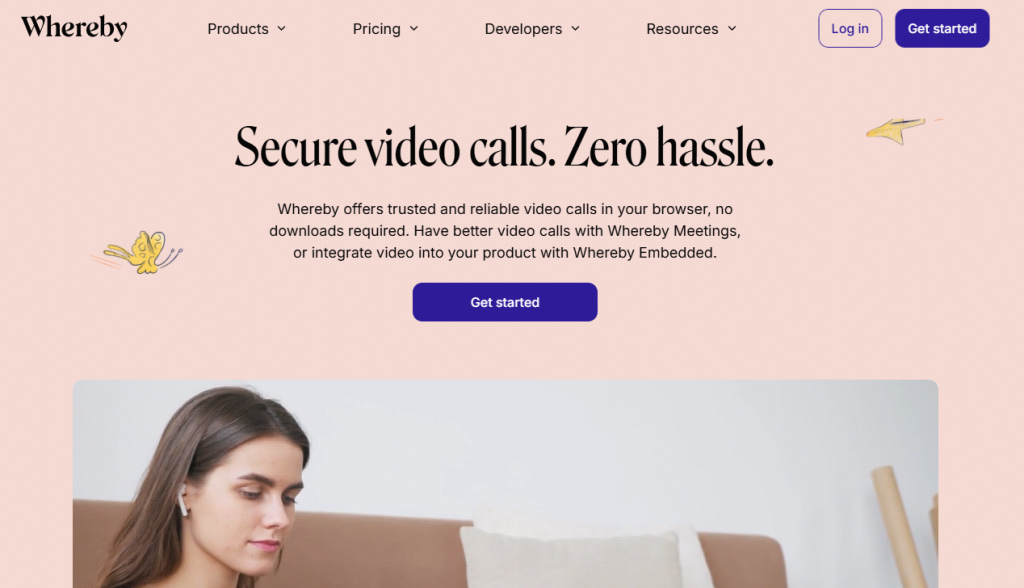
Sieppaa jokainen yksityiskohta: Täydellinen transkriptio varmistaa, ettei tärkeitä kohtia menetetä.
Luo hakukelpoisia tietueita: Tekstipohjaiset kokouspäiväkirjat helpottavat keskustelujen löytämistä ja tarkastelua myöhemmin.
Paranna tiimin tuottavuutta: Jaa selkeät, toimivat AI-kokouksen muistiinpanot tiimisi kanssa - osallistuivatpa he puheluun tai eivät.
Säästää aikaa manuaaliseen sanelu: Prosessin automatisointi vapauttaa sinut työlästä kirjoittamisesta.
Kuinka transkriboida Whereby-kokouksia VOMO:n avulla
Vaikka Whereby ei sisällä sisäänrakennettuja transkriptiotyökaluja, käyttämällä VOMO on saumaton kiertotie. Näin se toimii:
1. Tallenna Whereby-kokouksesi
Käytä Wherebyn sisäänrakennettua tallennusominaisuutta tallentaaksesi kokouksesi videotiedostoksi (MP4) tai äänitiedostoksi (MP3).
2. Lataa tiedosto VOMOon
Siirry osoitteeseen VOMO ja lataa tiedosto. VOMO tukee useita eri formaatteja, kuten seuraavia. äänimuistiinpanot, videotiedostot ja jopa URL-osoitteet, kuten YouTube Transcript linkit.
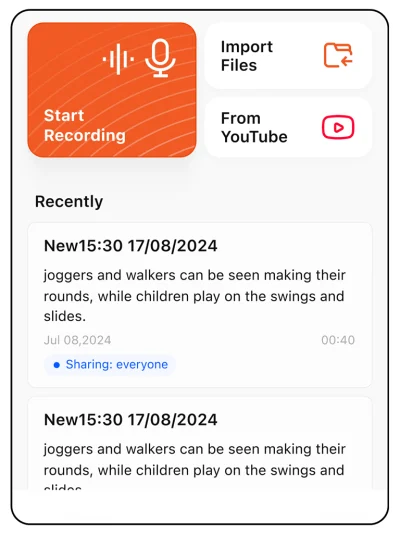
3. Tekoälyavusteinen transkriptio
Kun VOMO on ladattu, se käyttää kehittyneitä AI-mallit tallentamaan kokouksenne tarkasti. Olipa kyseessä sitten 1:1-keskustelu tai koko tiimin puhelu, VOMO muuntaa pikaisesti ääni tekstiksi tai video tekstiksi, tarkalla puhujan tunnistuksella ja kappaleiden muotoilulla.
4. Älykkäät yhteenvedot ja toimintaehdotukset
VOMO voi pelkän transkriptin lisäksi poimia keskeiset kohokohdat ja luoda automaattisen AI-kokouksen muistiinpanot, kääntämällä pitkät kokoukset käyttökelpoisiksi oivalluksiksi.
5. Lataa ja jaa
Viedä puhtaaksikirjoitukset ja tiivistelmät tekstitiedostoiksi tai PDF-tiedostoiksi jaettavaksi tiimitovereiden kanssa tai tallennettavaksi tietopankkiin.
VOMO: Enemmän kuin pelkkä kokouskirjaus
VOMO ei rajoitu Whereby-kokouksiin. Sen vankat ominaisuudet tekevät siitä hyvän työkalun:
| Käyttäjäryhmä | Käyttötapaus |
|---|---|
| Podcasterit & tekijät | Käännä sisältöä blogeja, kuvatekstejä tai tekstityksiä varten. |
| Opettajat & opiskelijat | Käytä saneluominaisuuksia luentojen ja tutkimushaastattelujen puhtaaksikirjoittamiseen. |
| Yritykset | Luo hakukelpoisia lokitietoja asiakaspuheluista tai sisäisistä kokouksista. |
| Sisältötiimit | Muunna YouTuben transkriptiot SEO-optimoituihin artikkeleihin. |
Miksi valita VOMO?
VOMO erottuu joukosta transkriptiotyökalujen joukosta. Siksi käyttäjät luottavat siihen:
- ⚡ Nopeat ja tarkat transkriptiot käyttämällä huippuluokan AI-mallit
- 🎯 Toimintakelpoiset kokousyhteenvedot sekunneissa
- 🌍 Tukee useita kieliä ja aksentteja
- 🔒 Yksityisyys etusijalla: Kaikki lataukset salataan ja poistetaan 7 päivän kuluttua.
Lopulliset ajatukset
Vaikka Whereby ei ehkä tarjoa sisäänrakennettuja transkriptiotyökaluja, tekoälyratkaisun, kuten esimerkiksi VOMO antaa sinulle täyden hallinnan kokoustietoihin. Osoitteesta puheesta tekstiksi muuntaminen älykkääksi AI-kokouksen muistiinpanotVOMO tekee keskustelujen dokumentoinnista ja jakamisesta vaivatonta.
Jos haluat virtaviivaistaa etätyönkulkuasi, kokeile VOMO - älykäs tapa kirjoittaa puhtaaksi, tehdä yhteenvetoja ja hyödyntää virtuaalikokouksia parhaalla mahdollisella tavalla.


