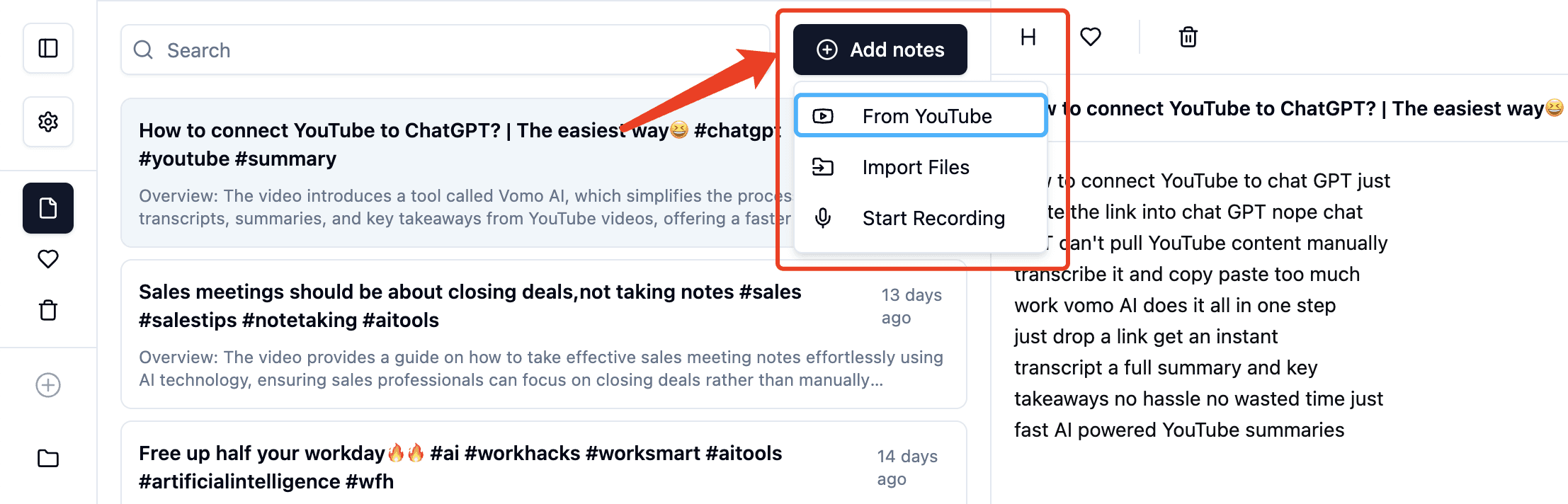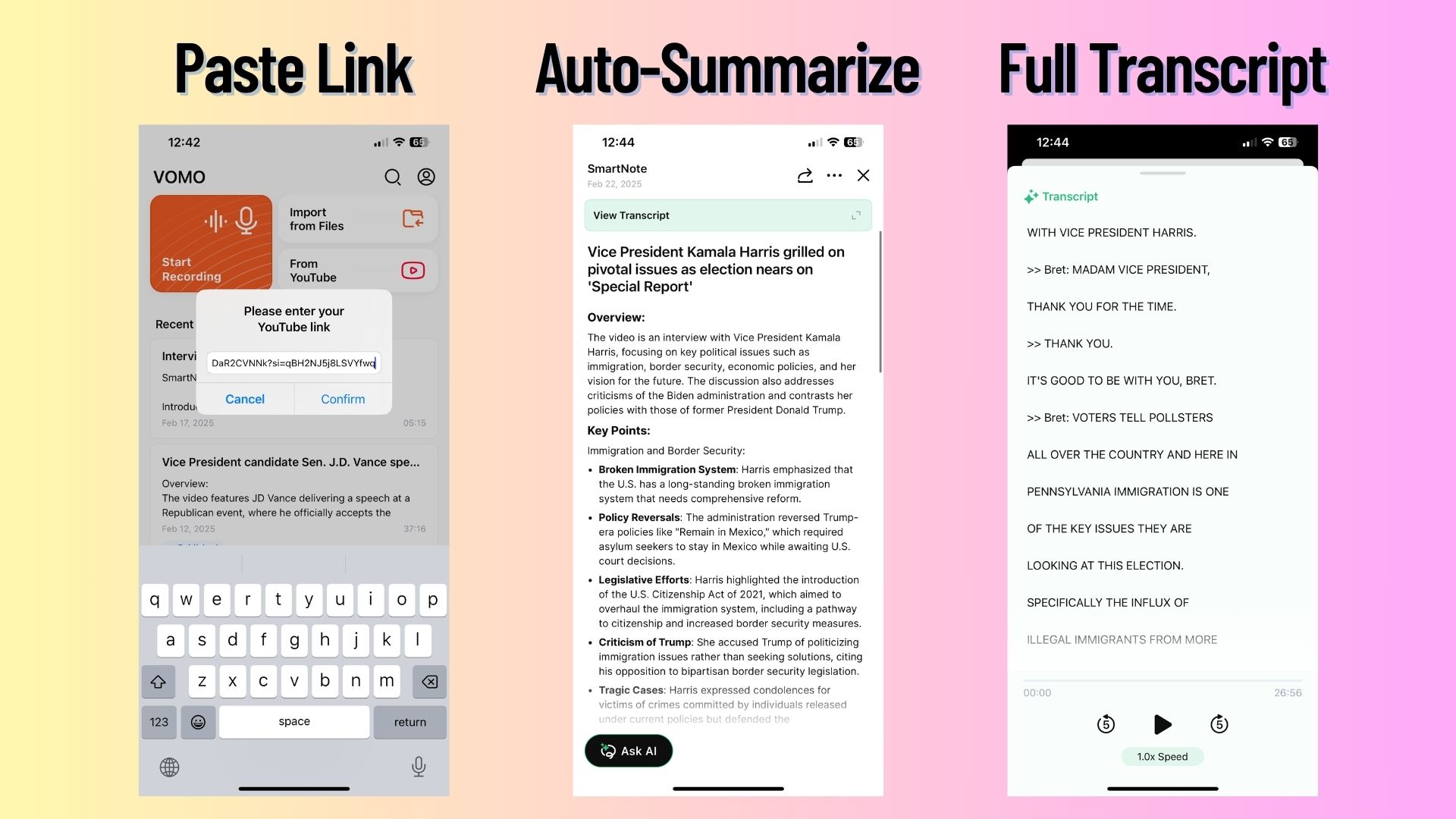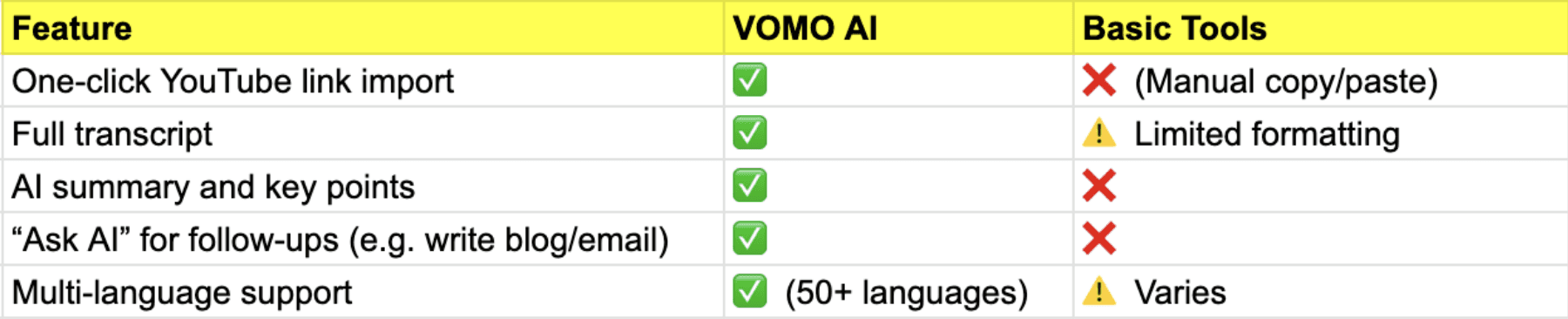If you’re looking for a fast, accurate, and user-friendly way to generate transcripts from YouTube videos, you’ve come to the right place.
Instead of installing browser extensions or copying messy captions, VOMO AI makes the process simple:
Just paste a YouTube link, and you’ll instantly get:
• A full transcript (with speaker formatting)
• An AI-generated summary
• Key takeaways
• Optional action items or blog/email-ready output
👉 Try it now on web: web.vomo.ai
Want to transcribe YouTube videos on your phone?
Download the VOMO AI app here: https://apps.apple.com/app/apple-store/id6449889336?pt=126411129&ct=blogpost&mt=8
Why Use VOMO AI Instead of a Basic Transcript Tool?
Most YouTube transkriptio generators give you plain text at best, simply converting ääni tekstiksi without deeper understanding. VOMO AI goes beyond basic puheesta tekstiksi transcription by leveraging advanced AI-mallit that truly comprehend your content. Whether you’re working with YouTube-äänikirjoitukset, äänimuistiinpanot, sanelu, or converting video tekstiksi, VOMO not only provides accurate text conversion but also creates intelligent AI-kokouksen muistiinpanot and insightful summaries. This means you get more than just words—you get meaningful, actionable insights that help you engage with and utilize your content more effectively.
Whether you’re a student, journalist, content creator, tai researcher, VOMO AI helps you go beyond just reading transcripts. You can:
• Quickly extract insights from long interviews or debates
• Turn video content into shareable notes or blog posts
• Use AI to brainstorm, explain, or translate content
• Organize your transcript library across web and mobile
How to Use VOMO AI as a YouTube Transcript Generator
- Copy the YouTube video link
- Go to web.vomo.ai or open the VOMO AI app
- Paste the link and hit “Confirm”
- Wait a few seconds — your transcript, summary, and notes are ready
- Use “Ask AI” if you want to generate follow-up content
Want to see it in action? Try it on your next YouTube video:
Or explore the app version here: