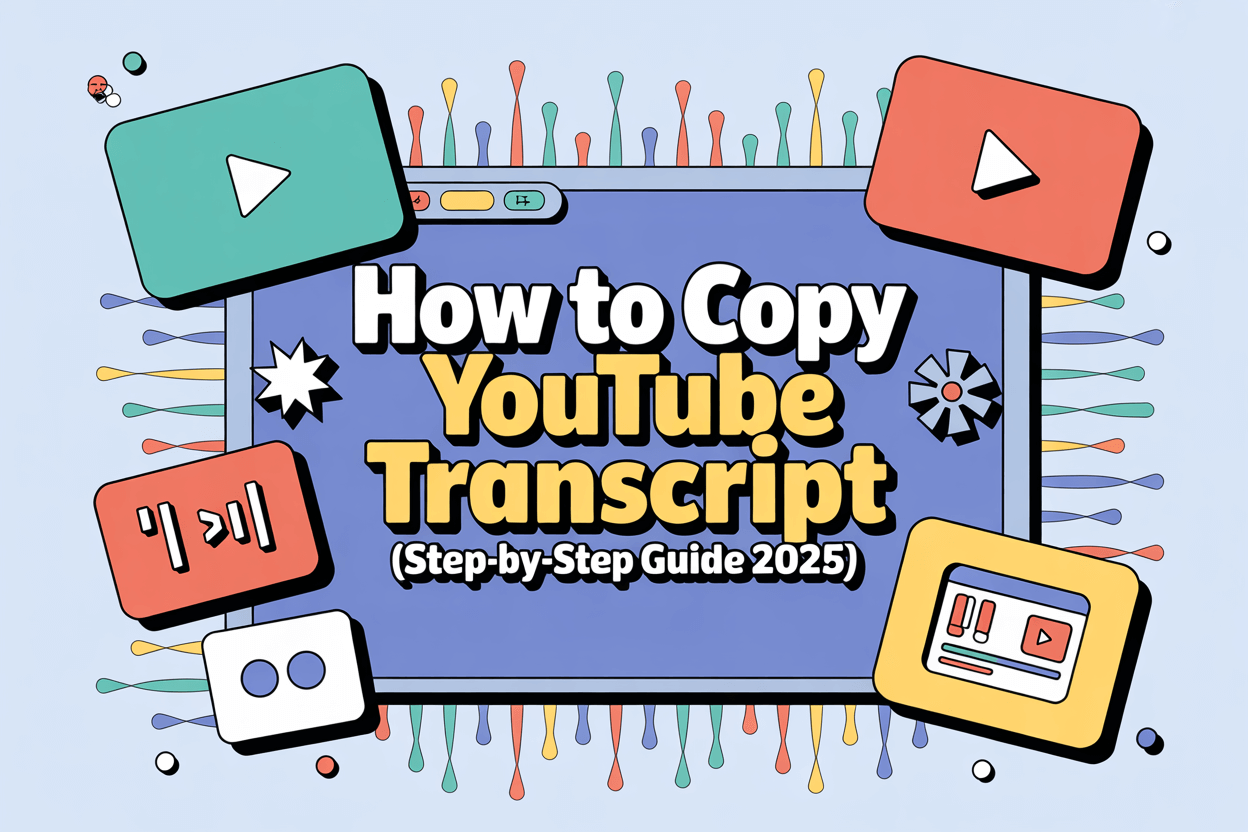Copier un Transcription sur YouTube est simple et ne prend que quelques clics. Vous pouvez afficher et copier la transcription directement à partir de la fonction intégrée “Afficher la transcription” de YouTube sur le bureau, ou utiliser des outils tiers pour exporter automatiquement des transcriptions plus longues. Que vous souhaitiez citer un dialogue, résumer des points clés ou analyser un contenu, la copie d'une transcription facilite le travail avec le texte d'une vidéo.
1. Comment ouvrir et copier une transcription directement sur YouTube
Voici la manière la plus rapide de visualiser et de copier une la transcription de n'importe quel YouTube public vidéo :
Ouvrez la vidéo que vous souhaitez transcrire.
Cliquez sur le bouton “Plus” sous le titre de la vidéo.
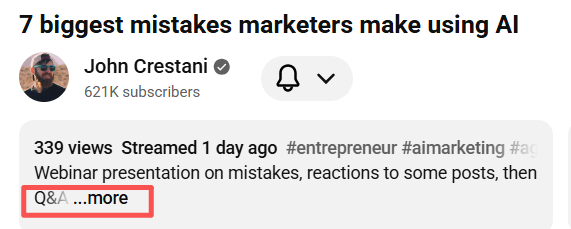
Choisir "Afficher la transcription".
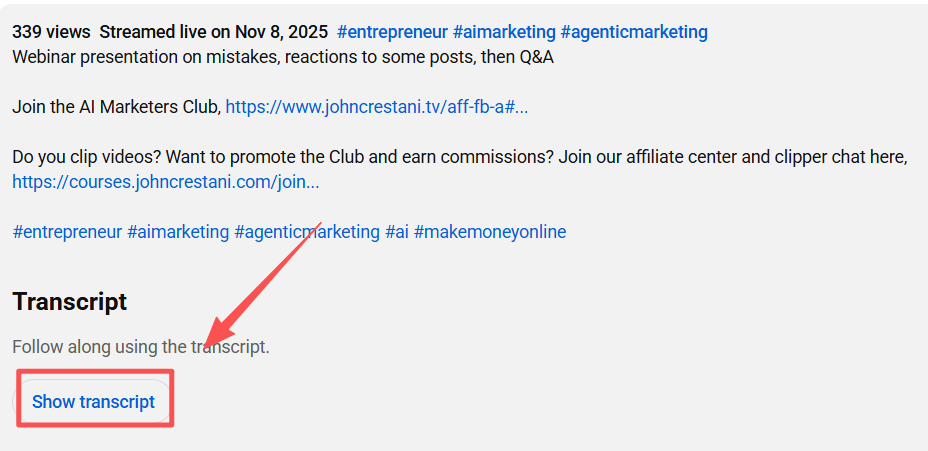
La transcription apparaît dans la partie droite de l'écran.
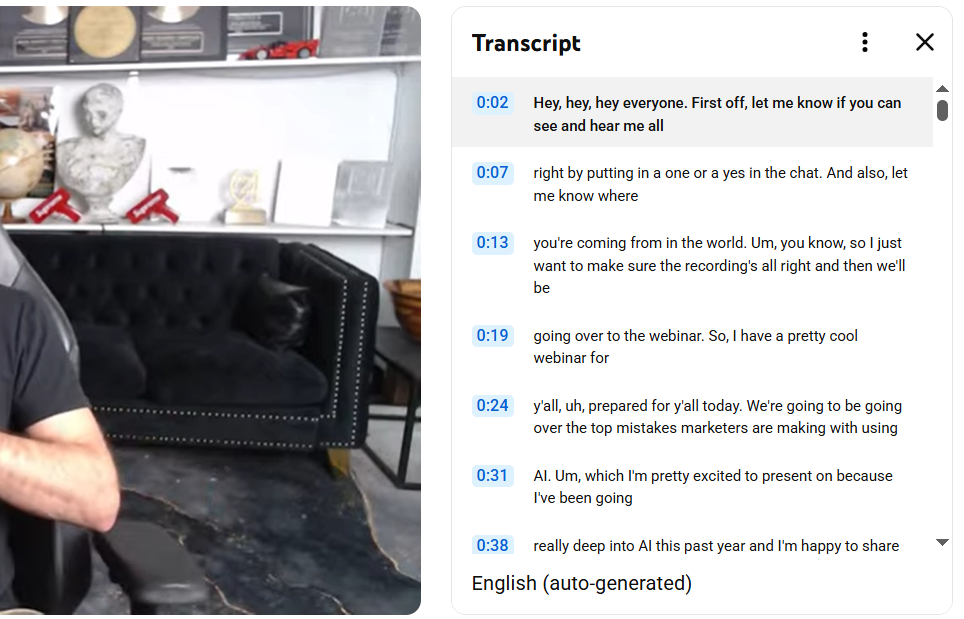
Mettez le texte en surbrillance, cliquez avec le bouton droit de la souris et “Copie”.”
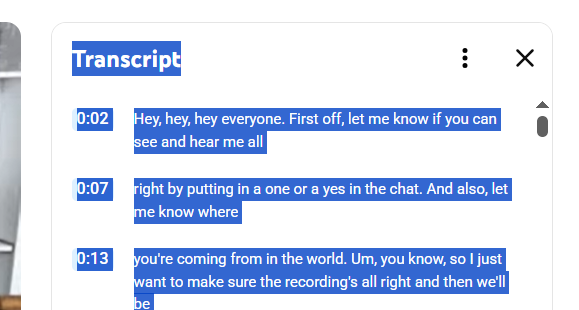
Vous pouvez ensuite coller la transcription dans un document, un courrier électronique ou un éditeur de texte pour la modifier.
2. Utilisation de VOMO pour l'extraction instantanée de transcriptions
Si vous souhaitez extraire ou analyser des transcriptions de plusieurs vidéos, des outils tels que VOMO sont beaucoup plus efficaces. VOMO permet aux utilisateurs de télécharger des liens YouTube ou des fichiers vidéo et les convertir instantanément de de la vidéo au texte à l'aide de l'IA. Il prend en charge le traitement par lots, le formatage automatique et l'exportation vers Word ou TXT, ce qui le rend idéal pour les chercheurs, les spécialistes du marketing et les équipes chargées du contenu qui traitent de gros volumes de données vidéo.

3. Comment copier des transcriptions sans horodatage ?
Lorsque vous copiez une transcription directement depuis YouTube, elle contient souvent des codes temporels tels que “0:01”, “0:05”, etc. Pour obtenir du texte propre uniquement :
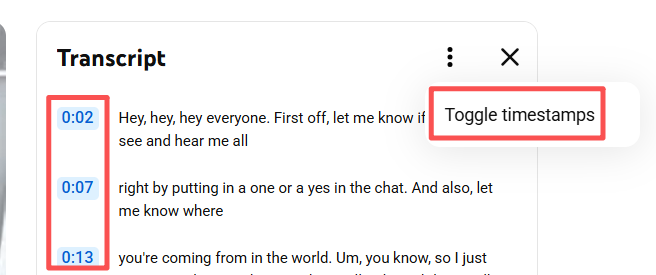
- Cliquez sur le bouton menu à trois points dans la fenêtre de transcription et de basculer "Basculer les horodatages" de l'eau.
- Copiez à nouveau, et vous obtiendrez une version texte propre et lisible, sans que les horodateurs n'encombrent votre document.
Vous pouvez également coller votre texte dans un outil tel que Notepad ou Google Docs et utiliser la fonction “Rechercher et remplacer” pour supprimer les horodatages en masse.
4. Copie de relevés de notes à partir d'un appareil mobile
Sur les appareils mobiles, l'application YouTube n'affiche pas nativement les transcriptions complètes de toutes les vidéos. Pour y accéder :
- Ouvrez la vidéo → appuyez sur la touche “...” (Plus) → tapez sur "Afficher la transcription".
- S'il n'est pas disponible, passez à un navigateur de bureau comme Chrome, activez la fonction Mode bureau, et répéter les mêmes étapes.
Pour les vidéos plus longues, l'utilisation d'un Transcription de l'IA peut être plus efficace.
5. Pourquoi copier les transcriptions de YouTube est utile
La copie des transcriptions est utile pour :
- Les étudiants - Résumer des cours ou des documents d'étude.
- Créateurs de contenu - Réutilisation ou citation d'un contenu vidéo.
- Chercheurs - Effectuer une analyse des sentiments ou des mots-clés.
- Les spécialistes du marketing - Extraire le feedback ou le ton des clients à partir des commentaires sur les produits.
En convertissant de l'audio au texte, Vous pouvez rechercher, analyser et réutiliser du contenu vidéo rapidement, sans avoir à visionner des heures de vidéo.
6. Les meilleurs outils pour copier ou exporter des transcriptions de YouTube
Si vous travaillez souvent avec des transcriptions, essayez ces outils :
- VOMO - Transcription et formatage de vidéos en masse assistés par l'IA.
- YouTubeTranscript.com - Extracteur de transcription basé sur un navigateur.
- DownSub - Téléchargeur rapide de sous-titres qui prend en charge plusieurs langues.
- Google Docs : saisie vocale - Idéal pour créer des transcriptions en direct et en temps réel.
Chacun de ces outils facilite l'obtention de transcriptions de YouTube dans des formats modifiables pour la rédaction, l'analyse ou la republication.
7. Conseils pour la gestion et l'utilisation des transcriptions copiées
Une fois que vous avez copié votre relevé de notes :
- Organisez-les en dossiers ou par thèmes.
- Utilisez des outils d'analyse de texte pour trouver des tendances ou des mots-clés.
- Convertissez-les en résumés de blog, en sous-titres ou en messages d'encouragement à l'intelligence artificielle.
Grâce à des transcriptions claires, vous pouvez transformer de longues vidéos en données textuelles consultables, structurées et réutilisables.
Conclusion
La copie d'une transcription YouTube est simple et rapide : il suffit d'utiliser les outils intégrés de YouTube ou une plateforme d'IA telle que VOMO pour une extraction plus rapide et à grande échelle. Une fois que vous avez la transcription, vous pouvez facilement réutiliser le contenu pour des résumés, des recherches ou des analyses émotionnelles.
En 2025, le contenu vidéo est une donnée, et apprendre à le copier et à le convertir efficacement est la première étape pour en exploiter tout le potentiel.