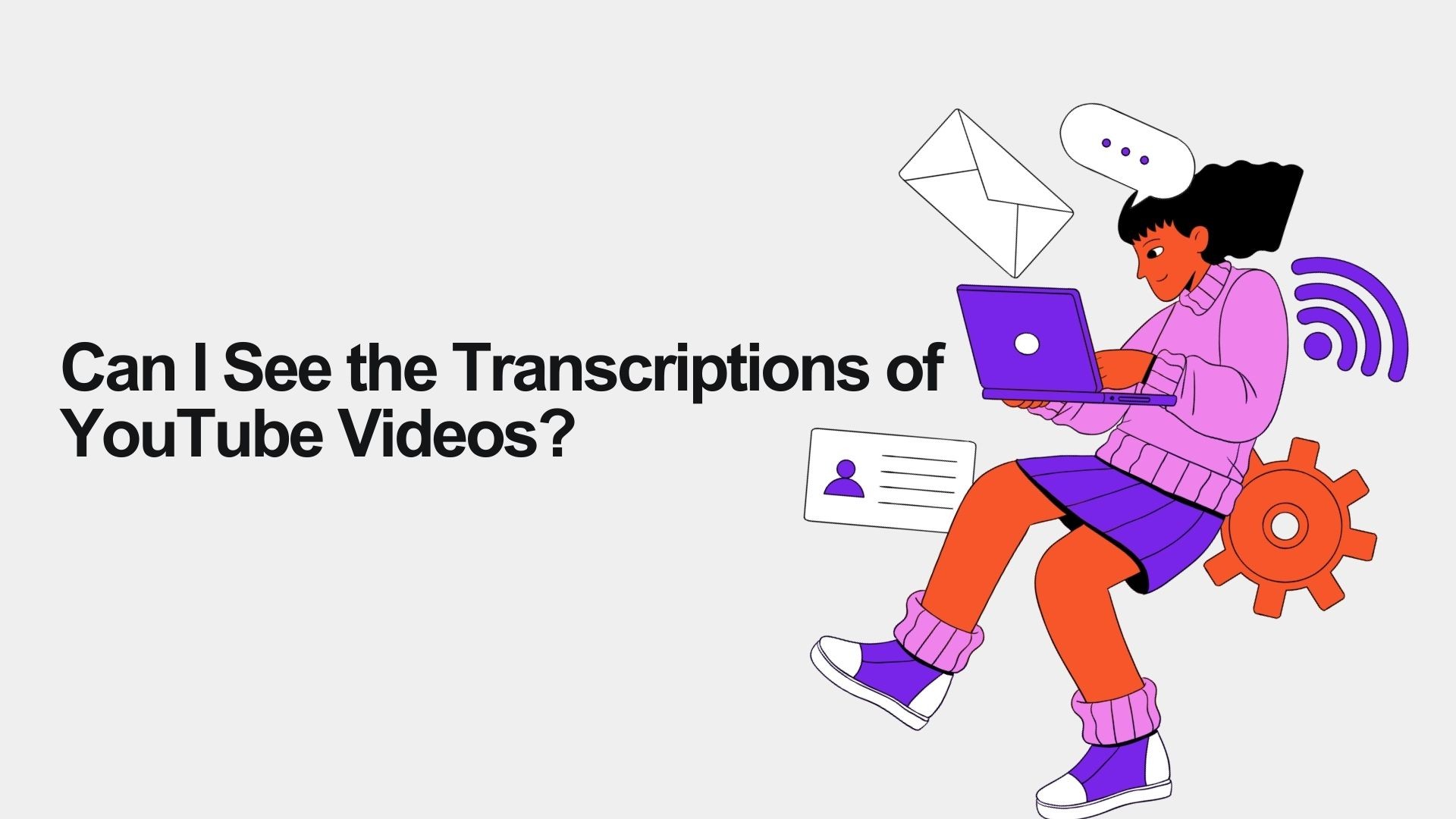YouTube videos are an endless source of information, from educational content to tutorials, and sometimes you may want to access their transcriptions for better understanding, accessibility, or repurposing. But can you view the transcriptions of YouTube videos? The answer is yes, and there are several ways to do it.
This blog will explore how you can access YouTube video transcriptions, tools to extract them efficiently, and why using tools like VOMO AI can elevate your transcription experience.
Why Access YouTube Video Transcriptions?
There are several benefits to having YouTube video transcriptions:
- Aksesibilitas yang Ditingkatkan: Make content easier to consume for those with hearing impairments or who prefer reading.
- Penggunaan Ulang Konten: Turn spoken content into blog posts, articles, or social media captions.
- Hemat Waktu: Quickly search for specific parts of the video without watching the whole thing.
- Peningkatan Pembelajaran: Students can use transcripts for note-taking and reviewing lessons.
How to See the Transcriptions of YouTube Videos
1. Gunakan Fitur Transkrip Bawaan YouTube
YouTube offers an in-built transcript feature for many videos. Here’s how to access it:
-
Buka Video: Go to the video on YouTube.
-
Click on the Ellipsis (Three Dots): Below the video, you’ll see three dots. Click on them.
-
Pilih "Tampilkan Transkrip": This will open a text transcript on the right side of the screen.
Keterbatasan:
• Not all videos have this feature enabled, as creators can choose to disable it.
• The transcript relies on YouTube’s automated captions, which may not be entirely accurate, especially for videos with poor kualitas audio atau aksen yang berat.
2. Mentranskripsikan Video Secara Manual
If the built-in transcript feature is unavailable, you can manually transcribe the video by listening and typing. This method is time-consuming but ensures akurasi.
When to Use This:
• When you need high accuracy and are working with a short video.
• For videos with highly technical or niche content.
3. Use AI-Powered Transcription Tools
AI transcription tools can automate the process and provide accurate, editable transcripts.
How These Tools Work:
-
Input the Video: Some tools let you upload the video file, while others allow you to paste the YouTube link directly.
-
Transkripsi Otomatis: The tool processes the audio and generates a transcript.
-
Edit dan Ekspor: You can review, refine, and export the transcript.
Top Tools for YouTube Video Transcriptions
1. VOMO AI
VOMO AI is a leading transcription and analysis tool that simplifies extracting transcriptions from YouTube videos.
Why Use VOMO AI for YouTube Videos?
- Direct Link Support: Simply paste the YouTube link to start transcription—no need to download the video.
- Akurasi Tinggi: Advanced AI ensures precise transcription, even for complex audio.
- Catatan Pintar: Summarizes key points and takeaways from the transcript, saving time.
- Tanya AI: Dive deeper into the transcript by asking questions like “What are the main ideas in this video?”
- Dukungan Multi-Bahasa: Works with over 50 languages, making it ideal for global audiences.
How to Use VOMO AI for YouTube Transcriptions:
-
Copy the YouTube link of the video.
-
Paste it into VOMO AI.
-
Let the tool generate the transcript.
-
Review and refine the transcription or use the Catatan Pintar feature for quick summaries.
2. Otter.ai
Otter.ai is another tool that allows you to transcribe audio and video content.
Fitur:
• Real-time transcription during live streams.
• Export and edit transcripts.
Keterbatasan:
Otter.ai requires you to upload an audio file or play the video aloud for transcription.
3. Deskripsi
Descript combines transcription with video and audio editing.
Fitur:
• Transcribes videos with keyword highlighting.
• Text-based video editing.
Keterbatasan:
Descript requires downloading the video file for transcription.
Mengapa Memilih VOMO AI for YouTube Transcriptions?
While many tools can transcribe YouTube videos, VOMO AI stands out with its ease of use, high accuracy, and additional features:
- Direct Link Support eliminates the need for additional downloads or conversions.
- Catatan Pintar dan Ask AI make it more than just a transcription tool—it’s a content analysis powerhouse.
- Unlimited Lengths: No restrictions on video length, ensuring you can transcribe long webinars, lectures, or interviews seamlessly.
Pikiran Akhir
Accessing YouTube video transcriptions is easier than ever with built-in features and AI-powered tools. While YouTube’s native transcript option is a good starting point, tools like VOMO AI offer far more accuracy, functionality, and convenience.
Ready to get started? Coba VOMO AI hari ini and unlock the full potential of your YouTube videos with accurate transcriptions and insightful summaries!