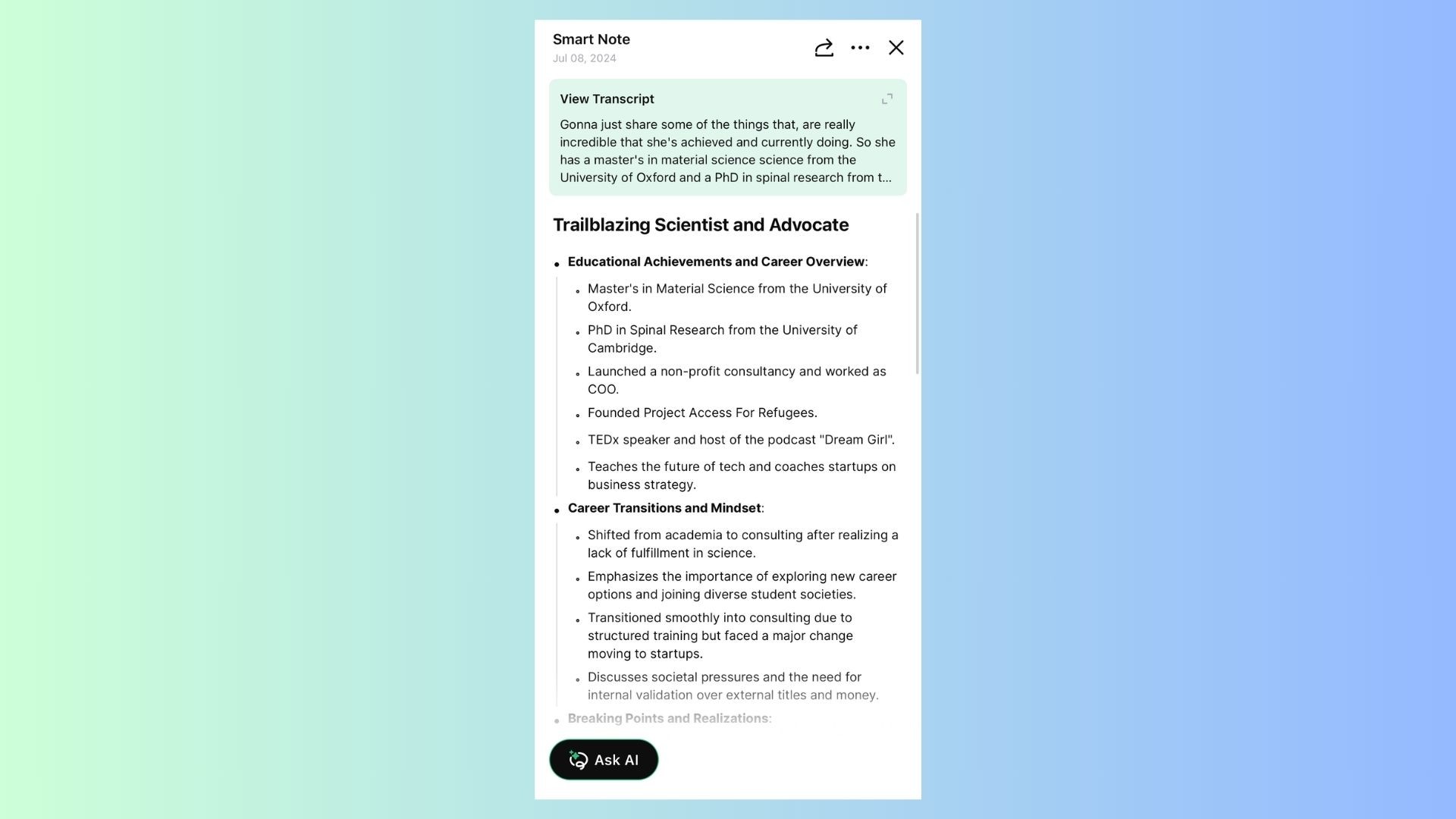Taking accurate, detailed catatan rapat is essential for ensuring alignment, tracking decisions, and assigning action items. However, the manual process can be tedious and prone to errors. Free AI-powered meeting note-taking tools offer a convenient and efficient way to automate this task, allowing teams to focus on the discussion rather than scribbling notes.
This blog explores the best free AI tools for meeting note-taking, their features, and how to get the most out of these technologies.
Mengapa Menggunakan AI untuk Pencatatan Rapat?
AI tools streamline the note-taking process, providing numerous benefits:
- Akurasi: AI captures discussions verbatim, reducing the risk of missing critical details.
- Hemat Waktu: Automated summaries and transcription free up time spent reviewing recordings.
- Organisasi: Notes are structured, searchable, and shareable across team members.
- Fokus: Participants can stay engaged in discussions without worrying about documentation.
Top Free AI Meeting Note-Taking Tools
1. Otter.ai
Otter.ai is one of the most popular tools for meeting transcription and note-taking.
Fitur Utama:
- Transkripsi waktu nyata dengan identifikasi pembicara.
- Menyinkronkan dengan Zoom dan Google Meet.
• Searchable transcripts for quick reference.
Paket Gratis:
• 300 transcription minutes per month.
Fireflies.ai is a meeting assistant that integrates seamlessly with popular conferencing platforms.
Fitur Utama:
• Automatic transcription of meetings.
• AI-generated summaries and action items.
• Integrations with Zoom, Slack, and Google Meet.
Paket Gratis:
• Limited transcription credits per month.
Advanced AI Note-Taking with VOMO AI
While many free tools offer basic note-taking features, VOMO AI provides advanced functionalities that make it a standout choice for professionals and teams.
Mengapa Mempertimbangkan VOMO AI?
-
Transkripsi yang Akurat:
• Convert recorded meetings into detailed, accurate transcripts.
-
Catatan Pintar:
• Automatically generate concise summaries of the meeting, highlighting key points and decisions.
-
Tanyakan kepada AI untuk mendapatkan wawasan:
• Use the Ask AI feature to query transcripts for specific details, such as “What tasks were assigned?”
-
Dukungan Multi-Bahasa:
• Transcribe and summarize meetings conducted in over 50 languages.
-
Integration with Workflow:
• Record meetings directly or upload audio files for transcription and analysis.
Why VOMO AI is Worth It:
Although it’s not entirely free, VOMO AI offers a seven-day free trial with no restrictions on transcription length or quantity. This allows users to experience its premium features before committing.
Bagaimana cara menggunakan VOMO AI for Meeting Note-Taking
-
Record or Upload Meeting Audio
• Record the meeting directly using VOMO AI or upload an existing recording.
-
Transkripsi dan Catatan Cerdas
• Let VOMO AI transcribe the audio and generate summarized notes.
-
Query for Details
• Use the Ask AI feature to extract specific insights or action items.
-
Share Notes with Your Team
• Export and distribute the notes to ensure alignment and accountability.
Choosing the Right AI Meeting Note-Taking Tool
When selecting an AI note-taking tool, consider the following:
- Batasan Penggunaan: Free tools often have restrictions on transcription minutes.
- Integrasi: Ensure compatibility with your conferencing platform.
- Fitur: Look for tools that offer transcription, summaries, and action items.
- Cost-Effectiveness: Evaluate if premium features justify the cost for your needs.
Pikiran Akhir
Free AI meeting note-taking tools like Otter.ai dan Kunang-kunang.ai are excellent for getting started, but advanced tools like VOMO AI offer superior functionality for professionals who need more robust features. Whether you’re managing remote teams, conducting interviews, or holding brainstorming sessions, AI can revolutionize how you capture and utilize meeting notes.
Ready to enhance your productivity? Coba VOMO AI for free and discover how seamless and effective meeting note-taking can be!