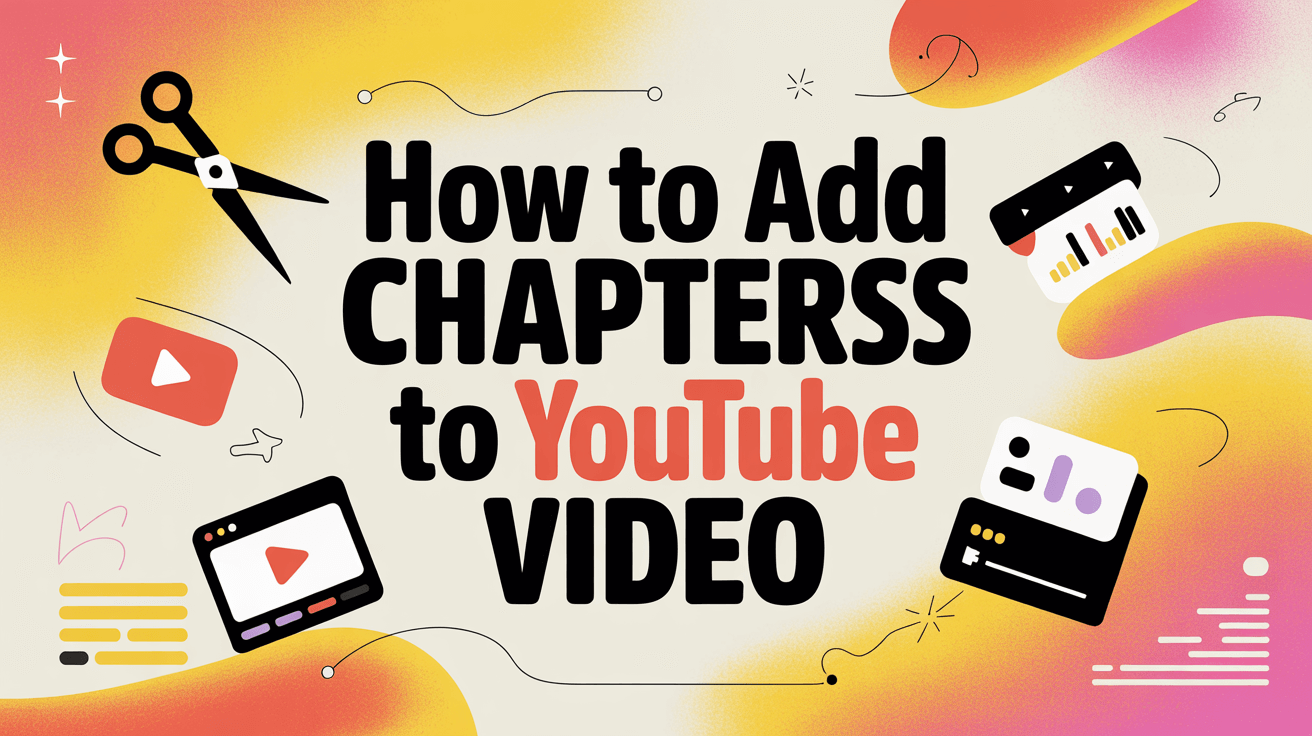Adding chapters to your YouTube video is not just about structure — it’s a powerful tool to enhance user experience and increase your video’s visibility in search results. Chapters let viewers skip directly to content they care about most, improving retention and engagement.
But to truly maximize performance, your video must also have an optimized title — one that encourages clicks, ranks well on YouTube and Google, and aligns with audience intent. This guide will show you both: how to add chapters and how to optimize your title for CTR.
Menggunakan VOMOAnda bisa automatically transcribe YouTube videos and generate chapters. If needed, it can also help fine-tune or edit them.

How to Manually Add Chapters on YouTube
Chapters are created using timestamps in your video description. Here’s the simple process:
- Go to YouTube Studio → Content → Edit Description
Choose the video and click “Edit.” - Add timestamps in your video description
Format example:- 00:00 Introduction
- 01:15 Why Chapters Improve SEO
- 03:40 Step-by-Step Setup
- 06:00 Title Optimization Tips
- 09:00 Final Thoughts
- Save and Preview Your Video
You’ll now see clickable sections along the timeline.
Tip: Use keywords in your chapter labels — YouTube’s algorithm reads them, helping your video show up in topic-specific searches.
How to Use Automatic Chapters on YouTube
YouTube’s AI can generate chapters automatically if you enable the option:
- Pergi ke YouTube Studio → Content → Details.
- Scroll down and find Bab Otomatis.
- Enable “Allow automatic chapters (when available).”
This lets YouTube analyze your content and insert timestamps at logical points. You can later customize them for better keyword control and clarity.
For creators focusing on optimization, manual chapter creation still performs best — it gives you full control over keyword placement and viewer flow.
How Chapters Impact SEO and Watch Rate
Well-structured chapters can:
- Meningkatkan watch time by helping viewers navigate efficiently.
- Meningkatkan engagement signals, which YouTube rewards with higher rankings.
- Menghasilkan key moment snippets in Google search for better exposure.
- Strengthen CTR (Click-Through Rate) when paired with attractive titles.
Think of each chapter as a mini SEO anchor: it defines sections of your content that search engines can understand and index.
Optimizing Your YouTube Title for Click-Through Rate (CTR)
A good title determines whether viewers click on your video. To align with click optimization, use these proven tactics:
- Start with clarity + curiosity
Contoh: “How to Add Chapters to YouTube Video (and Boost Views Instantly)”
This structure tells viewers exactly what the video offers and suggests an immediate benefit. - Add emotional value or urgency
Words like “easy,” “fast,” “boost,” “complete guide,” “step-by-step” trigger clicks more than neutral phrasing. - Include your primary keyword early
Keywords at the beginning (like “How to Add Chapters to YouTube Video”) improve SEO visibility without sounding forced. - Test variations using YouTube Analytics
Monitor CTR in the analytics panel. If your title performs below average, A/B test different emotional hooks or formats.
Formula Example: Keyword + Benefit + Engagement Trigger
“How to Add Chapters to YouTube Video for Better SEO and Viewer Retention”
Pro Tip: Use Supporting Tools for Smarter Chaptering
Before publishing, consider leveraging creator tools that help refine timestamps and keywords.
Anda bisa Download YouTube Videos for offline review and pinpoint precise transitions.
Anda juga dapat Download YouTube Transcripts, which reveal natural section breaks and key phrases — making chapter creation faster and more accurate.
Combining Chapter Strategy with Click Optimization
Chapters and optimized titles complement each other perfectly:
- Chapters keep viewers watching longer.
- A strong title gets them to click in the first place.
- Together, these signal quality and relevance to YouTube’s algorithm — leading to better ranking and recommendations.
A video with well-defined chapters and a high-performing title can outperform competitors even with fewer views, simply because it converts clicks into sustained engagement.
Pikiran Akhir
Adding chapters to YouTube videos improves usability, SEO, and viewer satisfaction. When paired with a well-optimized title, the benefits compound — higher clicks, longer watch time, and stronger search visibility.
Aim to balance clarity, keyword relevance, and emotional pull in your titles while keeping your chapters logically organized.