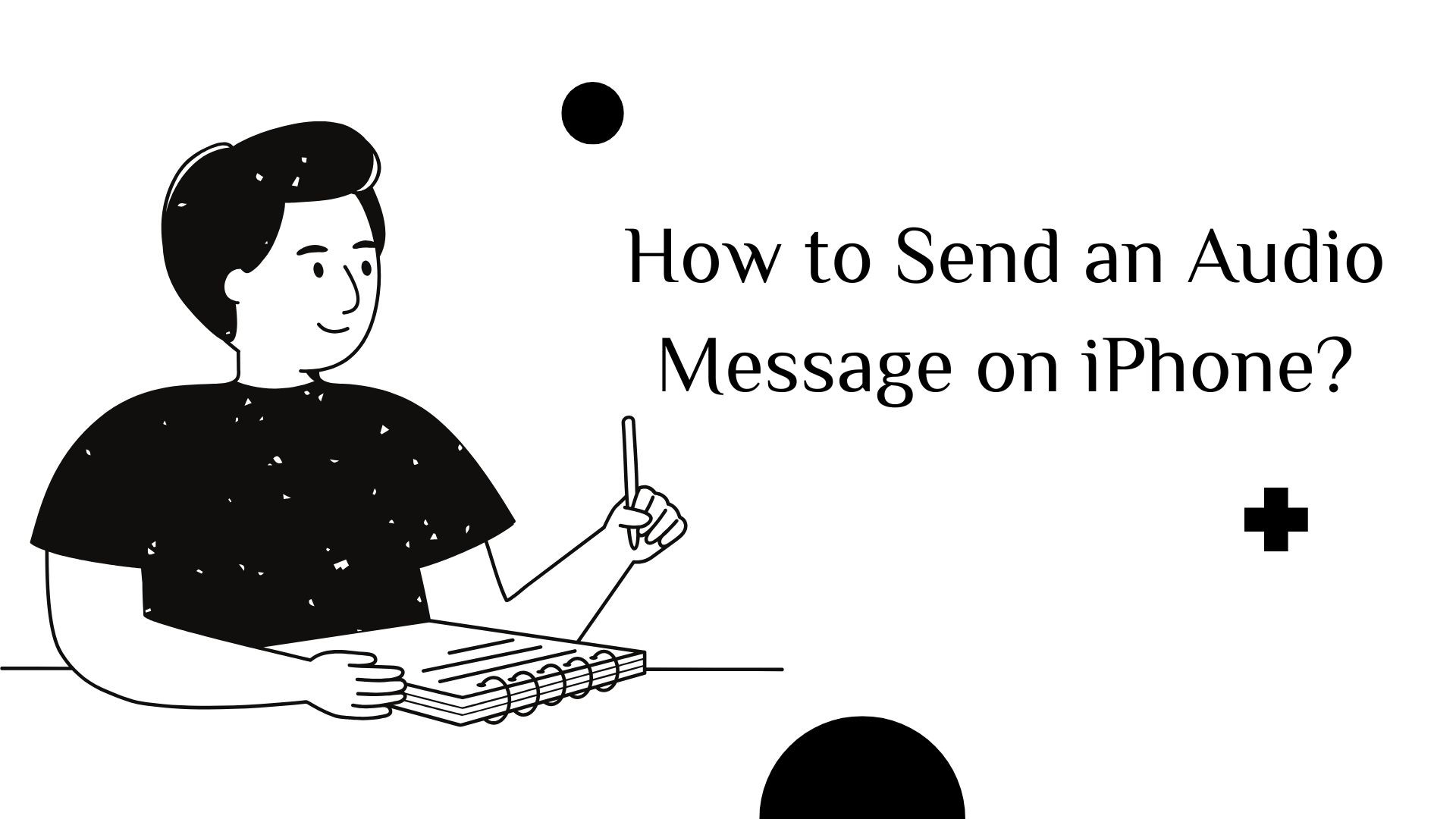Audio messages offer a quick and expressive way to communicate on an iPhone. Whether you want to share a personal note, send hands-free updates, or convey emotion in a way that text cannot, Apple’s built-in tools make it easy to record and send voice messages.
This guide explains how to send audio messages using the Messages app dan Memo Suara aplikasi, along with troubleshooting tips and a look at VOMO AI, a powerful tool for managing and transcribing voice recordings.
1. Sending an Audio Message via the Messages App
The Messages app allows you to send short audio clips within iMessage or SMS conversations. Follow these steps to record and send a voice message:
Panduan Langkah-demi-Langkah:
-
Open Messages: Launch the Messages app and open an existing conversation or start a new one.
-
Access the Audio Recording Tool:
- Ketuk tombol ‘+’ icon to the left of the text input field.
- Pilih ‘Audio’ from the options menu.
-
Record Your Audio Message:
• The recording will begin automatically. Speak clearly.
• When finished, tap ‘Stop’ to end the recording.
-
Review and Send:
• Tap ‘Play’ to listen to your message before sending.
• If satisfied, tap ‘Send’ (upward arrow icon).
Catatan: By default, audio messages expire two minutes after being played. To save them, tap ‘Keep’ below the message.
2. Sending Longer Voice Messages Using the Voice Memos App
Jika Anda perlu send a longer recording or want to reuse the message multiple times, the Aplikasi Memo Suara is a great alternative.
How to Use Voice Memos for Audio Messaging:
-
Buka Aplikasi Memo Suara: Locate and open Memo Suara di iPhone Anda.
-
Record Your Message:
- Ketuk tombol red Record button untuk mulai merekam.
• Speak clearly and avoid background noise.
• Tap ‘Stop’ when finished.
-
Share Your Recording:
- Ketuk tombol menu tiga titik next to the recording.
- Pilih ‘Share’ dan pilih Pesan, Mail, or another sharing method.
• Send the audio file to your recipient.
Why Use Voice Memos?
- Dukungan longer recordings without automatic deletion.
• Can be used across multiple apps, termasuk Messages, Email, and cloud storage.
• Ensures higher-quality audio than the Messages app.
Looking for the best way to transcribe your voice memos quickly and accurately? Check out our guide on the top 5 voice memo transcription tools you need to try today!
3. Enhancing Voice Messaging with VOMO AI
While Apple’s built-in tools are useful, they lack advanced features for managing, transcribing, and summarizing voice messages. VOMO AI adalah powerful alternative that lets you record, transcribe, and organize voice messages with ease.
Apa yang Membuat VOMO AI Berbeda?
✔ Transkripsi Otomatis - Mengonversi voice messages into text for easy reference.
✔ Ringkasan Cerdas - Menghasilkan hal-hal penting yang dapat diambil from long voice notes or meetings.
✔ Transkripsi Audio YouTube – Extract audio from Video YouTube dan convert it into text.
✔ Tanpa Batas Waktu – Unlike Messages and Voice Memos, VOMO AI supports rekaman panjang without restrictions.
✔ Dukungan Multi-Bahasa – Transcribe audio in 50+ bahasa.
How to Use VOMO AI for Voice Messaging:
-
Unduh VOMO AI and open the app.
-
Record or Import an Audio File.
-
Hasilkan Transkrip with AI-powered ucapan-ke-teks.
-
Share the Text or Audio File via Messages, Email, or cloud storage.
Instead of manually transcribing voice messages, let VOMO AI do the work for you.
Try VOMO AI Now! Start Transcribing
4. Troubleshooting Common Audio Message Issues
1. Unable to Send Audio Messages?
- Check Sound Recognition Settings:
- Pergi ke Settings > Accessibility > Sound Recognition dan turn it off (this can interfere with voice message recording).
- Confirm iMessage Is Enabled:
• Navigate to Settings > Messages and make sure iMessage is turned on.
2. Recipient Can’t Receive Audio Messages?
• Ensure their device supports iMessage or MMS.
• If they have audio message expiration enabled, ask them to tap ‘Keep’ to save it.
3. Poor Kualitas Audio?
• Record in a lingkungan yang tenang for better clarity.
• Hold the phone closer to your mouth or use an external microphone.
5. Best Practices for Sending Audio Messages
- Keep It Concise: Short messages are easier for recipients to listen to and respond to.
- Ensure Clarity: Speak at a moderate pace, and enunciate clearly.
- Respect Privacy: Consider whether the recipient is in an environment where they can listen to an audio message.
6. Kesimpulan
Sending audio messages on an iPhone is a fast and personal way to communicate. While Apple’s Pesan dan Voice Memos apps offer basic functionality, VOMO AI provides an enhanced solution with features like automatic transcription, summarization, and advanced organization.
Untuk long voice notes, meeting recordings, or transcribing important conversations, VOMO AI is the best tool to save time and improve workflow.
Get Started Today – Record, Transcribe, and Organize Your Audio Messages with VOMO AI!