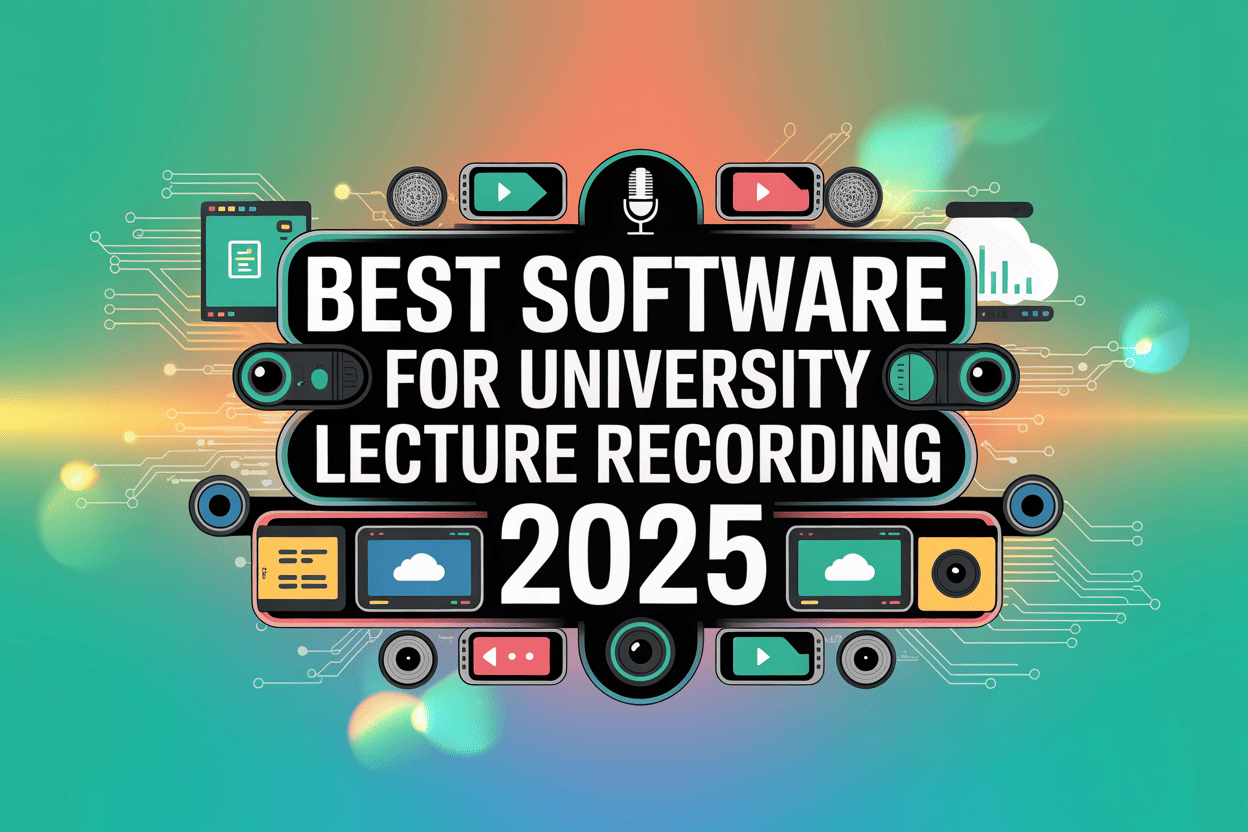Recording and transcribing lectures has become essential for universities seeking better accessibility, engagement, and learning outcomes. In 2025, the best software for university lecture recording combines AI-powered transcription and note-taking with seamless recording, editing, and sharing features.
If you’re looking to transform classroom recordings into searchable, structured insights, here are the leading tools to consider—starting with VOMO AI, the top pick for academic users.
VOMO AI: Specifically Designed for University Lecture Transcription for Students

When it comes to recording and transcribing university lectures, VOMO AI stands out as the most comprehensive and intelligent option. It’s designed not just to capture audio but to turn it into valuable learning material through instant transcription and smart summarization.
VOMO can also divide lecture transcripts into chapters, greatly improving organization and readability. This feature is especially important for students.
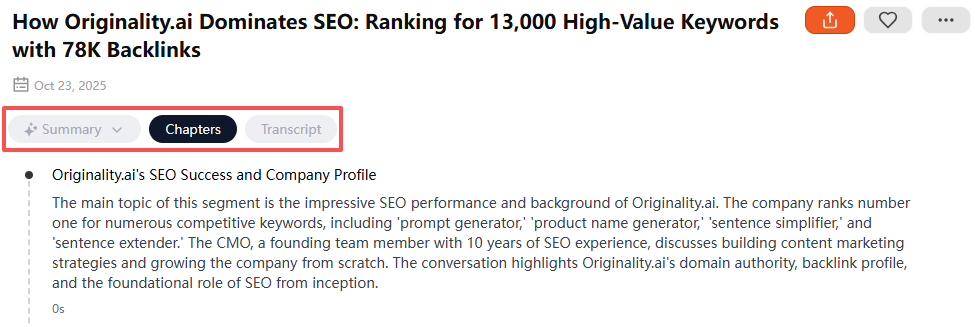
Caratteristiche principali:
- Effortless Upload & Transcription: Upload any lecture recording, and VOMO AI automatically converts da audio a testo with high precision.
- Note intelligenti: The AI identifies key discussion points and summarizes complex lectures into concise notes.
- Chiedere la funzionalità AI: Users can query transcripts directly — e.g., “What were the key points discussed about climate change?” — and get instant, AI-generated responses.
- Supporto multilingue: Ideal for global classrooms and international students.
- YouTube & Video Support: Supporti da video a testo transcription from YouTube or uploaded lecture videos.
Ideale per: Professors, students, and academic institutions that want a single AI-driven platform for recording, summarizing, and reviewing lectures effortlessly.
Otter.ai: Best for Real-Time Lecture Transcription
Lontra.ai remains a favorite among educators for live and virtual classroom transcription. The platform captures lectures in real time, detects speakers, and even generates summary keywords to make reviewing content faster.
Why It’s Great for Universities:
- Real-time transcription and captioning during online classes.
- Seamless integration with Zoom, Incontro con Google, and MS Teams.
- Collaborative tools for students and educators.
Ideale per: Virtual lectures, hybrid learning environments, and live note-taking sessions.
Tactiq: Best for Meeting Platforms like Google Meet and Teams
Tactiq is the go-to solution for students and professors who rely on Google Meet or Microsoft Teams. It captures meeting transcripts directly from your video conferencing tool and adds AI-generated summaries for quick insights.
Punti salienti:
- Real-time captions for better accessibility.
- Automatic summaries for easy review.
- Works natively with common classroom software setups.
Ideale per: Online class participants who want accurate, real-time transcription during discussions.
Genio Notes: Best for Searchable Lecture Transcripts
Genio Notes turns recorded lectures into searchable, editable, and shareable text, ideal for students who want efficient review material. Its focus on structured note-taking makes it a strong complement to university LMS systems.
Vantaggi principali:
- Converts recordings into indexed, searchable transcripts.
- AI-generated summaries highlight key lecture moments.
- Organizes notes for effortless retrieval and sharing.
Ideale per: Students who prefer reviewing searchable lecture transcripts instead of replaying videos.
Maestra AI: Best for Automated Lecture Transcription
Maestra AI is an efficient choice for users who need fast, automated transcription of university lectures. It supports multiple formats and integrates easily into existing eLearning workflows.
Features Include:
- Automatic transcription for audio and video recordings.
- Multi-language translation and captioning support.
- Browser-based access for on-the-go use.
Ideale per: Educators who want fast, reliable transcription without manual intervention.
University-Specific Platforms
Some platforms are designed specifically for academic institutions and offer lecture recording alongside learning management integrations.
Kaltura
A robust video management platform that supports live and recorded lectures. It automatically publishes sessions to your eLearning system, enabling easy student access.
Panopto
A trusted university-grade platform known for its lecture capture, video management, and analytics. Panopto integrates directly with popular LMS tools like Canvas and Blackboard, simplifying content delivery.
Ideale per: Universities seeking secure, centralized lecture management systems with large-scale deployment support.
Other Useful Tools for Lecture Recording and AI Notes
If you’re exploring additional tools for lecture capture and transcription, consider these versatile options:
- Notta: Offers transcription in multiple languages and is available across devices.
- Fathom: An AI notetaker that records meetings, creates summaries, and provides video feedback.
- Descritto: Combines powerful audio and video editing with transcription, perfect for editing recorded lectures.
Ideale per: Educators, researchers, and students looking for customizable transcription and editing workflows.
Best Practices for Recording and Transcribing University Lectures
To get the most from these tools:
- Always ensure clear qualità audio to maximize AI accuratezza della trascrizione.
- Use AI summarization to extract main points automatically after each class.
- Store transcripts in searchable databases for easy review.
- Choose tools that support integrations with your LMS for seamless access.
Pensieri finali
In 2025, the best software for university lecture recording does more than just capture audio—it turns lectures into intelligent, accessible, and searchable learning materials. VOMO AI leads the way with its all-in-one AI-powered transcription and note-taking features, followed by tools like Lontra.ai, Tactiq, e Genio Notes for specialized needs.
Whether you’re an instructor sharing knowledge or a student reviewing complex topics, adopting these AI tools ensures every lecture becomes a lasting, accessible resource for learning success.