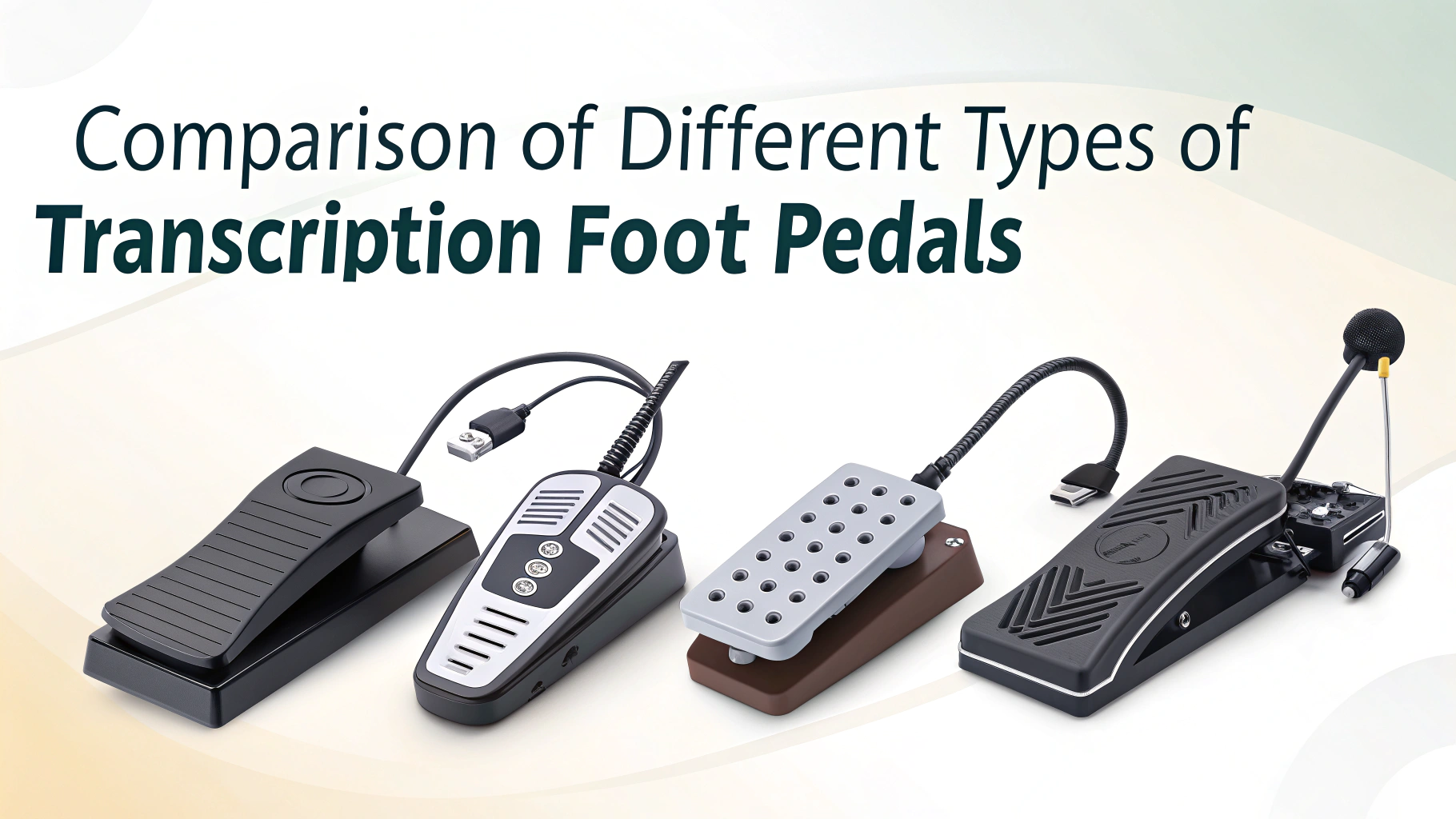Different types of transcription foot pedals vary in compatibility, functionality, and build quality. Choosing the right foot pedal can significantly impact typing efficiency and reduce fatigue. This comparison helps transcriptionists select the best pedal for their workflow.
Comparison Table of Different Types of Transcription Foot Pedals
Choosing the right transcription foot pedal can greatly enhance your transcription efficiency and comfort. This table summarizes the key features, advantages, disadvantages, and ideal users for various types of foot pedals to help you make an informed decision.
| Tipo di pedale | Connection Type | Main Features | Vantaggi | Svantaggi | Il migliore per | Approximate Price Range |
|---|---|---|---|---|---|---|
| USB Foot Pedal | USB wired | Plug-and-play, widely compatible | Reliable, no latency, affordable | Limited mobility due to cables | Most transcriptionists | $30 – $100 |
| Bluetooth Foot Pedal | Wireless (Bluetooth) | Wireless, rechargeable batteries | Portable, cable-free workspace | Possible latency, needs charging | Mobile transcription, clutter-free setups | $80 – $150 |
| Proprietary Foot Pedal | Proprietary ports | Designed for specific software | Seamless software integration | Limited compatibility | Enterprise or specialized software users | $50 – $200 |
| Multi-Button Foot Pedal | USB or wireless | Programmable buttons, advanced functions | Customizable for workflow | More complex setup, higher price | Professional transcriptionists | $100 – $200 |
| Single-Button Foot Pedal | USB wired | Basic play/pause function | Simple, budget-friendly | Limited control | Beginners or light transcription | $20 – $50 |
USB Foot Pedals for Transcription

USB foot pedals are the most common type used in transcription. They connect directly to your computer and work with popular software like Express Scribe or FTW Transcriber. They’re plug-and-play, making them ideal for beginners.
Bluetooth Foot Pedals for Transcription

Bluetooth foot pedals are wireless and convenient for mobile setups. They are ideal for use with tablets or laptops where cable clutter is an issue. However, battery life and software compatibility should be considered.
Serial Port Foot Pedals for Transcription
Older transcription systems sometimes require serial port foot pedals. These are less common today but may be necessary for legacy setups. Modern computers may need an adapter for these to work.
Multi-Button Foot Pedals for Transcription
Some pedals come with two or three buttons, allowing custom control for play, pause, rewind, and fast-forward. This flexibility enhances productivity for experienced transcriptionists. These pedals work best with customizable transcription software.
Single-Button Foot Pedals for Transcription
Simple and budget-friendly, single-button pedals are great for those with minimal needs. They typically control play/pause only. These are ideal for light lavoro di trascrizione or entry-level users.
Compatibility with Software
Not all foot pedals are compatible with every transcription software. Check whether your pedal supports the software you plan to use. Brands like Infinity and Olympus tend to have wide compatibility.
Ergonomics and Durability
High-quality pedals are designed to reduce strain during long typing sessions. Look for non-slip designs and responsive buttons. Durability is especially important for professionals who transcribe daily.
Price Range and Value
Prices vary from under $50 to over $150. Budget pedals can work well for beginners, while premium models offer better ergonomics and build quality. Choose based on your needs and how often you transcribe.