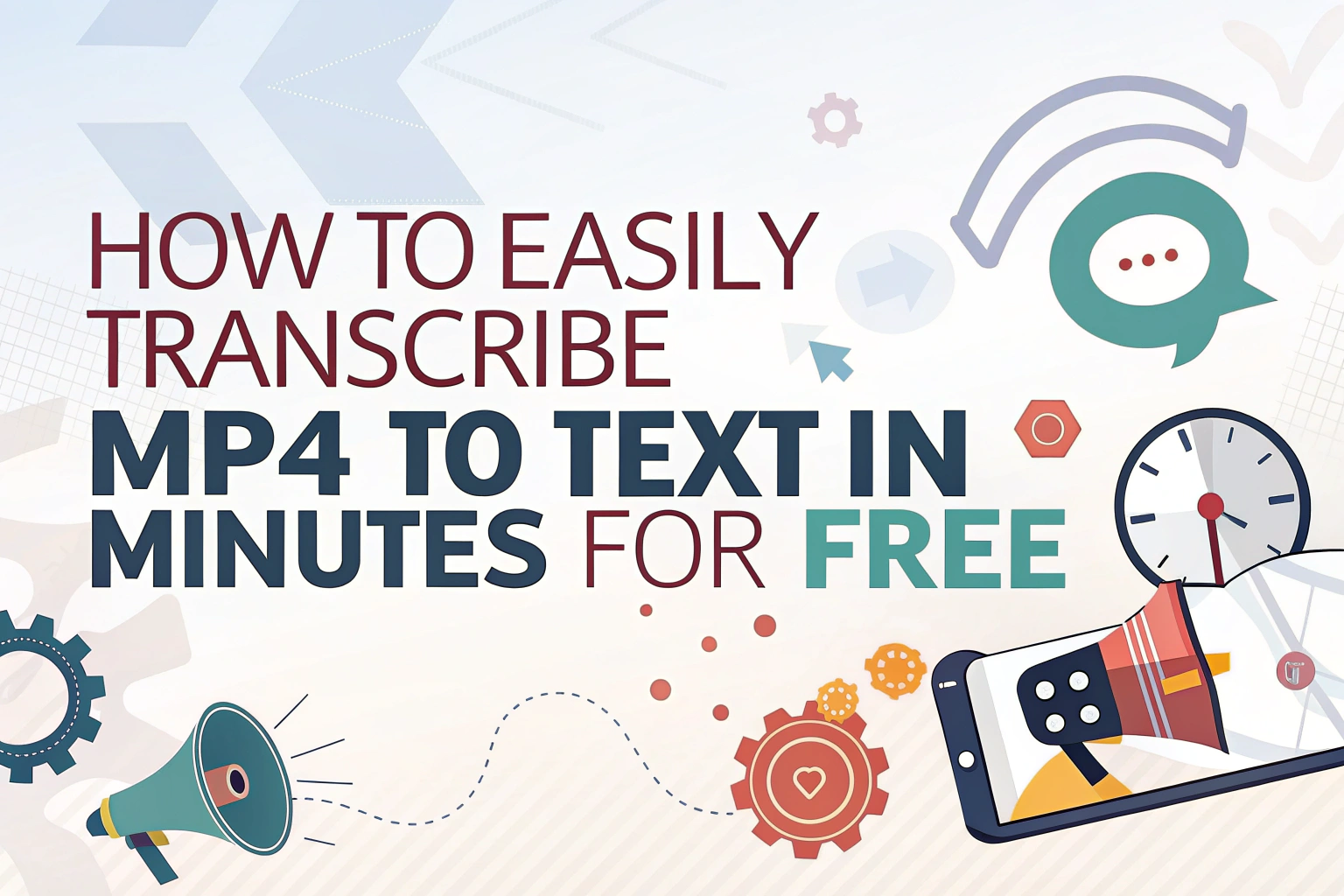あなたは MP4を数分で簡単にテキストに書き起こせる オンライン AIトランスクリプション Vomo.aiやOtter.aiのようなツールです。MP4をアップロードするだけで、サービスが自動的に音声を処理してテキスト原稿を作成し、それを編集してTXT、DOCX、SRTなどさまざまな形式でダウンロードできる。.
ステップ1:正しいMP4テキスト変換ツールを選ぶ
の第一歩である。 MP4ファイルの書き起こし を選択している。 信頼できるツール. .無料AIテープ起こしプラットフォーム VOMO AI, カワウソそして ソニックス を使えば、MP4をアップロードして自動的にテキストに変換することができます。次のような機能を探してください。 自動タイムスタンプまた、スピーカーの差別化、クラウドベースのストレージなど、ワークフローをよりスムーズにします。

ステップ2:MP4ビデオをアップロードする
テープ起こしツールを選んだら、MP4ビデオをプラットフォームに直接アップロードしましょう。ほとんどのツールは、ドラッグ・アンド・ドロップ機能と複数のファイル形式に対応しています。アップロードには、ファイルサイズにもよりますが、通常数秒から数分かかります。アップロードが完了すると、AIが動画の解析を開始し、音声を抽出します。
アップロード後は何もする必要はない。数秒から数分待つだけです。 VOMOが自動的にテキストに書き起こします。各章の概要とAIが作成した要約を提供する。
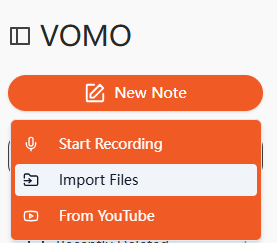
ステップ 3: 音声をテキストに変換する
アップロード後、AIはMP4のオーディオトラックを処理します。 テキストに変換する. .この 音声からテキストへ 長時間の録音でも正確に変換できます。プラットフォームによっては、書き起こし言語を選択できたり、カスタム語彙や用語集をアップロードして精度を高められるものもあります。
ステップ 4: 動画をテキストに変換する
について 複数のスピーカーによるビデオファイル またはバックグラウンドノイズ、高度なAIツール 提供 ビデオからテキストへ コンバージョン の機能があります。これらのツールは、ダイアログを検出し、話者を区別し、きれいにフォーマットされたトランスクリプトを生成します。また、テキストを編集したり、ハイライトしたり、DOCX、PDF、SRTなどのフォーマットで書き出したりすることもできます。.
ステップ5:成績証明書の確認と編集
高度なAIを使っても、成績表の見直しは不可欠です。聞き間違い、句読点の間違い、書式の問題などをチェックしましょう。ほとんどのツールにはエディターが内蔵されており、ビデオを再生しながら修正を加えることができます。
ステップ6: テープ起こしをエクスポートして使用する
最後に、書き起こしたテキストをお好みの形式でエクスポートします。キャプションの作成に使用できます、, 会議メモ, 検索可能なアーカイブ、またはコンテンツの再利用。無料AIテープ起こしツールの利便性は、手作業による入力に比べ時間を節約します。.
結論
MP4をテキストに書き起こす は、AIツールのおかげでかつてないほど簡単になりました。上記のステップに従い、適切なプラットフォームを選択しましょう、, ビデオのアップロード, 音声をテキストに変換し、出力を確認することで、お金をかけずに正確なトランスクリプトを効率的に作成できます。今すぐこれらの無料ツールを使って、コンテンツのワークフローを簡素化しましょう。.