The iPhone is a powerful device for recording audio, whether you need to capture ボイスメモ, interviews, lectures, meetings, or music. With built-in tools and third-party apps, audio recording on iPhone is easy and professional.
このガイドでは
- How to record audio on iPhone using the built-in Voice Memos app
• The best third-party recording apps for higher-quality sound and extra features
- How to transcribe and organize recordings automatically
1. How to Record Audio on iPhone Using the Voice Memos App
が必要な場合 quick and simple way to record audio, the ボイスメモ app (pre-installed on all iPhones) is a great option.
Steps to Record Audio Using Voice Memos:
1️⃣ Open the Voice Memos app (search for it in Spotlight if you can’t find it).
2️⃣ Tap the red record button to start recording.
3️⃣ Pause or stop recording when you’re done.
4️⃣ Tap “Done” and save the recording with a name.
5️⃣ Edit or trim the recording by selecting it and tapping the edit button.
6️⃣ Share your recording via AirDrop, Messages, Mail, or third-party apps.
長所だ:
✔ Free and built-in
✔ Easy to use
✔ Basic editing tools available
短所だ:
❌ Limited features (no noise reduction, no advanced file management)
❌ Not ideal for long recordings
2. Best Third-Party Apps for Audio Recording on iPhone
こんな方に higher-quality sound, better organization, or transcription features, third-party apps offer more advanced capabilities.
1. VOMO AI – Best for Recording & Automatic Transcription
VOMO AI is an AI-powered recording app that allows you to record, transcribe, and summarize your audio effortlessly.
主な特徴
✅ Record audio directly in the app
✅ Import and transcribe voice memos & YouTube videos
✅ AI-generated smart notes & summaries
✅ スピーカーの識別
✅ 50以上の言語に対応
必要な場合 both high-quality audio recording and AI-powered transcription, VOMO AI is a ゲームチェンジャー.
👉 Try VOMO AI and boost your productivity!
2. Dolby On – Best for High-Quality Audio
Ideal for: Musicians, podcasters, and professionals who need crystal-clear sound.
主な特徴
✔ Studio-grade noise reduction
✔ Enhances voice clarity automatically
✔ Built-in audio editing tools
🔹 最高だ: High-quality music and podcast recordings.
3. Just Press Record – Best for Hands-Free Recording
Ideal for: Hands-free and quick note-taking.
主な特徴
✔ One-tap recording and transcription
✔ Works with Apple Watch
✔ iCloud sync for easy access across devices
🔹 最高だ: Students and professionals who need quick voice notes.
4. Voice Record Pro – Best for Customization
Ideal for: Users who need custom audio settings.
主な特徴
✔ Record in multiple formats (MP3, WAV, AAC, etc.)
✔ Adjust recording quality
✔ Export to cloud services like Google Drive & Dropbox
🔹 最高だ: Advanced users who need custom recording settings.
3. How to Transcribe and Organize Your Audio Recordings Automatically
If you record meetings, lectures, or interviews, having 自動転写 は huge time-saver.
Why Use VOMO AI for Transcription?
With VOMO AI, you can:
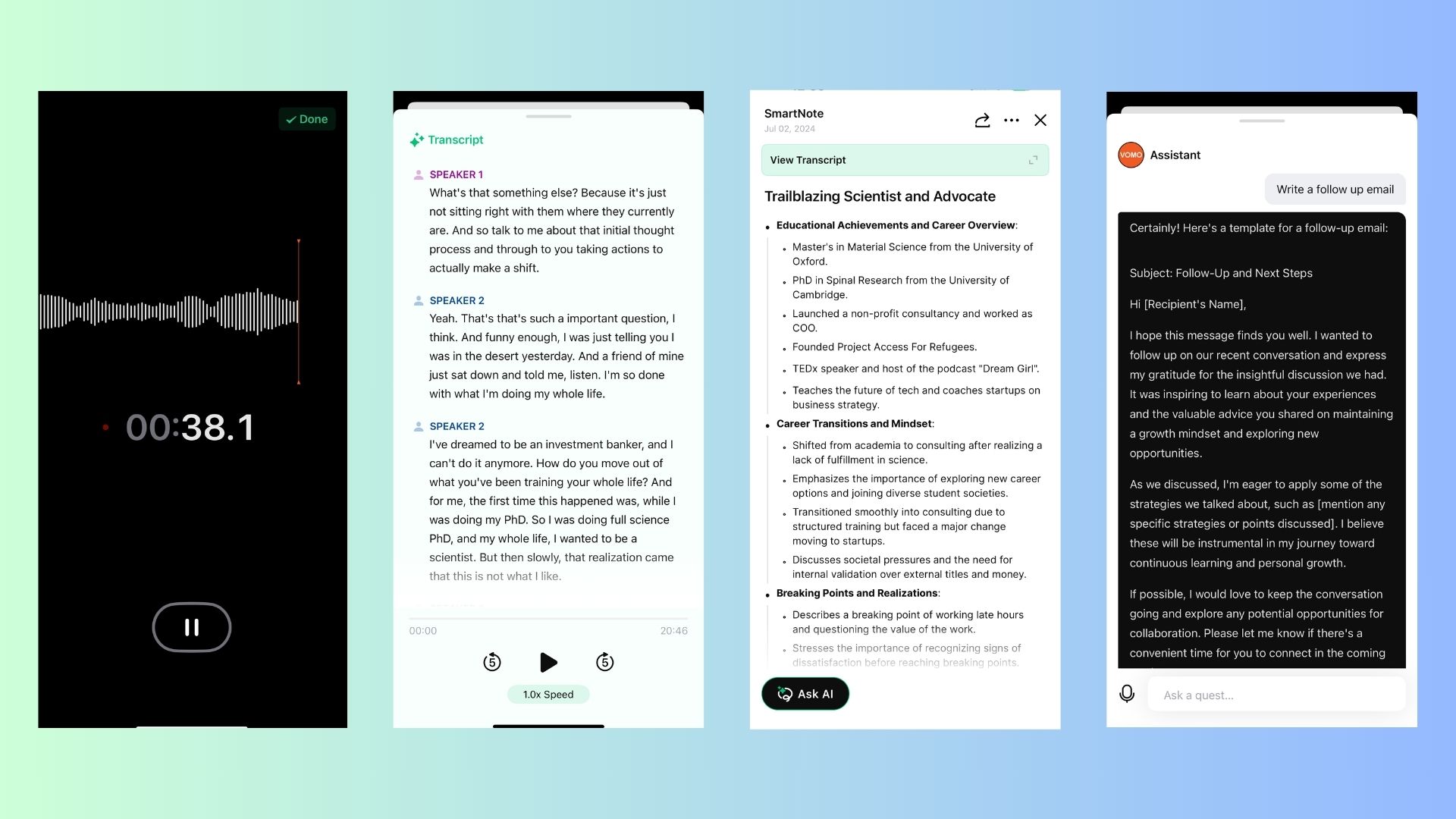
✔ Record and transcribe audio automatically
✔ Generate AI-powered summaries & action items
✔ Search and organize recordings easily
✔ Transcribe in over 50 languages
Instead of manually writing notes, VOMO AI does it for you—making your recordings more actionable and searchable.
👉 Try VOMO AI today for easy recording & transcription!
Whether you need a simple voice memo または high-quality professional recordings, the iPhone has excellent options:
- For basic recordings → 使用 ボイスメモ
- For professional-quality sound → 試してみる ドルビーオン
- For hands-free recording → 使用 レコードを押すだけ
- For customizable settings → 試してみる ボイスレコードプロ
- For recording + transcription + smart notes → VOMO AI is the best choice
Looking for an all-in-one solution to record, transcribe, and organize your audio? Check out VOMO AI today! 🚀

