Voice recording has become an essential tool for professionals, students, and creators. Whether you’re capturing interviews, 강의 녹화, or making voice notes for personal use, a good voice recording website can make the process seamless and efficient.
In this blog, we’ll explore some of the best websites for 음성 녹음, their key features, and how tools like VOMO AI can enhance your audio recording and transcription experience.
Why Use a Website for Voice Recording?
Web-based voice recording solutions eliminate the need for software installation, offering convenience and flexibility. Here’s why they are an excellent choice:
-
접근성: Record audio from any device with a browser.
-
사용 편의성: Most websites have intuitive interfaces designed for beginners.
-
No Installation Required: Skip the hassle of downloading apps or software.
-
비용 효율적: Many websites offer free basic features.
Top Websites for Voice Recording
1. Vocaroo
Vocaroo is a minimalist voice recording website, perfect for quick audio captures.
주요 기능:
• No sign-up required—record and save instantly.
• Download recordings or share them via a link.
• Works on all devices with a browser.
최상의 대상:
Students and casual users who need a quick and simple recording tool.
2. Online Voice Recorder by 123Apps
This tool offers more functionality than basic recorders, including editing options.
주요 기능:
• Record and edit audio files directly on the website.
• Trim or cut parts of your recordings.
• No registration required for basic use.
최상의 대상:
Professionals needing light editing capabilities.
3. Sodaphonic
Sodaphonic combines simple voice recording with editing capabilities.
주요 기능:
• Record and edit audio directly on the website.
• Save files in various formats for different uses.
• No account required for basic use.
최상의 대상:
Creators who need flexibility in editing recordings.
Rev offers high-quality voice recording along with optional transcription services.
주요 기능:
• Record audio for free.
• Send recordings for professional transcription.
• Mobile-friendly interface for on-the-go recording.
최상의 대상:
Professionals requiring accurate transcriptions alongside voice recording.
Enhance Voice Recording with VOMO AI
While recording websites are great for capturing audio, tools like VOMO AI elevate the experience by transcribing, summarizing, and analyzing your recordings.
왜 VOMO AI를 사용하나요?
-
정확한 전사
• Upload your recordings to VOMO AI to convert speech into text with high precision.
-
스마트 노트
• Automatically summarize the main points of your audio, saving time on manual note-taking.
-
AI에 인사이트 요청하기
• Use VOMO AI’s Ask AI feature to extract specific details or gain clarity on complex discussions.
-
YouTube 통합
• Paste a YouTube link to transcribe and analyze video audio effortlessly.
-
다국어 지원
• Transcribe audio in over 50 languages, making it a powerful tool for global users.
How to Use a Voice Recording Website with VOMO AI
-
Record Your Audio
• Use one of the websites listed above to capture your audio.
-
Upload the Audio to VOMO AI
• Download your recording and upload it to VOMO AI for transcription and analysis.
-
전사 및 요약
• Let VOMO AI create a detailed transcript and Smart Notes for quick reference.
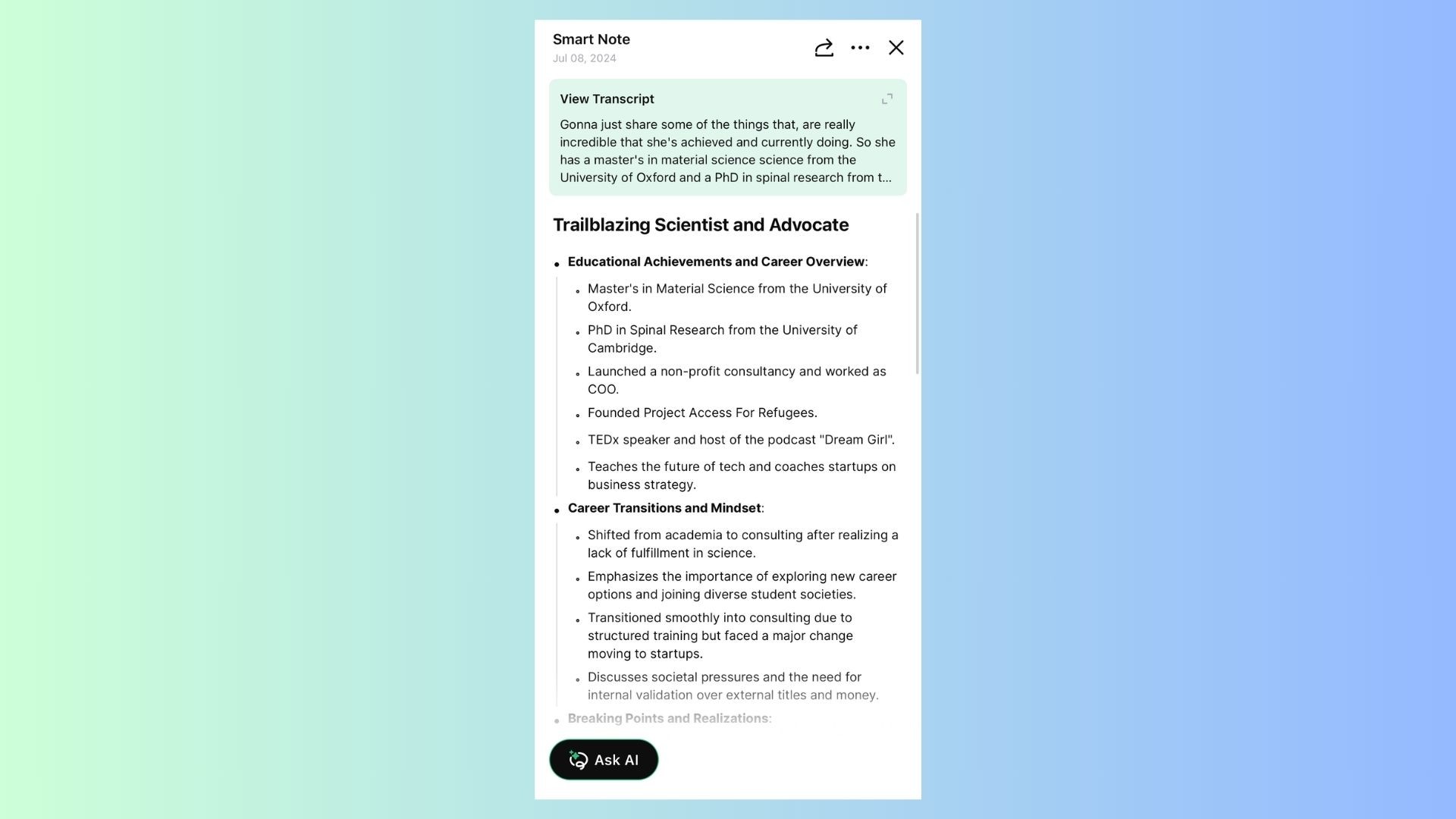
-
AI에 질문하여 분석하기
• Ask specific questions about your transcript for deeper insights.

Applications of Voice Recording Websites
1. Students
- 강의 녹화 and transcribe them for efficient study notes.
• Create 음성 메모 for research or brainstorming.
2. Professionals
• Capture meeting discussions and generate actionable minutes.
• Record interviews for detailed documentation.
3. Creators
• Record podcasts or voiceovers for videos.
• Use transcriptions to create captions or repurpose content into articles.
최종 생각
Voice recording websites offer a convenient way to capture audio without the need for dedicated software. By pairing these tools with VOMO AI, you can unlock the full potential of your recordings through transcription, summarization, and analysis.
Ready to take your voice recordings to the next level? 시도 VOMO AI 오늘 and experience smarter, faster, and more accurate transcription!


