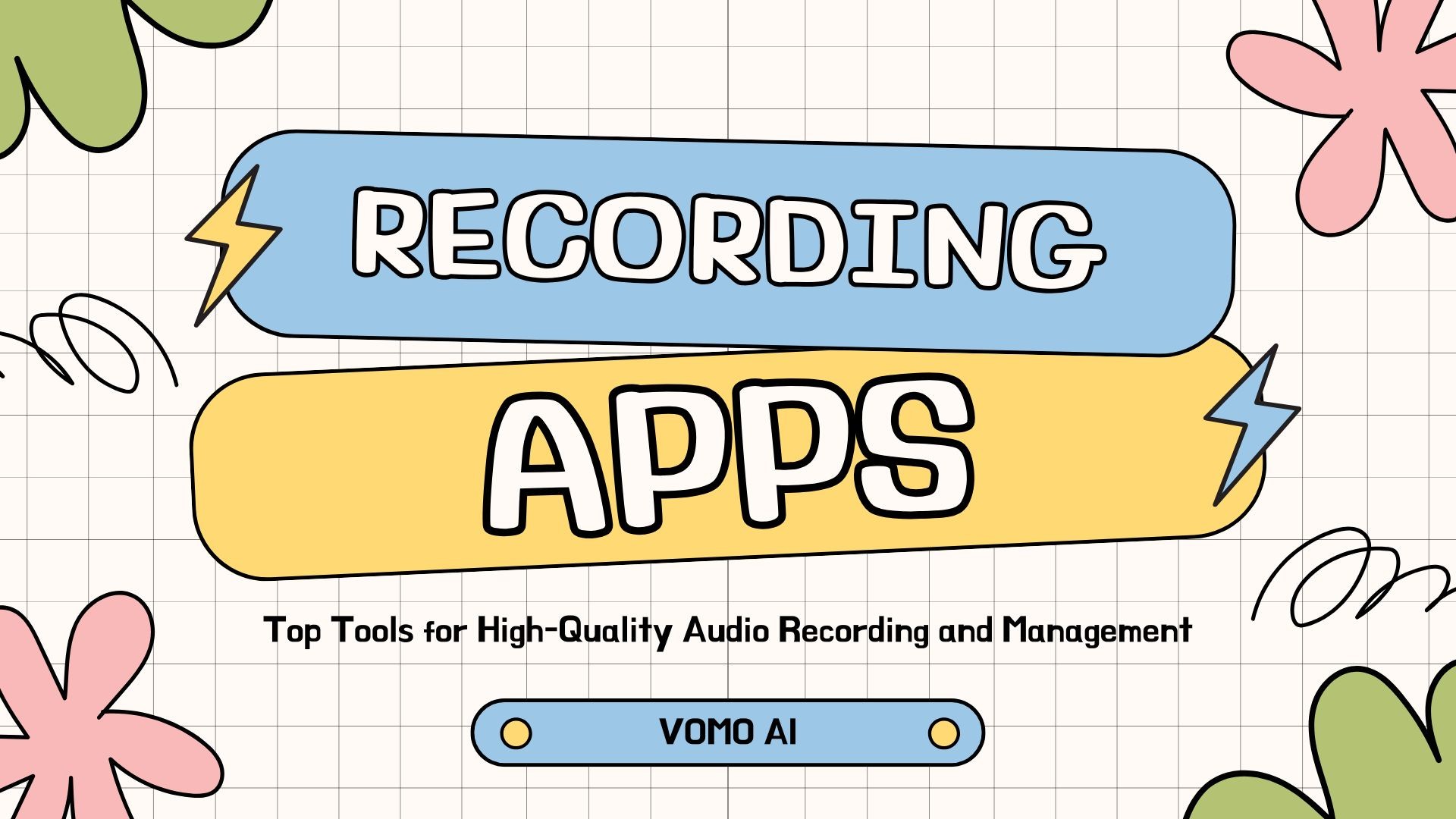In a world where capturing audio has become essential for work, study, and content creation, finding the right recording app can greatly enhance productivity. Whether you’re attending a meeting, recording an interview, or saving personal notes, a reliable recording app makes it easy to capture, organize, and utilize audio content effectively. With modern recording apps offering features like transcription, smart summaries, and even AI-based insights, there’s much more they can do beyond basic recording.
In this blog, we’ll cover the best recording apps available, discuss tips for capturing clear audio, and introduce VOMO AI, an advanced recording app that not only records but also transcribes, summarizes, and helps you manage audio files effortlessly. By the end, you’ll know exactly how to choose the right app and optimize it for your specific needs.
Best Recording Apps in 2024
1. Voice Memos (iOS)
For iPhone users, 음성 메모 is a simple, built-in app that provides reliable audio recording. It’s easy to use, making it ideal for quick voice notes, ideas, or meetings.
주요 기능:
- 사용 편의성: With just a few taps, you can start recording and save files.
- 편집 도구: Basic editing tools like trimming and deleting sections.
- iCloud Syncing: Syncs across Apple devices for easy access on iPhone, iPad, and Mac.
최상의 대상: Casual users who need a straightforward, no-frills recording option.
2. Otter.ai
Otter.ai is a popular app that combines recording with real-time transcription, making it ideal for meetings and interviews. It transcribes conversations on the go and lets users review and search through their recordings with ease.
주요 기능:
- 실시간 트랜스크립션: Otter transcribes audio while you record, allowing you to follow along.
- 화자 식별: Differentiates between speakers for clear attributions.
- 협업 도구: Share notes and collaborate on transcripts with others.
최상의 대상: Professionals and teams who need real-time transcription for meeting notes, interviews, or lectures.
3. Rev 음성 녹음기
Rev 음성 녹음기 is a powerful recording app that integrates seamlessly with Rev’s transcription service. While the app itself is free, users can pay for highly accurate transcriptions completed by professional transcribers.
주요 기능:
- High-Quality Audio Capture: Excellent sound quality, even in noisy environments.
- Human Transcription: Option to order transcriptions by real people, ensuring high 정확성.
- File Management: Organize, rename, and manage recordings within the app.
최상의 대상: Journalists, legal professionals, and anyone needing highly accurate, professionally transcribed recordings.
4. VOMO AI
VOMO AI is a comprehensive recording app that combines high-quality audio recording with advanced AI-powered features. With VOMO AI, you can capture audio, automatically transcribe it, generate Smart Notes, and even ask AI to summarize or clarify specific parts of your recording.
VOMO AI의 주요 기능:
-
Audio Recording: Record audio directly within the app, with high-quality capture and cloud storage.
-
자동 전사: VOMO AI transcribes your recording, supporting over 50 languages and distinguishing between speakers.
-
스마트 노트: After transcription, VOMO AI generates concise Smart Notes, summarizing the main points of the conversation.
-
Ask AI for Clarification: Use the Ask AI feature to query specific information, such as key decisions or next steps, making it easy to analyze recordings without re-listening to the entire audio.
-
공유 가능한 링크: Easily generate links to share both audio files and transcriptions, streamlining collaboration.
최상의 대상: Professionals, students, and content creators who need an all-in-one app for recording, transcription, and analysis.
5. Easy Voice Recorder
간편한 음성 녹음기 is an intuitive recording app for Android and iOS. Its simplicity, combined with high-quality audio options, makes it perfect for those who want an easy, efficient tool for recording on the go.
주요 기능:
- 간단한 인터페이스: Straightforward and easy to use for quick recordings.
- Multiple Formats: Supports various formats like WAV, MP3, and AAC.
- Background Recording: Record even when the app is running in the background.
최상의 대상: Users looking for a lightweight, easy-to-use recording app for personal notes or quick ideas.
Tips for Capturing High-Quality Audio
No matter the recording app, following a few best practices can improve the quality of your audio:
1. Choose a Quiet Environment
Minimize background noise by choosing a quiet room or location. This is especially important for professional recordings or meetings.
2. Use a Good Microphone
If possible, use an external microphone to improve 오디오 품질. Many recording apps are compatible with external mics, which can reduce ambient noise and enhance clarity.
3. Check Sound Levels
Adjust the sound input levels before you start recording to avoid distortion or clipping. Most apps have indicators to help you find the right settings.
4. Position the Microphone Properly
Place the microphone close enough to pick up clear sound without causing distortion. Test different positions to find the optimal placement.
5. Speak Clearly and at a Steady Pace
Clear and consistent speech ensures a more accurate transcription, especially when using apps like VOMO AI for automatic transcription.
Common Use Cases for Recording Apps with AI Capabilities
1. Business Meetings and Project Management
VOMO AI is invaluable for recording and transcribing business meetings. Teams can capture every detail, automatically generate summaries, and assign action items based on Smart Notes. This improves accountability and keeps everyone informed.
2. Academic Research and Lectures
Students and researchers can 강의 녹화 or focus groups, then use VOMO AI to transcribe and summarize the content. This saves time during study sessions and helps retain essential information without re-listening to the entire recording.
3. Journalism and Interviews
For journalists, VOMO AI simplifies the interview process by capturing every word accurately. With Smart Notes and Ask AI, journalists can quickly find quotes or summarize insights, making article writing more efficient.
4. Content Creation for Podcasts and Video
Podcasters and YouTubers can use VOMO AI to record scripts or voiceovers, then transcribe the content for captions or show notes. The AI tools make it easier to organize content and repurpose it across platforms.
결론
Whether you’re recording for business, education, or content creation, choosing the right recording app is essential for capturing high-quality audio and managing it efficiently. While options like 음성 메모 그리고 Otter.ai offer basic recording and transcription, VOMO AI provides a comprehensive solution that combines recording, transcription, Smart Notes, and advanced AI tools.
함께 VOMO AI, you can streamline the entire process, from capturing audio to analyzing and sharing insights. Ready to optimize your audio recording workflow? 시도 VOMO AI 오늘 and experience how an AI-powered recording app can elevate your productivity!